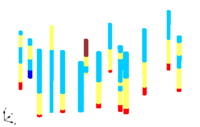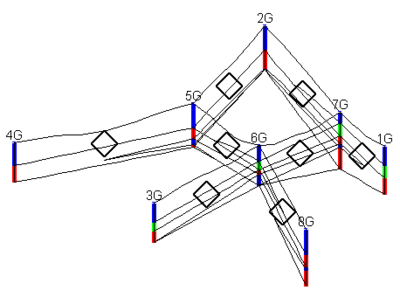GMS:Borehole Tool Palette: Difference between revisions
From XMS Wiki
Jump to navigationJump to search
No edit summary |
No edit summary |
||
| Line 7: | Line 7: | ||
| align = "center" | [[Image:Tool_SelectBorhole.png]] || '''Select Borehole''' || The '''Select Borehole''' tool is used to select entire boreholes. Information about the selected borehole can be obtained by using the '''Get Info''' command from the ''File'' menu. Selected boreholes can be deleted, or dragged with the mouse. In plan view, the borehole can be dragged anywhere in the XY plane. In other views, the borehole can only be dragged up and down along the Z axis unless the ''Control'' key is held down, in which case the borehole can be dragged anywhere in the viewing plane. The coordinates of the top of the borehole can be edited in the [[GMS:The GMS Window|''Edit Window'']]. The name associated with a selected borehole can be edited by double-clicking on the borehole or by selecting the '''Attributes''' command from the ''Edit'' menu while the borehole is selected. | | align = "center" | [[Image:Tool_SelectBorhole.png]] || '''Select Borehole''' || The '''Select Borehole''' tool is used to select entire boreholes. Information about the selected borehole can be obtained by using the '''Get Info''' command from the ''File'' menu. Selected boreholes can be deleted, or dragged with the mouse. In plan view, the borehole can be dragged anywhere in the XY plane. In other views, the borehole can only be dragged up and down along the Z axis unless the ''Control'' key is held down, in which case the borehole can be dragged anywhere in the viewing plane. The coordinates of the top of the borehole can be edited in the [[GMS:The GMS Window|''Edit Window'']]. The name associated with a selected borehole can be edited by double-clicking on the borehole or by selecting the '''Attributes''' command from the ''Edit'' menu while the borehole is selected. | ||
|- | |- | ||
| align = "center" | [[File:Select Segment Tool.svg| | | align = "center" | [[File:Select Segment Tool.svg|12 px]] || '''Select Segment''' || The '''Select Segment''' tool is used to select the region between two contacts. Information about the selected segment can be obtained by using the '''Get Info''' command from the ''File'' menu. The selected segment can be deleted unless it is the only segment on the borehole. In plan view, the segment can be dragged anywhere in the XY plane with the mouse. In other views, the selected segment can only be dragged up and down along the Z axis, unless the ''Control'' key is held down, in which case the segment can be dragged anywhere in the viewing plane. The coordinates of the top contact on the segment can be edited in the [[GMS:The GMS Window|''Edit Window'']] . The material associated with the segment can be changed by double-clicking on the segment or by using the '''Attributes''' command in the ''Edit'' menu. Several segments with the same material type can be selected automatically by using the [[GMS:Creating and Editing Boreholes#Auto Select|'''Auto Select''']] command or they can be selected sequentially while holding down the ''Shift'' key. | ||
|- | |- | ||
| align = "center" | [[Image:Tool_SelectContact.png]] || '''Select Contact''' || | | align = "center" | [[Image:Tool_SelectContact.png]] || '''Select Contact''' || | ||