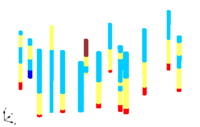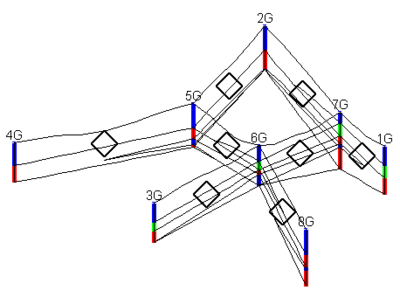GMS:Borehole Tool Palette: Difference between revisions
From XMS Wiki
Jump to navigationJump to search
No edit summary |
No edit summary |
||
| Line 18: | Line 18: | ||
| align = "center" | [[File:Create Contact Tool.svg|16 px]] || '''Create Contact''' || The '''Create Contact''' tool can be used to create a new contact on an existing borehole by clicking on the borehole at the location where the new contact is to be located. A prompt then asks for the material associated with the contact (the material for the segment below the contact). | | align = "center" | [[File:Create Contact Tool.svg|16 px]] || '''Create Contact''' || The '''Create Contact''' tool can be used to create a new contact on an existing borehole by clicking on the borehole at the location where the new contact is to be located. A prompt then asks for the material associated with the contact (the material for the segment below the contact). | ||
|- | |- | ||
| align = "center" | [[ | | align = "center" | [[File:Create Cross Section Tool.svg|16 px]] || '''Create Cross Section''' || The '''Create Cross Section''' tool creates user defined cross sections between existing boreholes. To create a single cross-section, click on the first hole and then double-clicks on the second hole. Multiple panels of a cross section can be created at once (i.e., a fence diagram) by single-clicking on sequence of boreholes and double-clicking on the last borehole. | ||
|} | |} | ||