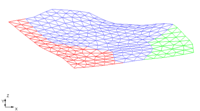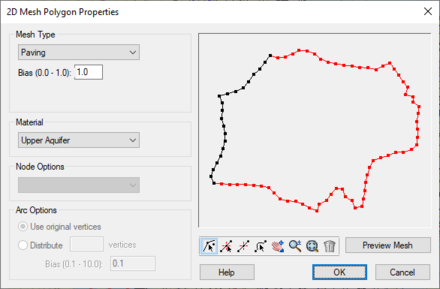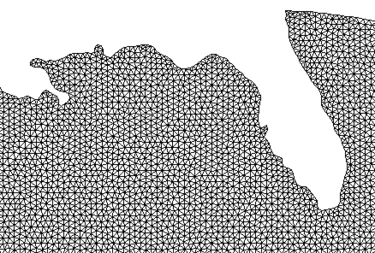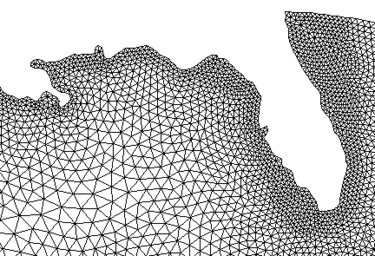GMS:2D Mesh Polygon Attributes: Difference between revisions
From XMS Wiki
Jump to navigationJump to search
(fix formatting) |
|||
| (4 intermediate revisions by one other user not shown) | |||
| Line 1: | Line 1: | ||
{{2D Mesh links}} | {{2D Mesh links}} | ||
This dialog is used to set the attributes for feature polygons with a [[GMS:SEEP2D|SEEP2D]] or [[GMS:FEMWATER|FEMWATER]] coverage. Attributes that can be specified for each polygon include: | [[File:GMS 2D Mesh Polygon Properties.png|thumb|440 px|The ''2D Mesh Polygon Properties'' dialog]] | ||
This dialog is used to set the attributes for feature polygons with a [[GMS:SEEP2D|SEEP2D]] or [[GMS:FEMWATER|FEMWATER]] coverage. The dialog is reached through the ''Attribute Table'' for a selected polygon in the map coverage. Attributes that can be specified for each polygon include: | |||
==Mesh Type== | ==Mesh Type== | ||
| Line 58: | Line 59: | ||
| align = "center" | [[File:GMS Create Vertex.svg|16 px]] || Create Vertex || Create a vertex by clicking on a red arc. | | align = "center" | [[File:GMS Create Vertex.svg|16 px]] || Create Vertex || Create a vertex by clicking on a red arc. | ||
|- | |- | ||
| align = "center" | [[ | | align = "center" | [[File:GMS Select Node Tool.svg|16 px]] || Select Point/Node || Select a large blue or red node in the window. | ||
|- | |- | ||
| align = "center" | [[File:GMS Select Arc Tool.svg|16 px]] || Select Arc || Selects arcs in the preview window. | | align = "center" | [[File:GMS Select Arc Tool.svg|16 px]] || Select Arc || Selects arcs in the preview window. | ||