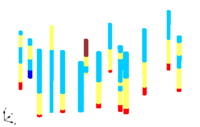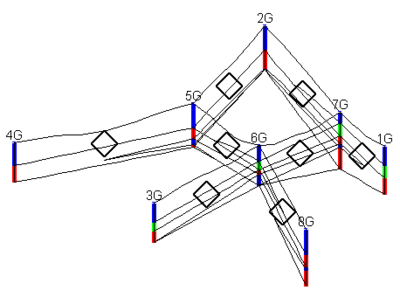GMS:Borehole Tool Palette: Difference between revisions
From XMS Wiki
Jump to navigationJump to search
No edit summary |
No edit summary |
||
| Line 23: | Line 23: | ||
The figure below shows a set of borehole cross sections. The cross section selection icon is the black diamond near the center of each of the cross sections. A cross section can be edited by selecting its corresponding icon and selecting the [[GMS:Borehole Cross Sections|'''Cross Section Editor''']] command from the ''Borehole'' menu or by double-clicking on the selection icon. | The figure below shows a set of borehole cross sections. The cross section selection icon is the black diamond near the center of each of the cross sections. A cross section can be edited by selecting its corresponding icon and selecting the [[GMS:Borehole Cross Sections|'''Cross Section Editor''']] command from the ''Borehole'' menu or by double-clicking on the selection icon. | ||
[[Image:xsects.png|thumb|none|400 px|Set of borehole cross sections]] | :[[Image:xsects.png|thumb|none|400 px|Set of borehole cross sections]] | ||
{{Navbox GMS}} | {{Navbox GMS}} | ||
[[Category:Boreholes|Tool]] | [[Category:Boreholes|Tool]] | ||
[[Category:GMS Tools]] | [[Category:GMS Tools]] | ||