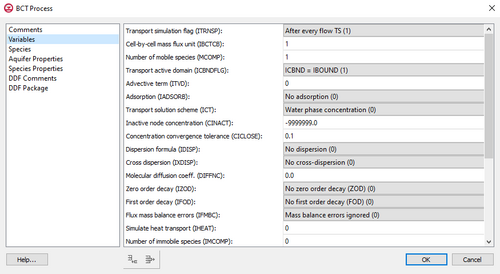GMS:BCT Process: Difference between revisions
No edit summary |
|||
| Line 1: | Line 1: | ||
__NOINDEX__ | __NOINDEX__ | ||
{{Version GMS 10.4}} | {{Version GMS 10.4}} | ||
[[File:BCT Process dialog.png|thumb|500 px|Example of the ''BCT Process'' dialog]] | |||
The Block Centered Transport (BCT) package is needed if transport or density dependent flow is to be included in the model. | The Block Centered Transport (BCT) package is needed if transport or density dependent flow is to be included in the model. | ||
Revision as of 14:33, 14 August 2018
| This contains information about functionality available starting at GMS version 10.4. The content may not apply to other versions. |
The Block Centered Transport (BCT) package is needed if transport or density dependent flow is to be included in the model.
The BCT Process dialog is divided into two parts: one on the left which shows the main sections, and one on the right which shows the inputs for the current section.
Comments
Comment lines can be added and will appear at the top of the BCT file. Use the Add Row ![]() button to create comments. Comments can be removed using the Delete Row
button to create comments. Comments can be removed using the Delete Row ![]() button.
button.
Variables
Variables corresponding to item 1a in the BCT input file.
Species
The list of species. The number of species equals MCOMP in the Variables section. GMS allows you to give each species a name.
Aquifer Properties
Cell-by-cell inputs independent of species such as porosity.
Species Properties
Cell-by-cell inputs that depend on the species, such as adsorption.
DDF Comments
Comment lines can be added and will appear at the top of the DDF file.
DDF Package
Inputs corresponding to the DDF (Density Driven Flow) package.
GMS – Groundwater Modeling System | ||
|---|---|---|
| Modules: | 2D Grid • 2D Mesh • 2D Scatter Point • 3D Grid • 3D Mesh • 3D Scatter Point • Boreholes • GIS • Map • Solid • TINs • UGrids | |
| Models: | FEFLOW • FEMWATER • HydroGeoSphere • MODAEM • MODFLOW • MODPATH • mod-PATH3DU • MT3DMS • MT3D-USGS • PEST • PHT3D • RT3D • SEAM3D • SEAWAT • SEEP2D • T-PROGS • ZONEBUDGET | |
| Aquaveo | ||