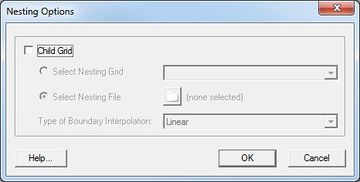SMS:CMS-Wave Nesting Options Dialog: Difference between revisions
From XMS Wiki
Jump to navigationJump to search
No edit summary |
No edit summary |
||
| (20 intermediate revisions by the same user not shown) | |||
| Line 1: | Line 1: | ||
[[Image:CMS-Wave Nesting Options.jpg|thumb| | __NOINDEX__ | ||
[[Image:CMS-Wave Nesting Options.jpg|thumb|360 px|CMS-Wave ''Nesting Options'' dialog]] | |||
{{SMS Deprecated Feature}} | |||
Grid nesting refers to the ability to take output at specified locations from one grid to use for boundary conditions on another. The source grid as the parent grid and the grid using the boundary conditions as the child grid. This approach is often used in order to cover a large area with a coarse grid with a more refined grid in a specific area of interest. | |||
The ''Nesting Options'' dialog can be reached by using the '''Nest Grid''' command in the ''CMS-Wave'' menu. The dialog has the following options. | |||
*''Child Grid'' | |||
**''Select Nesting Grid'' – Allows selecting a nesting grid that has already been imported or created in SMS. | |||
**''Select Nesting File'' – Brings up an open browser to import an existing nesting file. | |||
**''Type of Boundary Interpolation'' – Options include "Linear", "Inverse Distance Weighted", and "Natural Neighbor" interpolation. | |||
==External Links== | |||
* April 2012 ERDC/CHL CHETN-IV-81 Full-plane Wave Transformation and Grid Nesting. [http://acwc.sdp.sirsi.net/client/search/asset/1006680] | |||
==Related Topics== | ==Related Topics== | ||
* [[SMS:CMS-Wave|CMS-Wave]] | * [[SMS:CMS-Wave|CMS-Wave]] | ||
{{Navbox SMS}} | {{Navbox SMS}} | ||
[[Category:CMS-Wave|Nest]] | |||
[[Category:CMS Dialogs|Nest]] | |||
[[Category:Needs Update]] | |||
[[Category:External Links]] | |||
Latest revision as of 14:25, 17 June 2019
| This contains information about features no longer in use for the current release of SMS. The content may not apply to current versions. |
Grid nesting refers to the ability to take output at specified locations from one grid to use for boundary conditions on another. The source grid as the parent grid and the grid using the boundary conditions as the child grid. This approach is often used in order to cover a large area with a coarse grid with a more refined grid in a specific area of interest.
The Nesting Options dialog can be reached by using the Nest Grid command in the CMS-Wave menu. The dialog has the following options.
- Child Grid
- Select Nesting Grid – Allows selecting a nesting grid that has already been imported or created in SMS.
- Select Nesting File – Brings up an open browser to import an existing nesting file.
- Type of Boundary Interpolation – Options include "Linear", "Inverse Distance Weighted", and "Natural Neighbor" interpolation.
External Links
- April 2012 ERDC/CHL CHETN-IV-81 Full-plane Wave Transformation and Grid Nesting. [1]
Related Topics
SMS – Surface-water Modeling System | ||
|---|---|---|
| Modules: | 1D Grid • Cartesian Grid • Curvilinear Grid • GIS • Map • Mesh • Particle • Quadtree • Raster • Scatter • UGrid |  |
| General Models: | 3D Structure • FVCOM • Generic • PTM | |
| Coastal Models: | ADCIRC • BOUSS-2D • CGWAVE • CMS-Flow • CMS-Wave • GenCade • STWAVE • WAM | |
| Riverine/Estuarine Models: | AdH • HEC-RAS • HYDRO AS-2D • RMA2 • RMA4 • SRH-2D • TUFLOW • TUFLOW FV | |
| Aquaveo • SMS Tutorials • SMS Workflows | ||