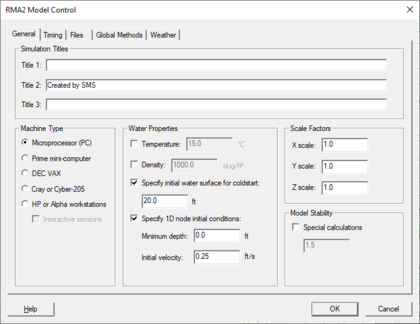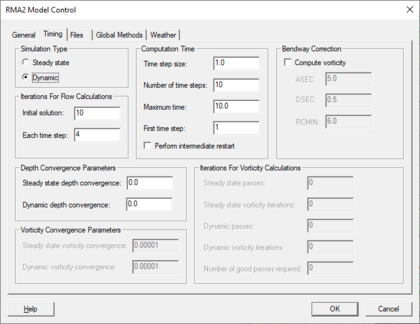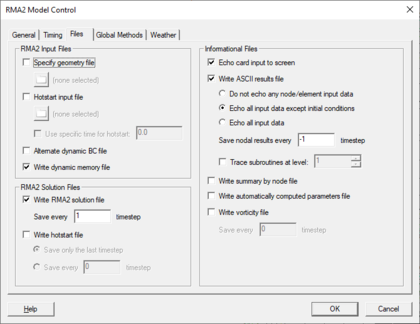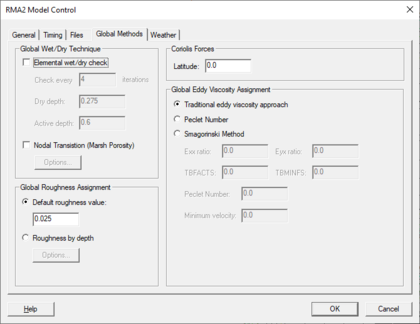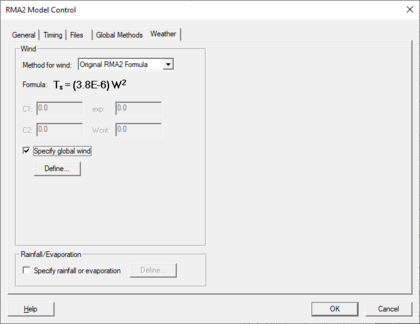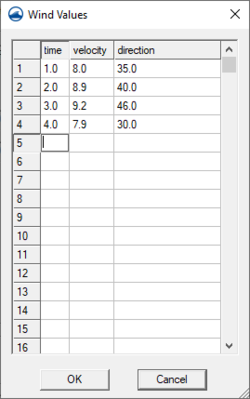SMS:RMA2 Model Control Dialog: Difference between revisions
| (59 intermediate revisions by the same user not shown) | |||
| Line 1: | Line 1: | ||
This article highlights frequently used RMA2 model control parameters. Please see the RMA2 model documentation for a description of items not discussed or for more information on specific items. | This article highlights frequently used RMA2 model control parameters. Please see the RMA2 model documentation for a description of items not discussed or for more information on specific items. Model parameters are set in the ''RMA2 Model Control'' dialog access through the ''RMA2'' | '''Model Control''' menu command. | ||
RMA2 model parameters are divided into the following groups in the RMA2 Model Control: | RMA2 model parameters are divided into the following groups in the ''RMA2 Model Control'' dialog: | ||
== General == | == General == | ||
[[Image:RMA2 MC General. | [[Image:RMA2 MC General.png|thumb|420 px|''RMA2 Model Control'' dialog showing the ''General'' tab]] | ||
'''''Simulation Titles / $T1 Card''''' | |||
The RMA2 .geo file contains three comment lines, which can be set using the Title 1, Title 2, and Title 3 edit fields. | |||
The RMA2 .geo file contains three comment lines, which can be set using the ''Title 1'', ''Title 2'', and ''Title 3'' edit fields. | |||
'''''Machine Type / $M Card''''' | |||
Set the machine type the RMA2 simulation will be run on. Options include: | Set the machine type the RMA2 simulation will be run on. Options include: | ||
* Microprocessor (PC) | * ''Microprocessor (PC)'' – Default option. Direct access record length is unlimited and is define in terms of bytes. | ||
* Prime mini-computer | * ''Prime mini-computer'' – Direct access record length is unlimited and is defined in terms of small words (i.e. 2 bytes). | ||
* DEC VAX | * ''DEC VAX'' – Direct access record length, limited to 32K bytes and defined in terms of long words (4 bytes). | ||
* Cray or Cyber-205 | * ''Cray or Cyber-205'' – Direct access defined for systems using 64 bit or 8 byte words and where record lengths are defined in bytes. | ||
* HP or Alpha workstations | * ''HP or Alpha workstations'' – Direct access defined using multiple sequential access files that are opened as required. | ||
''''' Water Properties''''' | |||
Set the properties of the water being simulated. | Set the properties of the water being simulated. | ||
* Temperature / FT Card | * ''Temperature / FT Card'' – Average initial water temperature. | ||
* Density / FD Card | * ''Density / FD Card'' – Used to supply a fluid density for all nodes or a specified node. | ||
* Coldstart initial water surface / IC Card | * ''Coldstart initial water surface / IC Card'' – Used to provide initial conditions to start a cold run. | ||
* 1D node initial conditions | * ''1D node initial conditions'' | ||
** ''Minimum depth / IC Card'' – Minimum depth used for one-dimensional nodes at startup. | |||
* Minimum depth / IC Card | ** ''Initial velocity / IC Card'' – Nominal velocity for one-dimensional nodes. | ||
* Initial velocity / IC Card | |||
''''' Scale Factors ''''' | |||
* X scale / GS Card | * ''X scale / GS Card'' – Scale factor for X-coordinates. | ||
* Y scale / GS Card | * ''Y scale / GS Card'' – Scale factor for Y-coordinates. | ||
* Z scale / GS Card | * ''Z scale / GS Card'' – Scale factor for Z-coordinates (bottom elevation). | ||
''''' Model Stability''''' | |||
* Special calculations | * ''Special calculations'' | ||
== Timing == | == Timing == | ||
[[Image:RMA2 MC Timing. | [[Image:RMA2 MC Timing.png|thumb|420 px|''RMA2 Model Control'' dialog showing the ''Timing'' tab]] | ||
''''' Simulation Type ''''' | |||
* Steady state – Boundary conditions do not change with time. A "snapshot" in time. | * ''Steady state'' – Boundary conditions do not change with time. A "snapshot" in time. | ||
* Dynamic – Boundary conditions change with time. Computation | * ''Dynamic'' – Boundary conditions change with time. Computation time parameters will need to be specified. | ||
''''' Iterations For Flow Calculations ''''' | |||
See the TI Card description in the RMA2 model documentation. | See the TI Card description in the RMA2 model documentation. | ||
* Initial solution – Maximum number of iterations to perform for the initial solution. | * ''Initial solution'' – Maximum number of iterations to perform for the initial solution. | ||
* Each time step – Used for dynamic | * ''Each time step'' – Used for dynamic simulations. Sets the maximum number of iterations to perform after the first time step. | ||
''''' Computation Time ''''' | |||
See the TZ Card description in the RMA2 model documentation. | See the TZ Card description in the RMA2 model documentation. | ||
* Time step size – DELT Variable | * ''Time step size'' – DELT Variable | ||
* Number of time steps – NCYC Variable | * ''Number of time steps'' – NCYC Variable | ||
* Maximum time – TMAX Variable | * ''Maximum time'' – TMAX Variable | ||
* First time step – NSTART Variable | * ''First time step'' – NSTART Variable | ||
* Perform intermediate restart – MBAND Variable | * ''Perform intermediate restart'' – MBAND Variable | ||
''''' Bendway Correction ''''' | |||
Used to supply values associated with the calculation of vorticity. See the VO Card description in the RMA2 model documentation. | Used to supply values associated with the calculation of vorticity. See the VO Card description in the RMA2 model documentation. | ||
* Compute vorticity – IVOR Variable | * ''Compute vorticity'' – IVOR Variable | ||
* ASEC – ASEC coefficient for the vorticity equation. Recommend: 5.0 | * ''ASEC'' – ASEC coefficient for the vorticity equation. Recommend: 5.0 | ||
* DSEC – DSEC coefficient for the vorticity equation. Recommend: 0.5 | * ''DSEC'' – DSEC coefficient for the vorticity equation. Recommend: 0.5 | ||
* RCMIN – Minimum radius of curvature that will be allowed. Recommend: 6 feet (or 2 meters). | * ''RCMIN'' – Minimum radius of curvature that will be allowed. Recommend: 6 feet (or 2 meters). | ||
See also BV card, TV card. | See also BV card, TV card. | ||
''''' Depth Convergence Parameters ''''' | |||
* Steady state depth convergence | * Steady state depth convergence | ||
* Dynamic depth convergence | * Dynamic depth convergence | ||
''''' Vorticity Convergence Parameters ''''' | |||
See the VO Card description in the RMA2 model documentation. | See the VO Card description in the RMA2 model documentation. | ||
* Steady state vorticity convergence | * Steady state vorticity convergence | ||
* Dynamic vorticity convergence | * Dynamic vorticity convergence | ||
''''' Iterations for Vorticity Calculations ''''' | |||
The maximum number of iterations allowed for the vorticity calculation is set by tvariables NVITI or NVITN on the TV card. If the number of passes between the phases reaches NPASS1 or NPASS2, then the calculation has failed to converge. If the number of “good passes” between the two phases exceeds NGOODMAX, the calculation is finished and the code can proceed to the next time step. See the "Bendway Correction (Vorticity)" section and TV Card description in the RMA2 model documentation. | The maximum number of iterations allowed for the vorticity calculation is set by tvariables NVITI or NVITN on the TV card. If the number of passes between the phases reaches NPASS1 or NPASS2, then the calculation has failed to converge. If the number of “good passes” between the two phases exceeds NGOODMAX, the calculation is finished and the code can proceed to the next time step. See the "Bendway Correction (Vorticity)" section and TV Card description in the RMA2 model documentation. | ||
The following TV Card variables are used to control the number of iterations for vorticity calculations: | The following TV Card variables are used to control the number of iterations for vorticity calculations: | ||
* Steady state passes – NPASS1 Variable | * ''Steady state passes'' – NPASS1 Variable | ||
* Steady state vorticity iterations – NVITI Variable | * ''Steady state vorticity iterations'' – NVITI Variable | ||
* Dynamic passes – NPASS2 Variable | * ''Dynamic passes'' – NPASS2 Variable | ||
* Dynamic vorticity iterations – NVITN Variable | * ''Dynamic vorticity iterations'' – NVITN Variable | ||
* Number of good passes required – NGOODMAX Variable | * ''Number of good passes required'' – NGOODMAX Variable | ||
== Files == | == Files == | ||
[[Image:RMA2 MC Files. | [[Image:RMA2 MC Files.png|thumb|420 px|''RMA2 Model Control'' showing the ''Files'' tab]] | ||
''''' RMA2 Input Files ''''' | |||
* Specify geometry file – | * ''Specify geometry file'' – Select an existing RMA2 ASCII Geometry (*.geo) file to use with the simulation | ||
* Hotstart input file – | * ''Hotstart input file'' – Specify an existing RMA2 Hot Start File (*.hot) to use with the simulation | ||
** ''Use specific time for hotstart'' | |||
* Use specific time for hotstart | * ''Alternate dynamic BC file'' – See the "RMA2 Alternate Dynamic BC File Format" section of the RMA2 model documentation | ||
* ''Write dynamic memory file'' – See the "Dynamic Memory Allocation" section of the RMA2 model documentation | |||
* Alternate dynamic BC file – See the "RMA2 Alternate Dynamic BC File Format" section of the RMA2 model documentation | |||
* Write dynamic memory file – See the "Dynamic Memory Allocation" section of the RMA2 model documentation | |||
''''' RMA2 Solution Files ''''' | |||
* Write RMA2 solution file | * ''Write RMA2 solution file'' | ||
** ''Write frequency in time steps'' | |||
* Write frequency in time steps | * ''Write hot start file'' – Write an RMA2 Hot Start Output (*.hot) file. See [[SMS:RMA2_Spindown|RMA2 Spindown]] for a discussion of hot starting. | ||
** ''Save only the last time step'' – Write only the last successful RMA2 time step solution to the hot start file. | |||
* Write hot start file – Write an RMA2 Hot Start Output (*.hot) file. See [[SMS:RMA2_Spindown|RMA2 Spindown]] for a discussion of hot starting. | ** ''Write frequency in time steps'' – Write multiple time steps to the hot start file. | ||
* Save only the last time step – Write only the last successful RMA2 time step solution to the hot start file. | |||
* Write frequency in time steps – Write multiple time steps to the hot start file. | |||
''''' Informational Files ''''' | |||
* Echo card input to screen | * Echo card input to screen | ||
* Write ASCII results file | * Write ASCII results file | ||
** Do not echo any node/element input data | |||
* Do not echo any node/element input data | ** Echo all input data except initial conditions | ||
* Echo all input data except initial conditions | ** Echo all input data | ||
* Echo all input data | ** Write frequency of nodal results in time steps | ||
* Write frequency of nodal results in time steps | ** Trace subroutines level | ||
* Trace subroutines level | |||
* Write summary by node file | * Write summary by node file | ||
* Write automatically computed parameters file | * Write automatically computed parameters file | ||
* Write vorticity file | * Write vorticity file | ||
** Write frequency in time steps | |||
* Write frequency in time steps | |||
== Global Methods == | == Global Methods == | ||
[[Image:RMA2 MC Global. | [[Image:RMA2 MC Global.png|thumb|420 px|''RMA2 Model Control'' dialog showing the ''Global Methods'' tab]] | ||
''''' Global Wet/Dry Technique ''''' | |||
See the [[SMS:RMA2_Material_Properties|Material Properties]] article for a description of the ''Marsh Porosity'' parameters. | See the [[SMS:RMA2_Material_Properties|Material Properties]] article for a description of the ''Marsh Porosity'' parameters. | ||
* Elemental wet/dry check | * Elemental wet/dry check | ||
** Check frequency in timesteps | |||
* Check frequency in timesteps | ** Dry depth | ||
* Dry depth | ** Active depth | ||
* Active depth | |||
* Nodal Transition (Marsh Porosity) | * Nodal Transition (Marsh Porosity) | ||
** Options – Opens the [[SMS:Nodal Transition (Marsh Porosity) Dialog|''Nodal Transition (Marsh Porosity)'' dialog]] | |||
* Options – Opens the [[SMS:Nodal Transition (Marsh Porosity) Dialog|''Nodal Transition (Marsh Porosity)'' dialog]] | |||
''''' Global Roughness Assignment ''''' | |||
* Default roughness value | * Default roughness value | ||
* Roughness by depth | * Roughness by depth | ||
** Options – Opens the [[SMS:Roughness Options Dialog|''Roughness Options'' dialog]] | |||
* Options – Opens the [[SMS:Roughness Options Dialog|''Roughness Options'' dialog]] | |||
''''' Coriolis Forces ''''' | |||
* Latitude | * Latitude | ||
''''' Global Eddy Viscosity Assignment ''''' | |||
See the [[SMS:RMA2_Material_Properties|Material Properties]] article for a description of the ''Turbulence ''parameters. | See the [[SMS:RMA2_Material_Properties|Material Properties]] article for a description of the ''Turbulence ''parameters. | ||
* Traditional eddy viscosity approach (default) | * Traditional eddy viscosity approach (default) | ||
| Line 154: | Line 150: | ||
== Weather == | == Weather == | ||
[[Image: | [[Image:RMA2 MC Weather.png|thumb|420 px|''RMA2 Model Control'' dialog showing the ''Weather'' tab]] | ||
''''' Wind ''''' | |||
'''According to the RMA2 model documentation, "Because of lack of experience in using storms in a simulation, this feature remains experimental."''' | '''According to the RMA2 model documentation, "Because of lack of experience in using storms in a simulation, this feature remains experimental."''' | ||
| Line 172: | Line 169: | ||
* rho | * rho | ||
* Specify global wind | * Specify global wind | ||
** Define – Opens the ''Wind Values'' dialog | ** Define – Opens the ''Wind Values'' dialog. | ||
: [[Image:RMA2 Wind Values.png|thumb|none|left|250 px|''Wind Values'' dialog]] | |||
''''' Rainfall/Evaporation / RA Card ''''' | |||
See the "Adding Rainfall And Evaporation" section and RA Card description in the RMA2 model documentation [http://chl.erdc.usace.army.mil/Media/3/2/7/Rma2_v45_Users_Guide_09-27-2011.pdf] for more information. | See the "Adding Rainfall And Evaporation" section and RA Card description in the RMA2 model documentation [http://chl.erdc.usace.army.mil/Media/3/2/7/Rma2_v45_Users_Guide_09-27-2011.pdf] for more information. | ||
* Specify rainfall or evaporation | * Specify rainfall or evaporation | ||
| Line 182: | Line 180: | ||
== Related Topics == | == Related Topics == | ||
* [[SMS:RMA2 |RMA2]] | * [[SMS:RMA2 |RMA2]] | ||
{{Template:Navbox SMS}} | {{Template:Navbox SMS}} | ||
[[Category:RMA2|M]] | [[Category:RMA2|M]] | ||
[[Category:SMS Model Control|R]] | |||
[[Category:RMA2 Dialogs|mod]] | |||
Latest revision as of 14:26, 26 July 2019
This article highlights frequently used RMA2 model control parameters. Please see the RMA2 model documentation for a description of items not discussed or for more information on specific items. Model parameters are set in the RMA2 Model Control dialog access through the RMA2 | Model Control menu command.
RMA2 model parameters are divided into the following groups in the RMA2 Model Control dialog:
General
Simulation Titles / $T1 Card
The RMA2 .geo file contains three comment lines, which can be set using the Title 1, Title 2, and Title 3 edit fields.
Machine Type / $M Card
Set the machine type the RMA2 simulation will be run on. Options include:
- Microprocessor (PC) – Default option. Direct access record length is unlimited and is define in terms of bytes.
- Prime mini-computer – Direct access record length is unlimited and is defined in terms of small words (i.e. 2 bytes).
- DEC VAX – Direct access record length, limited to 32K bytes and defined in terms of long words (4 bytes).
- Cray or Cyber-205 – Direct access defined for systems using 64 bit or 8 byte words and where record lengths are defined in bytes.
- HP or Alpha workstations – Direct access defined using multiple sequential access files that are opened as required.
Water Properties
Set the properties of the water being simulated.
- Temperature / FT Card – Average initial water temperature.
- Density / FD Card – Used to supply a fluid density for all nodes or a specified node.
- Coldstart initial water surface / IC Card – Used to provide initial conditions to start a cold run.
- 1D node initial conditions
- Minimum depth / IC Card – Minimum depth used for one-dimensional nodes at startup.
- Initial velocity / IC Card – Nominal velocity for one-dimensional nodes.
Scale Factors
- X scale / GS Card – Scale factor for X-coordinates.
- Y scale / GS Card – Scale factor for Y-coordinates.
- Z scale / GS Card – Scale factor for Z-coordinates (bottom elevation).
Model Stability
- Special calculations
Timing
Simulation Type
- Steady state – Boundary conditions do not change with time. A "snapshot" in time.
- Dynamic – Boundary conditions change with time. Computation time parameters will need to be specified.
Iterations For Flow Calculations
See the TI Card description in the RMA2 model documentation.
- Initial solution – Maximum number of iterations to perform for the initial solution.
- Each time step – Used for dynamic simulations. Sets the maximum number of iterations to perform after the first time step.
Computation Time
See the TZ Card description in the RMA2 model documentation.
- Time step size – DELT Variable
- Number of time steps – NCYC Variable
- Maximum time – TMAX Variable
- First time step – NSTART Variable
- Perform intermediate restart – MBAND Variable
Bendway Correction
Used to supply values associated with the calculation of vorticity. See the VO Card description in the RMA2 model documentation.
- Compute vorticity – IVOR Variable
- ASEC – ASEC coefficient for the vorticity equation. Recommend: 5.0
- DSEC – DSEC coefficient for the vorticity equation. Recommend: 0.5
- RCMIN – Minimum radius of curvature that will be allowed. Recommend: 6 feet (or 2 meters).
See also BV card, TV card.
Depth Convergence Parameters
- Steady state depth convergence
- Dynamic depth convergence
Vorticity Convergence Parameters
See the VO Card description in the RMA2 model documentation.
- Steady state vorticity convergence
- Dynamic vorticity convergence
Iterations for Vorticity Calculations
The maximum number of iterations allowed for the vorticity calculation is set by tvariables NVITI or NVITN on the TV card. If the number of passes between the phases reaches NPASS1 or NPASS2, then the calculation has failed to converge. If the number of “good passes” between the two phases exceeds NGOODMAX, the calculation is finished and the code can proceed to the next time step. See the "Bendway Correction (Vorticity)" section and TV Card description in the RMA2 model documentation.
The following TV Card variables are used to control the number of iterations for vorticity calculations:
- Steady state passes – NPASS1 Variable
- Steady state vorticity iterations – NVITI Variable
- Dynamic passes – NPASS2 Variable
- Dynamic vorticity iterations – NVITN Variable
- Number of good passes required – NGOODMAX Variable
Files
RMA2 Input Files
- Specify geometry file – Select an existing RMA2 ASCII Geometry (*.geo) file to use with the simulation
- Hotstart input file – Specify an existing RMA2 Hot Start File (*.hot) to use with the simulation
- Use specific time for hotstart
- Alternate dynamic BC file – See the "RMA2 Alternate Dynamic BC File Format" section of the RMA2 model documentation
- Write dynamic memory file – See the "Dynamic Memory Allocation" section of the RMA2 model documentation
RMA2 Solution Files
- Write RMA2 solution file
- Write frequency in time steps
- Write hot start file – Write an RMA2 Hot Start Output (*.hot) file. See RMA2 Spindown for a discussion of hot starting.
- Save only the last time step – Write only the last successful RMA2 time step solution to the hot start file.
- Write frequency in time steps – Write multiple time steps to the hot start file.
Informational Files
- Echo card input to screen
- Write ASCII results file
- Do not echo any node/element input data
- Echo all input data except initial conditions
- Echo all input data
- Write frequency of nodal results in time steps
- Trace subroutines level
- Write summary by node file
- Write automatically computed parameters file
- Write vorticity file
- Write frequency in time steps
Global Methods
Global Wet/Dry Technique
See the Material Properties article for a description of the Marsh Porosity parameters.
- Elemental wet/dry check
- Check frequency in timesteps
- Dry depth
- Active depth
- Nodal Transition (Marsh Porosity)
- Options – Opens the Nodal Transition (Marsh Porosity) dialog
Global Roughness Assignment
- Default roughness value
- Roughness by depth
- Options – Opens the Roughness Options dialog
Coriolis Forces
- Latitude
Global Eddy Viscosity Assignment
See the Material Properties article for a description of the Turbulence parameters.
- Traditional eddy viscosity approach (default)
- Peclet Number
- Smagorinski Method
- Exx ratio
- Eyx ratio
- TBFACTS
- TBMINFS
- Peclet Number
- Minimum velocity
Weather
Wind
According to the RMA2 model documentation, "Because of lack of experience in using storms in a simulation, this feature remains experimental."
See the "Simulating With Storms" section and BWC Card description in the RMA2 model documentation for more information.
- Method for wind
- Do not use wind
- Original RMA2 Formula
- Van Dorn Formula
- Wu Formula
- Safaie Formula
- Ekma Formula
- Generic Formula
- A
- exp
- C
- rho
- Specify global wind
- Define – Opens the Wind Values dialog.
Rainfall/Evaporation / RA Card
See the "Adding Rainfall And Evaporation" section and RA Card description in the RMA2 model documentation [1] for more information.
- Specify rainfall or evaporation
- Define – Opens the Rainfall Values dialog
Related Topics
SMS – Surface-water Modeling System | ||
|---|---|---|
| Modules: | 1D Grid • Cartesian Grid • Curvilinear Grid • GIS • Map • Mesh • Particle • Quadtree • Raster • Scatter • UGrid |  |
| General Models: | 3D Structure • FVCOM • Generic • PTM | |
| Coastal Models: | ADCIRC • BOUSS-2D • CGWAVE • CMS-Flow • CMS-Wave • GenCade • STWAVE • WAM | |
| Riverine/Estuarine Models: | AdH • HEC-RAS • HYDRO AS-2D • RMA2 • RMA4 • SRH-2D • TUFLOW • TUFLOW FV | |
| Aquaveo • SMS Tutorials • SMS Workflows | ||