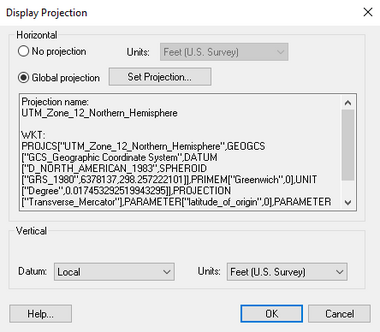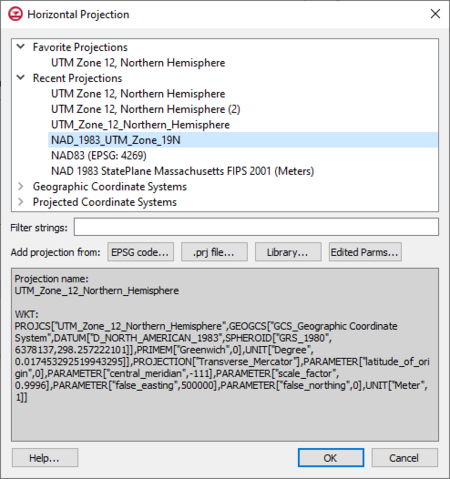Projection Dialogs: Difference between revisions
No edit summary |
|||
| (23 intermediate revisions by 2 users not shown) | |||
| Line 1: | Line 1: | ||
There are two main projection dialogs used in XMS (GMS, SMS, and WMS): The ''Display Projection'' dialog, and the Object Projection dialog. From each of these, the ''Horizontal Projection'' dialog can be accessed. More detailed information about each projection and the information in these dialogs can be found in the [[Projections]] article. | |||
==Display Projection Dialog== | |||
[[File:WMS DisplayProjections.png|thumb|380 px|Example of the ''Display Projection'' dialog.]] | |||
The ''Display Projection'' dialog contains settings which are applied to the project as a whole. | |||
===Horizontal section=== | |||
The ''Horizontal'' section of the dialog has two options available via radio buttons: | |||
*''No projection'' – This option doesn't set a projection, and only allows adjusting the horizontal ''Units'' used in the project. The available units include: | |||
<blockquote style="margin-top:0px; margin-bottom:0px;"> | |||
*"[https://en.wikipedia.org/wiki/Foot_%28unit%29#Survey_foot U. S. Survey Feet]". Equal to {{frac|1200|3937}} meters, approximately 0.3048006096 meters. | |||
*"[https://en.wikipedia.org/wiki/Foot_%28unit%29#International_foot International Feet]". Equal to 0.3048 meters. | |||
*"[https://en.wikipedia.org/wiki/Metre Meters]". Equal to the distance traveled by light in vacuum within {{frac|1|299792458}} of a second. | |||
*"[https://en.wikipedia.org/wiki/Inch Inches]". Equal to {{frac|1|39.37}} of a meter. | |||
*"[https://en.wikipedia.org/wiki/Centimetre Centimeters]". Equal to {{frac|1|100}} of a meter. | |||
</blockquote> | |||
*''Global projection'' – Clicking on the '''Set Projection''' button allows more specific projections to be set. These are listed below in the [[#Horizontal Projection Dialog|Horizontal Projection Dialog]] section. | |||
===Vertical section=== | |||
The ''Vertical'' section has two drop-down boxes: | |||
*''Datum'', giving the following options: | |||
**"Local" | |||
**"[https://en.wikipedia.org/wiki/Sea_Level_Datum_of_1929 NGVD 29 (US)]" | |||
**"[https://en.wikipedia.org/wiki/North_American_Vertical_Datum_of_1988 NAVD 88 (US)]" | |||
*''Units'', giving the following options: | |||
**"U. S. Survey Feet" | |||
**"International Feet" | |||
**"Meters" | |||
**"Inches" | |||
**"Centimeters" | |||
==Object Projection Dialog== | |||
The ''Object Projection'' dialog is the same as the ''Display Projection'' dialog, but only applies to one specific object (e.g., a coverage or a mesh). It can be accessed by selecting the object in the Project Explorer, then right-clicking on it and selecting '''Projection...''' from the menu. In GMS and WMS, the command in the right-click menu is ''Projection'' | '''Projection…'''. | |||
==Horizontal Projection Dialog== | |||
[[File:HorizontalProjections.png|thumb|450 px|The ''Horizontal Projection'' dialog]] | |||
The ''Horizonal Projection'' dialog allows setting a global projection. The dialog contains three main sections: the projection list, the projection filter and import options, and the current selected projection display. | |||
The project list shows all currently available projections. The list has four main sections: | |||
*Favorite Projections – Contains a list of most used and favorite projections. To add a projection to this list, right-click on the projection and select '''Add to Favorites'''. Right-clicking on a projection in the favorites list has the options to remove it from the list or the rename the projection. | |||
*Recent Projections – This is a list of all projections recently used by XMS. The list contains the current projection for the project if one has already been set. | |||
*Geographic Coordinate Systems – A list of geographic coordinate systems. See below for more information. | |||
*Projected Coordinate Systems – A list of projected coordinate systems. See below for more information. | |||
The filter and import options sections contains the following options: | |||
*''Filter strings'' – This field can be used to filter projections. Values entered here will alter the projection list to only show projections that include the value in the name. | |||
*''Add projection from'' – These buttons allow importing projection data from another source instead of using the projection list. | |||
**'''EPSG Code''' – This button brings up the ''Projection from EPSG code'' dialog where an EPSG code can be entered. | |||
** '''*.prj file''' – Brings up the ''Projection from .prj File'' dialog were a projection file can be selected. | |||
** '''Library''' – This brings up the ''Select Projection'' dialog. A default projection will be used when entering the ''Select Projection'' dialog. The dialog allows defining a new ''Projection'', ''Zone'', ''Datum'', and ''Units''. Parameters for the new projection are set to default values. | |||
** '''Edited Parms''' – Brings up the ''Edit Projection PARAMETERS'' dialog. This dialog allows for inputting new values for ''latitude_of_origin'', ''central_meridian'', ''scale_factor'', ''false_easting'', and ''false_northing''. This creates a new projection with the updated values. The adjusted projection appears under ''Recent Projections''. It uses the name of the current projection and adds a number to the end. Adjusted attributes can be viewed in the current selected projection display. | |||
<!--*Click here for more information on projections – This link will go to a website where projections can be searched to obtain a code or learn more about each of projection characteristics.--> | |||
The projection display area will show the projection name and characteristics for the currently selected projection. This is the projection that will be applied to the project once '''OK''' is selected. | |||
{{Horizontal Projections}} | |||
<!--Old documentation below: | |||
There are two main projection dialogs used in SMS, GMS, and WMS: The ''Display Projection'' dialog, and the ''Object Projection'' dialog. From each of these, the ''Select Projection'' dialog can be accessed. More detailed information about each projection and the information in these dialogs can be found in the [[Projections]] article. | There are two main projection dialogs used in SMS, GMS, and WMS: The ''Display Projection'' dialog, and the ''Object Projection'' dialog. From each of these, the ''Select Projection'' dialog can be accessed. More detailed information about each projection and the information in these dialogs can be found in the [[Projections]] article. | ||
| Line 8: | Line 66: | ||
The ''Horizontal'' section of the dialog has two options available via radio buttons: | The ''Horizontal'' section of the dialog has two options available via radio buttons: | ||
*''No projection'' – This option doesn't set a projection, and only allows adjusting the horizontal ''Units'' used in the project. The available units include: | *''No projection'' – This option doesn't set a projection, and only allows adjusting the horizontal ''Units'' used in the project. The available units include: | ||
<blockquote style="margin-top:0px; margin-bottom:0px;"> | |||
*"[https://en.wikipedia.org/wiki/Foot_%28unit%29#Survey_foot U. S. Survey Feet]". Equal to {{frac|1200|3937}} meters, approximately 0.3048006096 meters. | |||
*"[https://en.wikipedia.org/wiki/Foot_%28unit%29#International_foot International Feet]". Equal to 0.3048 meters. | |||
*"[https://en.wikipedia.org/wiki/Metre Meters]". Equal to the distance traveled by light in vacuum within {{frac|1|299792458}} of a second. | |||
*"[https://en.wikipedia.org/wiki/Inch Inches]". Equal to {{frac|1|39.37}} of a meter. | |||
*"[https://en.wikipedia.org/wiki/Centimetre Centimeters]". Equal to {{frac|1|100}} of a meter. | |||
</blockquote> | |||
*''Global projection'' – Clicking on the '''Set Projection''' button allows more specific projections to be set. These are listed below in the [[#Select Projection Dialog|Select Projection Dialog]] section. | *''Global projection'' – Clicking on the '''Set Projection''' button allows more specific projections to be set. These are listed below in the [[#Select Projection Dialog|Select Projection Dialog]] section. | ||
| Line 19: | Line 79: | ||
*''Projection'', giving the following options: | *''Projection'', giving the following options: | ||
*"Local" | *"Local" | ||
**"[https://en.wikipedia.org/wiki/Sea_Level_Datum_of_1929 NGVD 29 (US)]" | |||
*"[https://en.wikipedia.org/wiki/Sea_Level_Datum_of_1929 NGVD 29 (US)]" | **"[https://en.wikipedia.org/wiki/North_American_Vertical_Datum_of_1988 NAVD 88 (US)]" | ||
*"[https://en.wikipedia.org/wiki/North_American_Vertical_Datum_of_1988 NAVD 88 (US)]" | |||
*''Units'', giving the following options: | *''Units'', giving the following options: | ||
**"U. S. Survey Feet" | |||
*"U. S. Survey Feet" | **"International Feet" | ||
*"International Feet" | **"Meters" | ||
*"Meters" | **"Inches" | ||
*"Inches" | **"Centimeters" | ||
*"Centimeters" | |||
==Object Projection Dialog== | ==Object Projection Dialog== | ||
| Line 43: | Line 101: | ||
{| class="mw-collapsible mw-collapsed" style="border:1px solid #D0E0FF; background-color:transparent; width:700px; margin-top:1em;" | {| class="mw-collapsible mw-collapsed" style="border:1px solid #D0E0FF; background-color:transparent; width:700px; margin-top:1em;" | ||
|- | |- | ||
! | ! List of Projections | ||
|- | |- | ||
| The ''Projection'' drop-down contains the following options. If there is ''Zone'' information for a particular projection, the zones will be listed directly beneath the projection as an indented list. | |||
|- | |- | ||
| | | | ||
*"3TM (Alberta)" | *"3TM (Alberta)" | ||
<blockquote style="margin-top:0px; margin-bottom:0px;"> | |||
*111W (112.5W - 109.5W) | *111W (112.5W - 109.5W) | ||
*114W (115.5W - 112.5W) | *114W (115.5W - 112.5W) | ||
*117W (118.5W - 115.5W) | *117W (118.5W - 115.5W) | ||
*120W (121.5W - 118.5W) | *120W (121.5W - 118.5W) | ||
</blockquote> | |||
*"10TM (Alberta)" | *"10TM (Alberta)" | ||
<blockquote style="margin-top:0px; margin-bottom:0px;"> | |||
*Resource (False Easting 0) | *Resource (False Easting 0) | ||
*Resource (False Easting 500,000) | *Resource (False Easting 500,000) | ||
</blockquote> | |||
*"Aitoff-Wagner" | *"Aitoff-Wagner" | ||
*"Alaska Conformal" | *"Alaska Conformal" | ||
*"[https://en.wikipedia.org/wiki/Albers_projection Albers Conic]" | *"[https://en.wikipedia.org/wiki/Albers_projection Albers Conic]" | ||
*"Austrian Grid" | *"Austrian Grid" | ||
<blockquote style="margin-top:0px; margin-bottom:0px;"> | |||
*Zone M28 (Western Austria) - Bundesmeldenetz | *Zone M28 (Western Austria) - Bundesmeldenetz | ||
*Zone M31 (Central Austria) - Bundesmeldenetz | *Zone M31 (Central Austria) - Bundesmeldenetz | ||
| Line 71: | Line 129: | ||
*Zone M31 (Central Austria) - Gebrauchskoordinaten | *Zone M31 (Central Austria) - Gebrauchskoordinaten | ||
*Zone M34 (Eastern Austria) - Gebrauchskoordinaten | *Zone M34 (Eastern Austria) - Gebrauchskoordinaten | ||
</blockquote> | |||
*"[https://en.wikipedia.org/wiki/Azimuthal_equidistant_projection Azimuthal Equidistant]" | *"[https://en.wikipedia.org/wiki/Azimuthal_equidistant_projection Azimuthal Equidistant]" | ||
*"Belge 1972 (Belgium Lambert 1972)" | *"Belge 1972 (Belgium Lambert 1972)" | ||
| Line 78: | Line 136: | ||
*"[https://en.wikipedia.org/wiki/Ordnance_Survey_National_Grid British Grid]" | *"[https://en.wikipedia.org/wiki/Ordnance_Survey_National_Grid British Grid]" | ||
*"Cassini Malaysia" | *"Cassini Malaysia" | ||
<blockquote style="margin-top:0px; margin-bottom:0px;"> | |||
*Johor State | *Johor State | ||
*Kedah & Perlis States | *Kedah & Perlis States | ||
| Line 89: | Line 147: | ||
*Singapore | *Singapore | ||
*Terengganu State | *Terengganu State | ||
</blockquote> | |||
*"[https://en.wikipedia.org/wiki/Cassini_projection Cassini-Soldner]" | *"[https://en.wikipedia.org/wiki/Cassini_projection Cassini-Soldner]" | ||
*"Croatia (TM)" | *"Croatia (TM)" | ||
| Line 100: | Line 158: | ||
*"[https://en.wikipedia.org/wiki/Gall_stereographic_projection Gall Stereographic]" | *"[https://en.wikipedia.org/wiki/Gall_stereographic_projection Gall Stereographic]" | ||
*"[https://en.wikipedia.org/wiki/Gauss%E2%80%93Boaga_projection Gauss Boaga (Italia)]" | *"[https://en.wikipedia.org/wiki/Gauss%E2%80%93Boaga_projection Gauss Boaga (Italia)]" | ||
<blockquote style="margin-top:0px; margin-bottom:0px;"> | |||
*Fuso Ovest (6E - 12E) | *Fuso Ovest (6E - 12E) | ||
*Fuso Est (12E - 18E) | *Fuso Est (12E - 18E) | ||
</blockquote> | |||
*"Gauss Krueger (6 degree zones)" | *"Gauss Krueger (6 degree zones)" | ||
<blockquote style="margin-top:0px; margin-bottom:0px;"> | |||
*Zone 1 (0E - 6E) | *Zone 1 (0E - 6E) | ||
*Zone 2 (6E - 12E) | *Zone 2 (6E - 12E) | ||
| Line 166: | Line 224: | ||
*Zone 59 (12W - 6W) | *Zone 59 (12W - 6W) | ||
*Zone 60 (6W - 0E) | *Zone 60 (6W - 0E) | ||
</blockquote> | |||
*"Gauss Krueger (Argentina)" | *"Gauss Krueger (Argentina)" | ||
<blockquote style="margin-top:0px; margin-bottom:0px;"> | |||
*Zone 1 (73.5W - 70.5W) | *Zone 1 (73.5W - 70.5W) | ||
*Zone 2 (70.5W - 67.5W) | *Zone 2 (70.5W - 67.5W) | ||
| Line 176: | Line 234: | ||
*Zone 6 (58.5W - 55.5W) | *Zone 6 (58.5W - 55.5W) | ||
*Zone 7 (55.5W - 52.5W) | *Zone 7 (55.5W - 52.5W) | ||
</blockquote> | |||
*"Gauss Krueger (Croatia) - HDKS" | *"Gauss Krueger (Croatia) - HDKS" | ||
<blockquote style="margin-top:0px; margin-bottom:0px;"> | |||
*Zone 5 (13.5E - 16.5E) | *Zone 5 (13.5E - 16.5E) | ||
*Zone 6 (16.5E - 19.5E) | *Zone 6 (16.5E - 19.5E) | ||
*Zone 7 (19.5E - 22.5E) | *Zone 7 (19.5E - 22.5E) | ||
</blockquote> | |||
*"Gauss Krueger (3 degree zones)" | *"Gauss Krueger (3 degree zones)" | ||
<blockquote style="margin-top:0px; margin-bottom:0px;"> | |||
*Zone 1 (1.5E - 4.5E) | *Zone 1 (1.5E - 4.5E) | ||
*Zone 2 (4.5E - 7.5E) | *Zone 2 (4.5E - 7.5E) | ||
| Line 245: | Line 303: | ||
*Zone 59 (175.5E - 178.5E) | *Zone 59 (175.5E - 178.5E) | ||
*Zone 60 (178.5E - 181.5E) | *Zone 60 (178.5E - 181.5E) | ||
</blockquote> | |||
*"Gauss Krueger Slovenia" | *"Gauss Krueger Slovenia" | ||
*"[https://en.wikipedia.org/wiki/Equirectangular_projection Geographic (Latitude/Longitude)]" | *"[https://en.wikipedia.org/wiki/Equirectangular_projection Geographic (Latitude/Longitude)]" | ||
| Line 257: | Line 315: | ||
*"Hungarian National Grid (EOV)" | *"Hungarian National Grid (EOV)" | ||
*"India Zoned Grid" | *"India Zoned Grid" | ||
<blockquote style="margin-top:0px; margin-bottom:0px;"> | |||
*India 0 | *India 0 | ||
*India I | *India I | ||
| Line 266: | Line 324: | ||
*India IVa | *India IVa | ||
*India IVb | *India IVb | ||
</blockquote> | |||
*"[https://en.wikipedia.org/wiki/Irish_grid_reference_system Irish Grid]" | *"[https://en.wikipedia.org/wiki/Irish_grid_reference_system Irish Grid]" | ||
*"[https://en.wikipedia.org/wiki/Israeli_Transverse_Mercator Israel Grid (New)]" | *"[https://en.wikipedia.org/wiki/Israeli_Transverse_Mercator Israel Grid (New)]" | ||
*"[https://en.wikipedia.org/wiki/Israeli_Cassini_Soldner Israel Grid (Old)]" | *"[https://en.wikipedia.org/wiki/Israeli_Cassini_Soldner Israel Grid (Old)]" | ||
*"Japanese Projection System" | *"Japanese Projection System" | ||
<blockquote style="margin-top:0px; margin-bottom:0px;"> | |||
*Japanese Plane I | *Japanese Plane I | ||
*Japanese Plane II | *Japanese Plane II | ||
| Line 291: | Line 349: | ||
*Japanese Plane XVIII | *Japanese Plane XVIII | ||
*Japanese Plane XIX | *Japanese Plane XIX | ||
</blockquote> | |||
*"Korea TM" | *"Korea TM" | ||
<blockquote style="margin-top:0px; margin-bottom:0px;"> | |||
*Korea West Belt (124.0E - 126.0E) | *Korea West Belt (124.0E - 126.0E) | ||
*Korea Central Belt (126.0E - 128.0E) | *Korea Central Belt (126.0E - 128.0E) | ||
*Korea East Belt (128.0E - 130.0E) | *Korea East Belt (128.0E - 130.0E) | ||
*Korea East Sea Belt (130.0E - 132.0E) | *Korea East Sea Belt (130.0E - 132.0E) | ||
</blockquote> | |||
*"[https://en.wikipedia.org/wiki/K%C5%99ov%C3%A1k's_projection Krovak]" | *"[https://en.wikipedia.org/wiki/K%C5%99ov%C3%A1k's_projection Krovak]" | ||
*"Laborde (Madagascar)" | *"Laborde (Madagascar)" | ||
| Line 314: | Line 372: | ||
*"Lambert IV Carto (Corsica)" | *"Lambert IV Carto (Corsica)" | ||
*"Lambert IV Corse (Corsica)" | *"Lambert IV Corse (Corsica)" | ||
*"Lambert-93" | *"Lambert-93" | ||
<blockquote style="margin-top:0px; margin-bottom:0px;"> | |||
*Base Lambert93 | *Base Lambert93 | ||
*CC-42 | *CC-42 | ||
| Line 327: | Line 384: | ||
*CC-49 | *CC-49 | ||
*CC-50 | *CC-50 | ||
</blockquote> | |||
*"Marta Software Satellite" | *"Marta Software Satellite" | ||
*"[https://en.wikipedia.org/wiki/Mercator_projection Mercator]" | *"[https://en.wikipedia.org/wiki/Mercator_projection Mercator]" | ||
| Line 333: | Line 390: | ||
*"Mercator (Navionics Special)" | *"Mercator (Navionics Special)" | ||
*"MGA (Map Grid of Australia)" | *"MGA (Map Grid of Australia)" | ||
<blockquote style="margin-top:0px; margin-bottom:0px;"> | |||
*MGA Zone 48 (102.0E - 108.0E) | *MGA Zone 48 (102.0E - 108.0E) | ||
*MGA Zone 49 (108.0E - 114.0E) | *MGA Zone 49 (108.0E - 114.0E) | ||
| Line 345: | Line 402: | ||
*MGA Zone 57 (156.0E - 162.0E) | *MGA Zone 57 (156.0E - 162.0E) | ||
*MGA Zone 58 (162.0E - 168.0E) | *MGA Zone 58 (162.0E - 168.0E) | ||
</blockquote> | |||
*"Michigan Georef" | *"Michigan Georef" | ||
*"[https://en.wikipedia.org/wiki/Miller_cylindrical_projection Miller Cylindrical]" | *"[https://en.wikipedia.org/wiki/Miller_cylindrical_projection Miller Cylindrical]" | ||
*"Miller Oblated Stereographic" | *"Miller Oblated Stereographic" | ||
*"Minnesota County" | *"Minnesota County" | ||
<blockquote style="margin-top:0px; margin-bottom:0px;"> | |||
*Aitkin | *Aitkin | ||
*Anoka | *Anoka | ||
| Line 445: | Line 502: | ||
*Wright | *Wright | ||
*Yellow Medicine | *Yellow Medicine | ||
</blockquote> | |||
*"[https://en.wikipedia.org/wiki/Mollweide_projection Mollweide]" | *"[https://en.wikipedia.org/wiki/Mollweide_projection Mollweide]" | ||
*"MSTM (Mississippi Transverse Mercator)" | *"MSTM (Mississippi Transverse Mercator)" | ||
*"MTM (Eastern Canada)" | *"MTM (Eastern Canada)" | ||
<blockquote style="margin-top:0px; margin-bottom:0px;"> | |||
*Zone 1 (54.5W - 51.5W) | *Zone 1 (54.5W - 51.5W) | ||
*Zone 2 (57.5W - 54.5W) | *Zone 2 (57.5W - 54.5W) | ||
| Line 467: | Line 524: | ||
*Zone 16 (94.5W - 91.5W) | *Zone 16 (94.5W - 91.5W) | ||
*Zone 17 (97.5W - 94.5W) | *Zone 17 (97.5W - 94.5W) | ||
</blockquote> | |||
*"[https://en.wikipedia.org/wiki/Natural_Earth_projection Natural Earth]" | *"[https://en.wikipedia.org/wiki/Natural_Earth_projection Natural Earth]" | ||
*"New Brunswick Double Stereographic" | *"New Brunswick Double Stereographic" | ||
*"Norwegian Transverse Mercator (NTM)" | *"Norwegian Transverse Mercator (NTM)" | ||
<blockquote style="margin-top:0px; margin-bottom:0px;"> | |||
*Zone 5 (5E - 6E) | *Zone 5 (5E - 6E) | ||
*Zone 6 (6E - 7E) | *Zone 6 (6E - 7E) | ||
| Line 498: | Line 555: | ||
*Zone 29 (29E - 30E) | *Zone 29 (29E - 30E) | ||
*Zone 30 (30E - 31E) | *Zone 30 (30E - 31E) | ||
</blockquote> | |||
*"[https://en.wikipedia.org/wiki/New_Zealand_Map_grid New Zealand Map Grid]" | *"[https://en.wikipedia.org/wiki/New_Zealand_Map_grid New Zealand Map Grid]" | ||
*"[http://www.linz.govt.nz/data/geodetic-system/datums-projections-and-heights/projections/new-zealand-transverse-mercator-2000 New Zealand Transverse Mercator 2000]" | *"[http://www.linz.govt.nz/data/geodetic-system/datums-projections-and-heights/projections/new-zealand-transverse-mercator-2000 New Zealand Transverse Mercator 2000]" | ||
| Line 504: | Line 561: | ||
*"[https://en.wikipedia.org/wiki/Orthographic_projection_in_cartography Orthographic]" | *"[https://en.wikipedia.org/wiki/Orthographic_projection_in_cartography Orthographic]" | ||
*"Philippines Grid" | *"Philippines Grid" | ||
<blockquote style="margin-top:0px; margin-bottom:0px;"> | |||
*Zone 1 | *Zone 1 | ||
*Zone 2 | *Zone 2 | ||
| Line 510: | Line 567: | ||
*Zone 4 | *Zone 4 | ||
*Zone 5 | *Zone 5 | ||
</blockquote> | |||
*"[https://en.wikipedia.org/wiki/Equirectangular_projection Plate Carree (Geographic)]" | *"[https://en.wikipedia.org/wiki/Equirectangular_projection Plate Carree (Geographic)]" | ||
*"Poland 1992/19" | *"Poland 1992/19" | ||
*"Poland 2000" | *"Poland 2000" | ||
<blockquote style="margin-top:0px; margin-bottom:0px;"> | |||
*Zone 5 (13.5E - 16.5E) | *Zone 5 (13.5E - 16.5E) | ||
*Zone 6 (16.5E - 19.5E) | *Zone 6 (16.5E - 19.5E) | ||
*Zone 7 (19.5E - 22.5E) | *Zone 7 (19.5E - 22.5E) | ||
*Zone 8 (22.5E - 25.5E) | *Zone 8 (22.5E - 25.5E) | ||
</blockquote> | |||
*"Polar Stereographic" | *"Polar Stereographic" | ||
*"[https://en.wikipedia.org/wiki/Polyconic_projection Polyconic]" | *"[https://en.wikipedia.org/wiki/Polyconic_projection Polyconic]" | ||
| Line 529: | Line 586: | ||
*"Sinusoidal (Integerized)" | *"Sinusoidal (Integerized)" | ||
*"[https://en.wikipedia.org/wiki/State_Plane_Coordinate_System State Plane Coordinate System]" | *"[https://en.wikipedia.org/wiki/State_Plane_Coordinate_System State Plane Coordinate System]" | ||
<blockquote style="margin-top:0px; margin-bottom:0px;"> | |||
*Alabama East (FIPS 101) | *Alabama East (FIPS 101) | ||
*Alabama West(FIPS 102) | *Alabama West(FIPS 102) | ||
| Line 658: | Line 715: | ||
*Wyoming West (FIPS 4904) | *Wyoming West (FIPS 4904) | ||
*Puerto Rico/Virgin Islands (FIPS 5200) | *Puerto Rico/Virgin Islands (FIPS 5200) | ||
</blockquote> | |||
*"Stereo70" | *"Stereo70" | ||
*"[https://en.wikipedia.org/wiki/Stereographic_projection#Cartography Stereographic]" | *"[https://en.wikipedia.org/wiki/Stereographic_projection#Cartography Stereographic]" | ||
*"[https://en.wikipedia.org/wiki/Swedish_grid Swedish Grid (RT90)]" | *"[https://en.wikipedia.org/wiki/Swedish_grid Swedish Grid (RT90)]" | ||
*"Swedish Grid (SWEREF99)" | *"Swedish Grid (SWEREF99)" | ||
<blockquote style="margin-top:0px; margin-bottom:0px;"> | |||
*SWEREF 99 TM | *SWEREF 99 TM | ||
*SWEREF 99 12 00 | *SWEREF 99 12 00 | ||
| Line 677: | Line 734: | ||
*SWEREF 99 21 45 | *SWEREF 99 21 45 | ||
*SWEREF 99 23 15 | *SWEREF 99 23 15 | ||
</blockquote> | |||
*"[https://en.wikipedia.org/wiki/Swiss_coordinate_system Swiss Grid]" | *"[https://en.wikipedia.org/wiki/Swiss_coordinate_system Swiss Grid]" | ||
*"Swiss Grid (LV95)" | *"Swiss Grid (LV95)" | ||
*"System 1965 (Uklad 1965) [Poland] | *"System 1965 (Uklad 1965) [Poland] | ||
<blockquote style="margin-top:0px; margin-bottom:0px;"> | |||
*Zone (Strefa) 1 | *Zone (Strefa) 1 | ||
*Zone (Strefa) 2 | *Zone (Strefa) 2 | ||
| Line 687: | Line 744: | ||
*Zone (Strefa) 4 | *Zone (Strefa) 4 | ||
*Zone (Strefa) 5 | *Zone (Strefa) 5 | ||
</blockquote> | |||
*"Times" | *"Times" | ||
*"[https://en.wikipedia.org/wiki/Transverse_Mercator_projection Transverse Mercator]" | *"[https://en.wikipedia.org/wiki/Transverse_Mercator_projection Transverse Mercator]" | ||
| Line 695: | Line 752: | ||
*"UPS North ([https://en.wikipedia.org/wiki/Universal_polar_stereographic_coordinate_system Univ. Polar Stereographic])" | *"UPS North ([https://en.wikipedia.org/wiki/Universal_polar_stereographic_coordinate_system Univ. Polar Stereographic])" | ||
*"UPS South (Univ. Polar Stereographic)" | *"UPS South (Univ. Polar Stereographic)" | ||
*"[https://en.wikipedia.org/wiki/ | *"[https://en.wikipedia.org/wiki/Universal_Transverse_Mercator_coordinate_system UTM]" | ||
<blockquote style="margin-top:0px; margin-bottom:0px;"> | |||
*-60 (174˚E - 180˚E - Southern Hemisphere) | *-60 (174˚E - 180˚E - Southern Hemisphere) | ||
*-59 (168˚E - 174˚E - Southern Hemisphere) | *-59 (168˚E - 174˚E - Southern Hemisphere) | ||
| Line 817: | Line 874: | ||
*59 (168˚E - 174˚E - Northern Hemisphere) | *59 (168˚E - 174˚E - Northern Hemisphere) | ||
*60 (174˚E - 180˚E - Northern Hemisphere) | *60 (174˚E - 180˚E - Northern Hemisphere) | ||
</blockquote> | |||
*"[https://en.wikipedia.org/wiki/Van_der_Grinten_projection Van der Grinten]" | *"[https://en.wikipedia.org/wiki/Van_der_Grinten_projection Van der Grinten]" | ||
*"Vertical Near-Side Perspective" | *"Vertical Near-Side Perspective" | ||
| Line 824: | Line 881: | ||
*"[https://en.wikipedia.org/wiki/Winkel_tripel_projection Winkel Tripel]" | *"[https://en.wikipedia.org/wiki/Winkel_tripel_projection Winkel Tripel]" | ||
*"Wisconsin County Reference System (WISCRS)" | *"Wisconsin County Reference System (WISCRS)" | ||
<blockquote style="margin-top:0px; margin-bottom:0px;"> | |||
*Adams County | *Adams County | ||
*Ashland County | *Ashland County | ||
| Line 896: | Line 953: | ||
*Winnebago County | *Winnebago County | ||
*Wood County | *Wood County | ||
</blockquote> | |||
*"WTM83/91 (Wisc. Transverse Mercator)" | *"WTM83/91 (Wisc. Transverse Mercator)" | ||
|} | |} | ||
| Line 906: | Line 963: | ||
===Datum=== | ===Datum=== | ||
[https://en.wikipedia.org/wiki/Geodetic_datum Datums] in ''italics'' are | [https://en.wikipedia.org/wiki/Geodetic_datum Datums] in ''italics'' are not actual options. The available options for that entry are listed in the indented list directly below it. | ||
{| class="mw-collapsible mw-collapsed" style="border:1px solid #D0E0FF; background-color:transparent; width:700px; margin-top:1em;" | {| class="mw-collapsible mw-collapsed" style="border:1px solid #D0E0FF; background-color:transparent; width:700px; margin-top:1em;" | ||
|- | |- | ||
! | ! List of Datums | ||
|- style="vertical-align:top;" | |- style="vertical-align:top;" | ||
| | | | ||
*Adindan | *Adindan | ||
*Ain el Abd (Bahrain) | *Ain el Abd (Bahrain) | ||
| Line 953: | Line 1,010: | ||
*Easter Island 1967 | *Easter Island 1967 | ||
*ED50 | *ED50 | ||
<blockquote style="margin-top:0px; margin-bottom:0px;"> | |||
*ED50 (England) | *ED50 (England) | ||
*ED50 (Finland/Norway) | *ED50 (Finland/Norway) | ||
| Line 965: | Line 1,022: | ||
*ED50 (Spain/Portugal) - NTv2 Grid | *ED50 (Spain/Portugal) - NTv2 Grid | ||
*ED50 (Turkey) | *ED50 (Turkey) | ||
</blockquote> | |||
*ED79 | *ED79 | ||
*ED87 | *ED87 | ||
| Line 992: | Line 1,049: | ||
*Hungarian Datum 1972 | *Hungarian Datum 1972 | ||
*IGN72 Grande Terre (New Caledonia) | *IGN72 Grande Terre (New Caledonia) | ||
*''Indian | *''Indian:'' | ||
<blockquote style="margin-top:0px; margin-bottom:0px;"> | |||
*Indian (Bangladesh) | *Indian (Bangladesh) | ||
*Indian (Mean Value) | *Indian (Mean Value) | ||
| Line 1,001: | Line 1,058: | ||
*Indian 1960 | *Indian 1960 | ||
*Indian 1975 | *Indian 1975 | ||
</blockquote> | |||
*Indonesia 1974 | *Indonesia 1974 | ||
*Ireland 1965 | *Ireland 1965 | ||
| Line 1,027: | Line 1,084: | ||
*Luref (Luxembourg) | *Luref (Luxembourg) | ||
*Luzon (Philippines) | *Luzon (Philippines) | ||
*M'Poraloko (Gabon) | *M'Poraloko (Gabon) | ||
*Malongo 1987 | *Malongo 1987 | ||
| Line 1,037: | Line 1,093: | ||
*Minna (Cameroon) | *Minna (Cameroon) | ||
*Minna (Nigeria) | *Minna (Nigeria) | ||
*''MN County | *''MN County:'' | ||
<blockquote style="margin-top:0px; margin-bottom:0px;"> | |||
*MN County (Anoka) | *MN County (Anoka) | ||
*MN County (Becker) | *MN County (Becker) | ||
| Line 1,124: | Line 1,180: | ||
*MN County (Wright) | *MN County (Wright) | ||
*MN County (Yellow Medicine) | *MN County (Yellow Medicine) | ||
</blockquote> | |||
*Modis Spheroid (6371007.181 M) | *Modis Spheroid (6371007.181 M) | ||
*NAD27 | *NAD27 | ||
<blockquote style="margin-top:0px; margin-bottom:0px;"> | |||
*NAD27 (Alaska) | *NAD27 (Alaska) | ||
*NAD27 (Aleutian Islands East) | *NAD27 (Aleutian Islands East) | ||
| Line 1,143: | Line 1,199: | ||
*NAD27 (San Salvador) | *NAD27 (San Salvador) | ||
*NAD27 (Yuma Proving Grounds) | *NAD27 (Yuma Proving Grounds) | ||
</blockquote> | |||
*NAD83 | *NAD83 | ||
<blockquote style="margin-top:0px; margin-bottom:0px;"> | |||
*NAD83 (Alabama HPGN) | *NAD83 (Alabama HPGN) | ||
*NAD83 (Arizona HPGN) | *NAD83 (Arizona HPGN) | ||
| Line 1,199: | Line 1,255: | ||
*NAD83 CSRS (Quebec) | *NAD83 CSRS (Quebec) | ||
*NAD83 CSRS (Saskatchewan) | *NAD83 CSRS (Saskatchewan) | ||
</blockquote> | |||
*Nahrwan | *Nahrwan | ||
*Naparima (UAE) | *Naparima (UAE) | ||
| Line 1,247: | Line 1,303: | ||
*RT38 (Stockholm) | *RT38 (Stockholm) | ||
*RT90 | *RT90 | ||
*''S-42 | *''S-42:'' | ||
<blockquote style="margin-top:0px; margin-bottom:0px;"> | |||
*S-42 (Pulkovo 1942) | *S-42 (Pulkovo 1942) | ||
*S-42 Albania | *S-42 Albania | ||
| Line 1,262: | Line 1,318: | ||
*S-42 Romania | *S-42 Romania | ||
*S-42 Russia | *S-42 Russia | ||
</blockquote> | |||
*S-JTSK (Czech Republic) | *S-JTSK (Czech Republic) | ||
*Sao Braz | *Sao Braz | ||
| Line 1,287: | Line 1,343: | ||
*WGS72 | *WGS72 | ||
*WGS84 | *WGS84 | ||
*''WI County | *''WI County:'': | ||
<blockquote style="margin-top:0px; margin-bottom:0px;"> | |||
*WI County (Burnett) | *WI County (Burnett) | ||
*WI County (Chippewa) | *WI County (Chippewa) | ||
| Line 1,295: | Line 1,351: | ||
*WI County (Sheboygan) | *WI County (Sheboygan) | ||
*WI County (Taylor) | *WI County (Taylor) | ||
</blockquote> | |||
*Xian 1980 (China) | *Xian 1980 (China) | ||
*Yacare (Uruguay) | *Yacare (Uruguay) | ||
| Line 1,304: | Line 1,360: | ||
[[File:SMS - Create New Datum dialog.png|thumb|right|The ''Create New Datum'' dialog which appears when the '''Add Datum...''' button is clicked in the ''Select Projection'' dialog.]] | [[File:SMS - Create New Datum dialog.png|thumb|right|The ''Create New Datum'' dialog which appears when the '''Add Datum...''' button is clicked in the ''Select Projection'' dialog.]] | ||
The ''Create New Datum'' dialog (right) allows for the creation of a new datum if the available datums (the list above) do not cover the needs of the | The ''Create New Datum'' dialog (right) allows for the creation of a new datum if the available datums (the list above) do not cover the needs of the project. There are a number of different fields and options in this dialog. These are detailed below: | ||
*''Datum Name'': Enter the desired name for the new datum. | *''Datum Name'': Enter the desired name for the new datum. | ||
*''Abbreviation (Optional)'': An optional field for a shortened version of the ''Datum Name''. | *''Abbreviation (Optional)'': An optional field for a shortened version of the ''Datum Name''. | ||
*''Prime Meridian (Degrees)'': Enter the [https://en.wikipedia.org/wiki/Prime_meridian prime meridian]. | *''Prime Meridian (Degrees)'': Enter the [https://en.wikipedia.org/wiki/Prime_meridian prime meridian]. | ||
*''[https://en.wikipedia.org/wiki/Ellipsoid Ellipsoid] ([https://en.wikipedia.org/wiki/Spheroid Spheroid]) Selection'': This section consists of a drop-down list and two buttons: | *''[https://en.wikipedia.org/wiki/Ellipsoid Ellipsoid] ([https://en.wikipedia.org/wiki/Spheroid Spheroid]) Selection'': This section consists of a drop-down list and two buttons: | ||
<blockquote style="margin-top:0px; margin-bottom:0px;"> | |||
*'''Add Ellipsoid...''': This button brings up the ''Custom Ellipsoid Setup'' dialog. It has the following fields: | |||
<blockquote style="margin-top:0px; margin-bottom:0px;"> | |||
*''Ellipsoid Name'': Enter the desired name of the ellipsoid. | |||
*''Semi-Major Axis (meters)'': Enter the length of the [https://en.wikipedia.org/wiki/Semi-major_axis semi-major axis]. | |||
*The two radio button options are: | |||
<blockquote style="margin-top:0px; margin-bottom:0px;"> | |||
*''Use Semi-Minor Axis of'': Enter the length of the the [https://en.wikipedia.org/wiki/Semi-minor_axis semi-minor axis]. | |||
*''Use flattening of'': Enter a number representing the [https://en.wikipedia.org/wiki/Flattening flattening]. | |||
</blockquote></blockquote> | |||
*'''Edit Ellipsoid...''': Allows editing of a custom ellipsoid (one created with the '''Add Ellipsoid...''' button). | |||
*The drop-down list options are: | |||
</blockquote> | |||
{| class="mw-collapsible mw-collapsed" style="border:1px solid #D0E0FF; background-color:transparent; width:700px; margin-top:1em; margin-left:3.5em;" | {| class="mw-collapsible mw-collapsed" style="border:1px solid #D0E0FF; background-color:transparent; width:700px; margin-top:1em; margin-left:3.5em;" | ||
|- | |- | ||
! | ! Drop-down list options | ||
|- style="vertical-align:top;" | |- style="vertical-align:top;" | ||
| | |||
*"Airy" | *"Airy" | ||
*"ATS77" | *"ATS77" | ||
| Line 1,391: | Line 1,452: | ||
*"MN County - Lake of the Woods South" | *"MN County - Lake of the Woods South" | ||
*"MN County - Le Sueur" | *"MN County - Le Sueur" | ||
*"MN County - Lincoln" | *"MN County - Lincoln" | ||
*"MN County - Lyon" | *"MN County - Lyon" | ||
| Line 1,463: | Line 1,523: | ||
|} | |} | ||
*''Datum Transformation Method'': This section consists of four radio button options: | *''Datum Transformation Method'': This section consists of four radio button options: | ||
<blockquote style="margin-top:0px; margin-bottom:0px;"> | |||
*''3-parameter (Molodensky) Transformation'': Uses the [https://en.wikipedia.org/wiki/Geographic_coordinate_conversion#Molodensky_transformation Molodensky transformation] method. | |||
*''7-parameter (Bursa-Wolfe) Transformation (Position Vector Rotation)'': Uses [http://www.bluemarblegeo.com/knowledgebase/calculator/datum_shifts/Seven_Parameter_PVR.htm seven parameters]: "three translations, three rotations, and a scale correction factor". | |||
*''7-parameter (Bursa-Wolfe) Transformation (Coordinate Frame Rotation)'': Variation of the above. | |||
*''Custom Shift Based on Control Point File'': Selecting this options brings up an ''Open'' dialog which allows choosing a Control Point File with the necessary data to set the datum transformation method. This file is a text file with entries (one per line) in the following format: | |||
<code>deg_longitude_in_new_datum,deg_latitude_in_new_datum,deg_longitude_in_WGS84,deg_latitude_in_WGS84</code> | |||
</blockquote> | |||
*''Shifts to WGS84 (meters)'': This section allows the ''X Shift'', ''Y Shift'', and ''Z Shift'' to be manually set for the new datum. | *''Shifts to WGS84 (meters)'': This section allows the ''X Shift'', ''Y Shift'', and ''Z Shift'' to be manually set for the new datum. | ||
*''Rotation to WGS84'': This section allows setting the X, Y, and Z in for the new datum by selecting from the ''Units'' drop-down: | *''Rotation to WGS84'': This section allows setting the X, Y, and Z in for the new datum by selecting from the ''Units'' drop-down: | ||
<blockquote style="margin-top:0px; margin-bottom:0px;"> | |||
*[https://en.wikipedia.org/wiki/Minute_and_second_of_arc arc-seconds] | |||
*[https://en.wikipedia.org/wiki/Radian radians] | |||
*[https://en.wikipedia.org/wiki/Radian#Multiples_of_radian_units micro-radians] | |||
</blockquote> | |||
*''Scale Correction to WGS84 (parts per million)'': This section allows setting the ''Scale (ppm)'' for the new datum. | *''Scale Correction to WGS84 (parts per million)'': This section allows setting the ''Scale (ppm)'' for the new datum. | ||
| Line 1,493: | Line 1,557: | ||
*"[https://en.wikipedia.org/wiki/Link_%28unit%29 Links]" | *"[https://en.wikipedia.org/wiki/Link_%28unit%29 Links]" | ||
*"[http://georepository.com/unit_9052/British-chain-Benoit-1895-A.html Chains (Benoit)]" | *"[http://georepository.com/unit_9052/British-chain-Benoit-1895-A.html Chains (Benoit)]" | ||
*"Chains (Sears)" | *"Chains (Sears)" | ||
*"[http://georepository.com/unit_9039/Clarke-s-link.html Clarke's Links]" | *"[http://georepository.com/unit_9039/Clarke-s-link.html Clarke's Links]" | ||
| Line 1,508: | Line 1,571: | ||
===Parameters=== | ===Parameters=== | ||
In the ''Parameters'' section, the ''Attribute'' and ''Value'' columns contain information specific to the ''Projection'' and ''Zone'' selected. | In the ''Parameters'' section, the ''Attribute'' and ''Value'' columns contain information specific to the ''Projection'' and ''Zone'' selected.--> | ||
==Related Topics== | ==Related Topics== | ||
| Line 1,516: | Line 1,579: | ||
{{Template:Projections}} | {{Template:Projections}} | ||
[[Category:Projections]] | [[Category:Projections]] | ||
[[Category:Projection Dialogs]] | |||
[[Category:General Information|P]] | [[Category:General Information|P]] | ||
[[Category:GMS Dialogs]] | [[Category:GMS Dialogs]] | ||
[[Category:SMS Dialogs]] | [[Category:SMS Dialogs]] | ||
[[Category:External Links]] | [[Category:External Links]] | ||
Latest revision as of 19:26, 28 March 2022
There are two main projection dialogs used in XMS (GMS, SMS, and WMS): The Display Projection dialog, and the Object Projection dialog. From each of these, the Horizontal Projection dialog can be accessed. More detailed information about each projection and the information in these dialogs can be found in the Projections article.
Display Projection Dialog
The Display Projection dialog contains settings which are applied to the project as a whole.
Horizontal section
The Horizontal section of the dialog has two options available via radio buttons:
- No projection – This option doesn't set a projection, and only allows adjusting the horizontal Units used in the project. The available units include:
- "U. S. Survey Feet". Equal to 1200⁄3937 meters, approximately 0.3048006096 meters.
- "International Feet". Equal to 0.3048 meters.
- "Meters". Equal to the distance traveled by light in vacuum within 1⁄299792458 of a second.
- "Inches". Equal to 1⁄39.37 of a meter.
- "Centimeters". Equal to 1⁄100 of a meter.
- Global projection – Clicking on the Set Projection button allows more specific projections to be set. These are listed below in the Horizontal Projection Dialog section.
Vertical section
The Vertical section has two drop-down boxes:
- Datum, giving the following options:
- "Local"
- "NGVD 29 (US)"
- "NAVD 88 (US)"
- Units, giving the following options:
- "U. S. Survey Feet"
- "International Feet"
- "Meters"
- "Inches"
- "Centimeters"
Object Projection Dialog
The Object Projection dialog is the same as the Display Projection dialog, but only applies to one specific object (e.g., a coverage or a mesh). It can be accessed by selecting the object in the Project Explorer, then right-clicking on it and selecting Projection... from the menu. In GMS and WMS, the command in the right-click menu is Projection | Projection….
Horizontal Projection Dialog
The Horizonal Projection dialog allows setting a global projection. The dialog contains three main sections: the projection list, the projection filter and import options, and the current selected projection display.
The project list shows all currently available projections. The list has four main sections:
- Favorite Projections – Contains a list of most used and favorite projections. To add a projection to this list, right-click on the projection and select Add to Favorites. Right-clicking on a projection in the favorites list has the options to remove it from the list or the rename the projection.
- Recent Projections – This is a list of all projections recently used by XMS. The list contains the current projection for the project if one has already been set.
- Geographic Coordinate Systems – A list of geographic coordinate systems. See below for more information.
- Projected Coordinate Systems – A list of projected coordinate systems. See below for more information.
The filter and import options sections contains the following options:
- Filter strings – This field can be used to filter projections. Values entered here will alter the projection list to only show projections that include the value in the name.
- Add projection from – These buttons allow importing projection data from another source instead of using the projection list.
- EPSG Code – This button brings up the Projection from EPSG code dialog where an EPSG code can be entered.
- *.prj file – Brings up the Projection from .prj File dialog were a projection file can be selected.
- Library – This brings up the Select Projection dialog. A default projection will be used when entering the Select Projection dialog. The dialog allows defining a new Projection, Zone, Datum, and Units. Parameters for the new projection are set to default values.
- Edited Parms – Brings up the Edit Projection PARAMETERS dialog. This dialog allows for inputting new values for latitude_of_origin, central_meridian, scale_factor, false_easting, and false_northing. This creates a new projection with the updated values. The adjusted projection appears under Recent Projections. It uses the name of the current projection and adds a number to the end. Adjusted attributes can be viewed in the current selected projection display.
The projection display area will show the projection name and characteristics for the currently selected projection. This is the projection that will be applied to the project once OK is selected.
| Horizontal Projections | ||||
|---|---|---|---|---|
|
Related Topics
Projections | |
|---|---|
| UTM: | Africa • Asia • Australia • Europe • North America • South America |
| State Plane: | Alaska • Hawaii • Mideast • Midwest • New England • Northwest • South Central • Southeast • Southwest • Virginia Area |
| Other | CPP • Geographic |