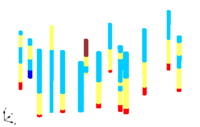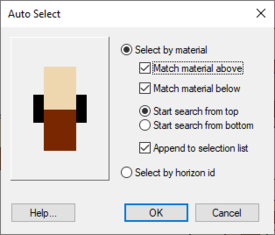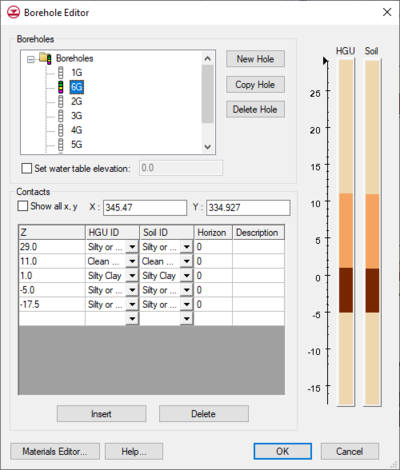GMS:Creating and Editing Boreholes: Difference between revisions
From XMS Wiki
Jump to navigationJump to search
| (2 intermediate revisions by one other user not shown) | |||
| Line 17: | Line 17: | ||
Since only one contact per borehole is selected, the appropriate combination of the above options is important. Each borehole is searched from either the top or bottom of the hole until the first match is made. That contact is then added to the set of selected contacts. | Since only one contact per borehole is selected, the appropriate combination of the above options is important. Each borehole is searched from either the top or bottom of the hole until the first match is made. That contact is then added to the set of selected contacts. | ||
The '''Auto Select Contacts/Segments''' command can also be used with the '''Select Segment''' tool in the [[GMS:Borehole Tool Palette|Borehole | The '''Auto Select Contacts/Segments''' command can also be used with the '''Select Segment''' tool in the [[GMS:Borehole Tool Palette|Borehole tool palette]] to quickly select all segments matching a selected borehole segment. In this case, the segments are selected automatically and the ''Auto Select'' dialog does not appear. | ||
==Borehole Editor== | ==Borehole Editor== | ||
| Line 24: | Line 24: | ||
The name of the borehole can be changed by clicking on the borehole name in the text window and typing in a new name. | The name of the borehole can be changed by clicking on the borehole name in the text window and typing in a new name. | ||
A water table elevation can be entered using ''Set water table elevation''. This can be used to display a water table symbol on each hole. | |||
The borehole's contacts are listed in the spreadsheet in the middle of the dialog. Contacts can be deleted and new contacts can be inserted above the currently selected contact using the buttons just below the spreadsheet. The material below the contact is specified by selecting the material name. | The borehole's contacts are listed in the spreadsheet in the middle of the dialog. Contacts can be deleted and new contacts can be inserted above the currently selected contact using the buttons just below the spreadsheet. The material below the contact is specified by selecting the material name. | ||
[[Image:Hydrogeologic_Unit_IDs.png|thumb|none|left|400 px|''Borehole Editor'' dialog]] | :[[Image:Hydrogeologic_Unit_IDs.png|thumb|none|left|400 px|''Borehole Editor'' dialog]] | ||