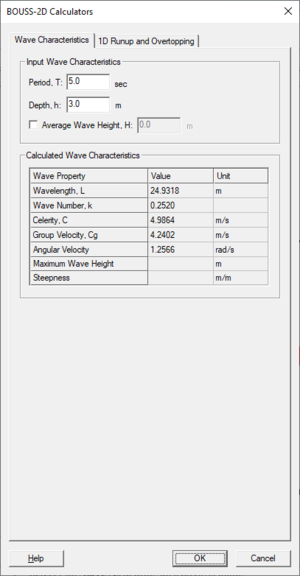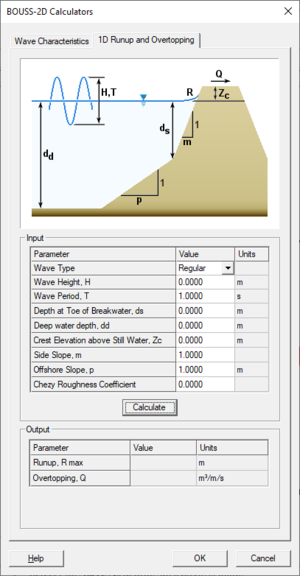SMS:BOUSS-2D Calculators: Difference between revisions
No edit summary |
|||
| (19 intermediate revisions by 2 users not shown) | |||
| Line 1: | Line 1: | ||
[[Image:BOUSS 2D Calc Wave. | [[Image:BOUSS 2D Calc Wave.png|thumb|300 px|''BOUSS-2D Calculators'' dialog showing the ''Wave Characteristics'' tab]] | ||
== Wave Characteristics Calculator == | == Wave Characteristics Calculator == | ||
This calculator allows setting the following values: | |||
*Input Wave Characteristics | *Input Wave Characteristics | ||
** Period, T | |||
* Period, T | ** Depth, h | ||
* Depth, h | ** Average Wave Height, H | ||
* Average Wave Height, H | |||
*Calculated Wave Characteristics | *Calculated Wave Characteristics | ||
** Wavelength, L | |||
* Wavelength, L | ** Wave Number, k | ||
* Wave Number, k | ** Celerity, C | ||
* Celerity, C | ** Group Velocity, Cg | ||
* Group Velocity, Cg | ** Angular Velocity | ||
* Angular Velocity | ** Maximum Wave Height | ||
* Maximum Wave Height | ** Steepness | ||
* Steepness | |||
== Run-up and Overtopping Calculator == | == Run-up and Overtopping Calculator == | ||
[[Image:BOUSS 2D Calc Runup. | [[Image:BOUSS 2D Calc Runup.png|thumb|300 px|''BOUSS-2D Calculators'' dialog showing the ''1D Runup and Overtopping'' tab]] | ||
To assist | To assist in the design of coastal structures, the interface includes a one-dimensional wave run-up and overtopping calculator. This utility runs a 1D simulation with BOUSS-1D based on user specified parameters. To access the ''1D Run-up and Overtopping'' calculator select the '''Calculators''' menu item in the ''BOUSS2D'' menu to bring up the ''BOUSS-2D Calculators'' dialog. The ''1D Run-up and Overtopping'' calculator is a tab in the ''BOUSS-2D Calculators'' dialog. The ''BOUSS-2D Calculators'' dialog is always in the BOUSS-2D interface. | ||
Input to the ''1D Run-up and Overtopping'' calculator is organized into a spreadsheet. The first row of the input parameters spreadsheet is fixed and will contain the column titles given in the table below. The remaining rows contain the input parameters as shown in the dialog. The names and units columns are read-only. The value column is editable. | Input to the ''1D Run-up and Overtopping'' calculator is organized into a spreadsheet. The first row of the input parameters spreadsheet is fixed and will contain the column titles given in the table below. The remaining rows contain the input parameters as shown in the dialog. The names and units columns are read-only. The value column is editable. | ||
| Line 37: | Line 34: | ||
Wave Height(H)(regular) or Significant Wave Height (Hs) (irregular) | Wave Height(H)(regular) or Significant Wave Height (Hs) (irregular) | ||
| | | | ||
Must specify | |||
| | | | ||
(m) | (m) | ||
| Line 44: | Line 41: | ||
Wave Period(T) (regular) or Peak Period (Tp) (irregular | Wave Period(T) (regular) or Peak Period (Tp) (irregular | ||
| | | | ||
Must specify | |||
| | | | ||
(sec) | (sec) | ||
| Line 51: | Line 48: | ||
Depth at Toe of Breakwater (ds) | Depth at Toe of Breakwater (ds) | ||
| | | | ||
Must specify | |||
| | | | ||
(m) | (m) | ||
| Line 58: | Line 55: | ||
Crest Elevation above Still Water (Zc) | Crest Elevation above Still Water (Zc) | ||
| | | | ||
Must specify | |||
| | | | ||
(m) | (m) | ||
| Line 65: | Line 62: | ||
Side Slope (m) | Side Slope (m) | ||
| | | | ||
Must specify | |||
| | | | ||
- | - | ||
| Line 72: | Line 69: | ||
Offshore Slope (p) | Offshore Slope (p) | ||
| | | | ||
Must specify | |||
| | | | ||
- | - | ||
| Line 79: | Line 76: | ||
Chezy Roughness Coefficient | Chezy Roughness Coefficient | ||
| | | | ||
Must specify | |||
| | | | ||
m1/2/sec | m1/2/sec | ||
| Line 87: | Line 84: | ||
# Run-up, R. This value corresponds to Rmax for regular waves and R2% for irregular waves. The units of run-up are in meters | # Run-up, R. This value corresponds to Rmax for regular waves and R2% for irregular waves. The units of run-up are in meters | ||
# Overtopping, Q. A single overtopping value will be computed. The units for overtopping are (m3/s)/m. | # Overtopping, Q. A single overtopping value will be computed. The units for overtopping are (m3/s)/m. | ||
==External Links== | |||
*Example of the BOUSS-1D Run-Up and Overtopping Calculator May 2005 [https://apps.dtic.mil/sti/pdfs/ADA588517.pdf PDF] (pg.14-16) "BOUSS-2D Wave Model in SMS: Tutorial with Examples" | |||
*Evaluation of BOUSS-1D Jan 2009 [https://apps.dtic.mil/sti/pdfs/ADA494533.pdf PDF] (pg.10-55) "Wave Transformation Over Reefs: Evaluation of One-Dimensional Numerical Models" | |||
==Related Topics== | |||
* [[SMS:BOUSS-2D Graphical Interface|BOUSS-2D Graphical Interface]] | |||
| Line 92: | Line 97: | ||
[[Category:BOUSS-2D|C]] | [[Category:BOUSS-2D|C]] | ||
[[Category: | [[Category:BOUSS-2D Dialogs]] | ||
[[Category:Runup/Overtopping|Calc]] | |||
[[Category:Runup/Overtopping Dialogs|Calc]] | |||
[[Category:External Links]] | |||
Latest revision as of 19:37, 2 May 2023
Wave Characteristics Calculator
This calculator allows setting the following values:
- Input Wave Characteristics
- Period, T
- Depth, h
- Average Wave Height, H
- Calculated Wave Characteristics
- Wavelength, L
- Wave Number, k
- Celerity, C
- Group Velocity, Cg
- Angular Velocity
- Maximum Wave Height
- Steepness
Run-up and Overtopping Calculator
To assist in the design of coastal structures, the interface includes a one-dimensional wave run-up and overtopping calculator. This utility runs a 1D simulation with BOUSS-1D based on user specified parameters. To access the 1D Run-up and Overtopping calculator select the Calculators menu item in the BOUSS2D menu to bring up the BOUSS-2D Calculators dialog. The 1D Run-up and Overtopping calculator is a tab in the BOUSS-2D Calculators dialog. The BOUSS-2D Calculators dialog is always in the BOUSS-2D interface.
Input to the 1D Run-up and Overtopping calculator is organized into a spreadsheet. The first row of the input parameters spreadsheet is fixed and will contain the column titles given in the table below. The remaining rows contain the input parameters as shown in the dialog. The names and units columns are read-only. The value column is editable.
| Parameter | Value | Units |
|---|---|---|
| Wave Type |
Choose between “Regular” and “Irregular”. Titles of the wave height & period change depending on wave type. Default is “Regular” |
- |
|
Wave Height(H)(regular) or Significant Wave Height (Hs) (irregular) |
Must specify |
(m) |
|
Wave Period(T) (regular) or Peak Period (Tp) (irregular |
Must specify |
(sec) |
|
Depth at Toe of Breakwater (ds) |
Must specify |
(m) |
|
Crest Elevation above Still Water (Zc) |
Must specify |
(m) |
|
Side Slope (m) |
Must specify |
- |
|
Offshore Slope (p) |
Must specify |
- |
|
Chezy Roughness Coefficient |
Must specify |
m1/2/sec |
Output of the calculator is displayed on the bottom portion of the dialog after the calculate button is clicked. The output is organized into a spreadsheet. When the dialog first comes up, the values in the output parameters spreadsheet are blank. The output parameters calculated are:
- Run-up, R. This value corresponds to Rmax for regular waves and R2% for irregular waves. The units of run-up are in meters
- Overtopping, Q. A single overtopping value will be computed. The units for overtopping are (m3/s)/m.
External Links
- Example of the BOUSS-1D Run-Up and Overtopping Calculator May 2005 PDF (pg.14-16) "BOUSS-2D Wave Model in SMS: Tutorial with Examples"
- Evaluation of BOUSS-1D Jan 2009 PDF (pg.10-55) "Wave Transformation Over Reefs: Evaluation of One-Dimensional Numerical Models"
Related Topics
| [hide] SMS – Surface-water Modeling System | ||
|---|---|---|
| Modules: | 1D Grid • Cartesian Grid • Curvilinear Grid • GIS • Map • Mesh • Particle • Quadtree • Raster • Scatter • UGrid |  |
| General Models: | 3D Structure • FVCOM • Generic • PTM | |
| Coastal Models: | ADCIRC • BOUSS-2D • CGWAVE • CMS-Flow • CMS-Wave • GenCade • STWAVE • WAM | |
| Riverine/Estuarine Models: | AdH • HEC-RAS • HYDRO AS-2D • RMA2 • RMA4 • SRH-2D • TUFLOW • TUFLOW FV | |
| Aquaveo • SMS Tutorials • SMS Workflows | ||