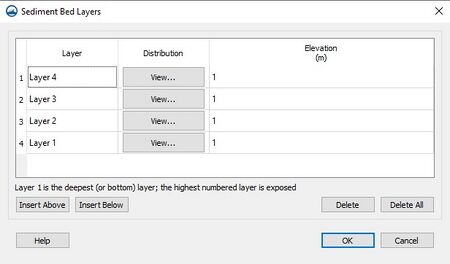SMS:ADH Bed Layers Assignment: Difference between revisions
No edit summary |
|||
| (7 intermediate revisions by the same user not shown) | |||
| Line 1: | Line 1: | ||
__NOINDEX__ | |||
{{SMS Deprecated Feature}} | |||
[[File:ADH BedLayerAssignment.jpg|thumb|450 px|Example of the ''ADH Bed Layers Assignment'' dialog.]] | [[File:ADH BedLayerAssignment.jpg|thumb|450 px|Example of the ''ADH Bed Layers Assignment'' dialog.]] | ||
To open this window, global bed layers must be specified in [[SMS:Sediment Library Control|''Sediment Library Control'']] on the [[SMS:ADH Model Control Global Material Properties|''Global Material Properties'']] tab and at least one node must be selected. After a selection is made, select the ''ADH'' | '''Assign Bed Layers...''' menu item or use the right-click menu. | To open this window, global bed layers must be specified in [[SMS:ADH Sediment Library Control|''Sediment Library Control'']] on the [[SMS:ADH Model Control Global Material Properties|''Global Material Properties'']] tab and at least one node must be selected. After a selection is made, select the ''ADH'' | '''Assign Bed Layers...''' menu item or use the right-click menu. | ||
==Dialog Description== | ==Dialog Description== | ||
| Line 7: | Line 9: | ||
===Bed Layers (untitled group box)=== | ===Bed Layers (untitled group box)=== | ||
Spreadsheet contains the defined bed layers as columns and bed layer specifications as rows. The bed layers begin with Layer 1 and proceeds by ascending order by ID to the right. The specification rows are as follows: | Spreadsheet contains the defined bed layers as columns and bed layer specifications as rows. The bed layers begin with Layer 1 and proceeds by ascending order by ID to the right. The specification rows are as follows: | ||
* Edit differing specifications – Contains Edit check boxes and only appears when multiple nodes are selected and the bed layers specified at the nodes conflict. A check box is only placed in the columns of layers with conflicts (denoted by asterisks appended to the layer ID). The entire layer column will be disabled unless Edit is checked. If it is checked when accepting changes (exiting the window by clicking '''OK''') the specifications for the bed layer will be applied to all selected nodes. Bed | * ''Edit differing specifications'' – Contains ''Edit'' check boxes and only appears when multiple nodes are selected and the bed layers specified at the nodes conflict. A check box is only placed in the columns of layers with conflicts (denoted by asterisks appended to the layer ID). The entire layer column will be disabled unless ''Edit'' is checked. If it is checked when accepting changes (exiting the window by clicking '''OK''') the specifications for the bed layer will be applied to all selected nodes. Bed layers that are not edited (remain unchecked) will not be changed. | ||
* ''Overwrite global specification'' – Contains ''Overwrite'' check boxes for each bed layer to specify whether the layer will be overwritten. If checked, the parameter cells of the column are enabled for editing, else the global specification values of the bed layer are displayed as read-only. The check box is disabled if a layer conflict exists and Edit is unchecked. | * ''Overwrite global specification'' – Contains ''Overwrite'' check boxes for each bed layer to specify whether the layer will be overwritten. If checked, the parameter cells of the column are enabled for editing, else the global specification values of the bed layer are displayed as read-only. The check box is disabled if a layer conflict exists and ''Edit'' is unchecked. | ||
* ''Sediment distribution'' – Title cell with each defined sediment listed below in its own row. The row contains '''Normalize''' buttons for each bed layer. Clicking on the button will normalize the distribution of each sediment such that the total distribution equals 100%. The button is disabled if a layer conflict exists and Edit is unchecked and read-only or enabled if ''Overwrite'' is unchecked or checked, respectively. | * ''Sediment distribution'' – Title cell with each defined sediment listed below in its own row. The row contains '''Normalize''' buttons for each bed layer. Clicking on the button will normalize the distribution of each sediment such that the total distribution equals 100%. The button is disabled if a layer conflict exists and Edit is unchecked and read-only or enabled if ''Overwrite'' is unchecked or checked, respectively. | ||
** ''Sediment (name)'' – Consists of this sediment's distribution (as a percentage) for each layer. A sediment row is provided for all defined sediments. The value must be a positive real number and correlates to the <font color="green">MP</font> SBN card. The cell is disabled if a layer conflict exists and Edit is unchecked and read-only or enabled if ''Overwrite'' is unchecked or checked, respectively. | |||
* ''Sediment (name)'' – Consists of this sediment's distribution (as a percentage) for each layer. A sediment row is provided for all defined sediments. The value must be a positive real number and correlates to the <font color="green">MP</font> SBN card. The cell is disabled if a layer conflict exists and Edit is unchecked and read-only or enabled if ''Overwrite'' is unchecked or checked, respectively. | ** ''Total'' – Displays the current total specified distribution of all sediments for each layer. The row updates automatically as specifications change and cannot be edited. Each layer's total sediment distribution must equal 100%. The cell is disabled if a layer conflict exists and ''Edit'' is unchecked. | ||
* ''Total'' – Displays the current total specified distribution of all sediments for each layer. The row updates automatically as specifications change and cannot be edited. Each layer's total sediment distribution must equal 100%. The cell is disabled if a layer conflict exists and Edit is unchecked. | |||
* ''Thickness'' – Consists of the each bed layer's thickness measured in meters. The value must be a positive real number and correlates to the <font color="green">MP SBN</font> card. The cell is disabled if a layer conflict exists and Edit is unchecked and read-only or enabled if ''Overwrite'' is unchecked or checked, respectively. | * ''Thickness'' – Consists of the each bed layer's thickness measured in meters. The value must be a positive real number and correlates to the <font color="green">MP SBN</font> card. The cell is disabled if a layer conflict exists and Edit is unchecked and read-only or enabled if ''Overwrite'' is unchecked or checked, respectively. | ||
* ''Bulk Density'' – Consists of each bed layer's bulk density measured in kilograms per cubic meter. The value must be a positive non-zero real number and correlates to the <font color="green">MP CBN</font> card. This row only appears if a cohesive sediment (clay or silt) is defined. The cell is disabled if a layer conflict exists and Edit is unchecked and read-only or enabled if ''Overwrite'' is unchecked or checked, respectively. | * ''Bulk Density'' – Consists of each bed layer's bulk density measured in kilograms per cubic meter. The value must be a positive non-zero real number and correlates to the <font color="green">MP CBN</font> card. This row only appears if a cohesive sediment (clay or silt) is defined. The cell is disabled if a layer conflict exists and Edit is unchecked and read-only or enabled if ''Overwrite'' is unchecked or checked, respectively. | ||
| Line 30: | Line 30: | ||
{{Template:Navbox SMS}} | {{Template:Navbox SMS}} | ||
[[Category: | [[Category:ADH Dialogs|B]] | ||
[[Category:ADH|B]] | [[Category:ADH|B]] | ||
[[Category:Needs Update]] | [[Category:Needs Update]] | ||
Latest revision as of 20:11, 11 September 2023
| This contains information about features no longer in use for the current release of SMS. The content may not apply to current versions. |
To open this window, global bed layers must be specified in Sediment Library Control on the Global Material Properties tab and at least one node must be selected. After a selection is made, select the ADH | Assign Bed Layers... menu item or use the right-click menu.
Dialog Description
The following controls specify the bed layer specifications to be assigned to the currently selected nodes to overwrite the global specifications. Overwriting is specified on a layer by layer basis at the selected nodes. This window is expandable by dragging the window edges to increase visibility of the spreadsheet data.
Bed Layers (untitled group box)
Spreadsheet contains the defined bed layers as columns and bed layer specifications as rows. The bed layers begin with Layer 1 and proceeds by ascending order by ID to the right. The specification rows are as follows:
- Edit differing specifications – Contains Edit check boxes and only appears when multiple nodes are selected and the bed layers specified at the nodes conflict. A check box is only placed in the columns of layers with conflicts (denoted by asterisks appended to the layer ID). The entire layer column will be disabled unless Edit is checked. If it is checked when accepting changes (exiting the window by clicking OK) the specifications for the bed layer will be applied to all selected nodes. Bed layers that are not edited (remain unchecked) will not be changed.
- Overwrite global specification – Contains Overwrite check boxes for each bed layer to specify whether the layer will be overwritten. If checked, the parameter cells of the column are enabled for editing, else the global specification values of the bed layer are displayed as read-only. The check box is disabled if a layer conflict exists and Edit is unchecked.
- Sediment distribution – Title cell with each defined sediment listed below in its own row. The row contains Normalize buttons for each bed layer. Clicking on the button will normalize the distribution of each sediment such that the total distribution equals 100%. The button is disabled if a layer conflict exists and Edit is unchecked and read-only or enabled if Overwrite is unchecked or checked, respectively.
- Sediment (name) – Consists of this sediment's distribution (as a percentage) for each layer. A sediment row is provided for all defined sediments. The value must be a positive real number and correlates to the MP SBN card. The cell is disabled if a layer conflict exists and Edit is unchecked and read-only or enabled if Overwrite is unchecked or checked, respectively.
- Total – Displays the current total specified distribution of all sediments for each layer. The row updates automatically as specifications change and cannot be edited. Each layer's total sediment distribution must equal 100%. The cell is disabled if a layer conflict exists and Edit is unchecked.
- Thickness – Consists of the each bed layer's thickness measured in meters. The value must be a positive real number and correlates to the MP SBN card. The cell is disabled if a layer conflict exists and Edit is unchecked and read-only or enabled if Overwrite is unchecked or checked, respectively.
- Bulk Density – Consists of each bed layer's bulk density measured in kilograms per cubic meter. The value must be a positive non-zero real number and correlates to the MP CBN card. This row only appears if a cohesive sediment (clay or silt) is defined. The cell is disabled if a layer conflict exists and Edit is unchecked and read-only or enabled if Overwrite is unchecked or checked, respectively.
- Erosion crit. shear – Consists of each bed layer's critical shear stress for erosion measured in newtons per square meter. The value must be a positive non-zero real number and correlates to the MP CBN card. This row only appears if a cohesive sediment (clay or silt) is defined. The cell is disabled if a layer conflict exists and Edit is unchecked and read-only or enabled if Overwrite is unchecked or checked, respectively.
- Erosion rate constant – Consists of each bed layer's unitless erosion rate constant. The value must be a positive non-zero real number and correlates to the MP CBN card. This row only appears if a cohesive sediment (clay or silt) is defined. The cell is disabled if a layer conflict exists and Edit is unchecked and read-only or enabled if Overwrite is unchecked or checked, respectively.
- Erosion rate exponent – Consists of each bed layer's unitless erosion rate exponent. The value must be a positive non-zero real number and correlates to the MP CBN card. This row only appears if a cohesive sediment (clay or silt) is defined. The cell is disabled if a layer conflict exists and Edit is unchecked and read-only or enabled if Overwrite is unchecked or checked, respectively.
Layer 1 is the deepest (or bottom) layer; the highest numbered layer is exposed to the stream flow. The layer IDs cannot be edited and bed layering order is fixed to ascending layer ID order (See Sediment Transport and Bed Layers).
Asterisks (*) denote bed layers with specifications that differ between the selected nodes. This note only appears when multiple nodes are selected and the bed layers specified at the nodes conflict. Asterisks are appended to the layer ID of differing layers in the title row across the top of the spreadsheet.
Related Topics
SMS – Surface-water Modeling System | ||
|---|---|---|
| Modules: | 1D Grid • Cartesian Grid • Curvilinear Grid • GIS • Map • Mesh • Particle • Quadtree • Raster • Scatter • UGrid |  |
| General Models: | 3D Structure • FVCOM • Generic • PTM | |
| Coastal Models: | ADCIRC • BOUSS-2D • CGWAVE • CMS-Flow • CMS-Wave • GenCade • STWAVE • WAM | |
| Riverine/Estuarine Models: | AdH • HEC-RAS • HYDRO AS-2D • RMA2 • RMA4 • SRH-2D • TUFLOW • TUFLOW FV | |
| Aquaveo • SMS Tutorials • SMS Workflows | ||