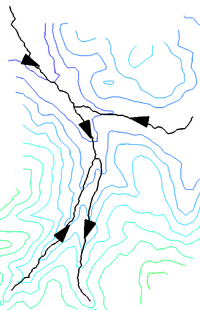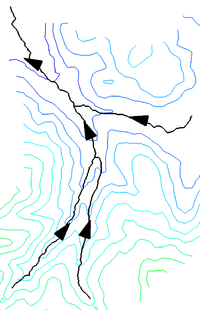Reorient Stream Arcs Tool: Difference between revisions
From XMS Wiki
Jump to navigationJump to search
No edit summary |
(Replaced content with "__NOINDEX__ {{Reorient Stream Arcs Tool}} {{Navbox SMS}} Category:Toolbox") Tag: Replaced |
||
| Line 1: | Line 1: | ||
__NOINDEX__ | |||
{{Reorient Stream Arcs Tool}} | |||
{{Navbox SMS}} | |||
[[Category:Toolbox]] | |||
Latest revision as of 18:25, 29 March 2024
Reorient Stream Arcs
Given a GSSHA Boundary Conditions coverage with a stream network, creates a copy of the coverage in which the arc directions have been changed so that the arcs all point downhill.
The tool requires that one and only one arc have the Most downstream arc of stream network setting selected in the Channel boundary condition options.
If all arcs are already oriented correctly, no change is made, and no new coverage is created.
Input Parameters
- Input GSSHA Boundary Conditions coverage – The GSSHA Boundary Conditions coverage with the stream network.
- Output coverage name – Name of the new coverage. Optional.
Output Parameters
- Coverage – The new coverage, if any arc directions needed to be changed.
Current Location in Toolbox
GSSHA | Reorient Stream Arcs
| [hide] SMS – Surface-water Modeling System | ||
|---|---|---|
| Modules: | 1D Grid • Cartesian Grid • Curvilinear Grid • GIS • Map • Mesh • Particle • Quadtree • Raster • Scatter • UGrid |  |
| General Models: | 3D Structure • FVCOM • Generic • PTM | |
| Coastal Models: | ADCIRC • BOUSS-2D • CGWAVE • CMS-Flow • CMS-Wave • GenCade • STWAVE • WAM | |
| Riverine/Estuarine Models: | AdH • HEC-RAS • HYDRO AS-2D • RMA2 • RMA4 • SRH-2D • TUFLOW • TUFLOW FV | |
| Aquaveo • SMS Tutorials • SMS Workflows | ||