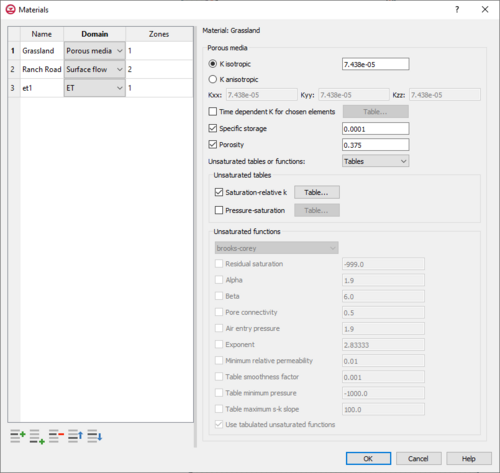GMS:HydroGeoSphere Materials: Difference between revisions
From XMS Wiki
Jump to navigationJump to search
m (Jcreer moved page GMS:HGS Materials to GMS:HydroGeoSphere Materials) |
No edit summary |
||
| Line 1: | Line 1: | ||
{{HGS Links}} | |||
HydroGeoSphere's ''Materials'' dialog is accessed by right-clicking on the simulation in the Project Explorer and selecting '''Materials''' from the menu. The left side of the dialog contains a table with columns for the name, the domain, and the zone ID. Each domain contains various inputs to define parameters, which appear on the right side of the ''Materials'' dialog. There are three material domains available for the HydroGeoSphere model in GMS: porous media, surface flow, and ET (evapotranspiration). | HydroGeoSphere's ''Materials'' dialog is accessed by right-clicking on the simulation in the Project Explorer and selecting '''Materials''' from the menu. The left side of the dialog contains a table with columns for the name, the domain, and the zone ID. Each domain contains various inputs to define parameters, which appear on the right side of the ''Materials'' dialog. There are three material domains available for the HydroGeoSphere model in GMS: porous media, surface flow, and ET (evapotranspiration). | ||
[[File:HGS materials.png|thumb|500 px|HydroGeoSphere ''Materials'' dialog]] | [[File:HGS materials.png|thumb|500 px|HydroGeoSphere ''Materials'' dialog]] | ||