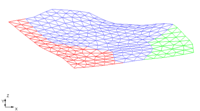GMS:2D Mesh Tool Palette: Difference between revisions
From XMS Wiki
Jump to navigationJump to search
No edit summary |
No edit summary |
||
| Line 28: | Line 28: | ||
#[[Image:Tool_CreateQuadQuadElement.GIF]] Eight node quadrilaterals (quadratic quadrilaterals). | #[[Image:Tool_CreateQuadQuadElement.GIF]] Eight node quadrilaterals (quadratic quadrilaterals). | ||
Elements can be created using automatic meshing techniques such as triangulation. However, it is often necessary to edit a mesh by creating elements one at a time using the four Create Element tools. | <!--Elements can be created using automatic meshing techniques such as triangulation. However, it is often necessary to edit a mesh by creating elements one at a time using the four Create Element tools. | ||
A single element can be constructed from a set of existing nodes using the following steps: | A single element can be constructed from a set of existing nodes using the following steps: | ||
| Line 39: | Line 39: | ||
:[[Image:Nodes1.gif]] | :[[Image:Nodes1.gif]] | ||
GMS performs several checks when a new element is constructed. The new element is checked to see whether or not it is ill-formed (the element has a twist in it or is self intersecting). The element is also checked to see if it overlaps any of the elements adjacent to the nodes comprising the new element. In addition, the elements adjacent to a new element are checked to ensure that the elements are conforming, i.e., linear elements (three and four node elements) are not allowed to be placed adjacent to quadratic elements (six and eight node elements). If any of the above checks fail, the construction of the new element is aborted. | GMS performs several checks when a new element is constructed. The new element is checked to see whether or not it is ill-formed (the element has a twist in it or is self intersecting). The element is also checked to see if it overlaps any of the elements adjacent to the nodes comprising the new element. In addition, the elements adjacent to a new element are checked to ensure that the elements are conforming, i.e., linear elements (three and four node elements) are not allowed to be placed adjacent to quadratic elements (six and eight node elements). If any of the above checks fail, the construction of the new element is aborted.--> | ||
|- | |- | ||
| align = "center" | [[Image:Tool_CreateQuadLinElement.GIF]] || Create Quadratic Triangle Element | | align = "center" | [[Image:Tool_CreateQuadLinElement.GIF]] || Create Quadratic Triangle Element | ||