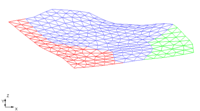GMS:2D Mesh Display Options: Difference between revisions
From XMS Wiki
Jump to navigationJump to search
No edit summary |
No edit summary |
||
| Line 10: | Line 10: | ||
The color of the element edges can be adjusted according to the following options: | The color of the element edges can be adjusted according to the following options: | ||
# Auto | # Auto – draws the material color if faces are not displayed. Uses black or white if the faces are displayed. | ||
# Specified | # Specified – used the color specified next to the cell edges | ||
# Material | # Material – displays the material color of the cell | ||
|- | |- | ||
| Element faces || This option fills the elements with the material color. | | Element faces || This option fills the elements with the material color. | ||