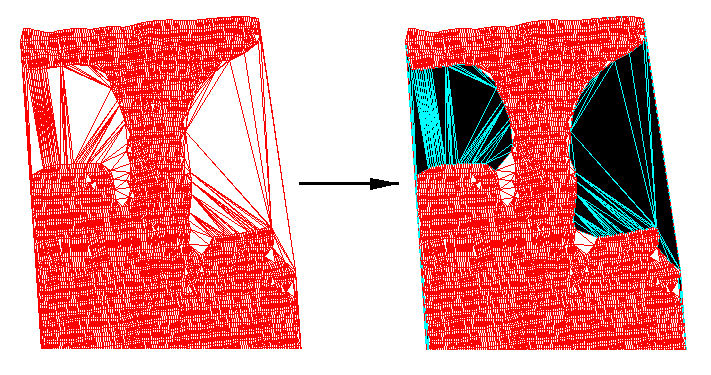SMS:Select/Delete Long Triangles (Data Menu): Difference between revisions
From XMS Wiki
Jump to navigationJump to search
No edit summary |
|||
| Line 1: | Line 1: | ||
This option in the [[SMS:Scatter Module|Scatter Module]], [[SMS:Scatter Triangles Menu|Triangles Menu]] finds triangles longer than the length specified in the [[SMS:Scatter Options | This option in the [[SMS:Scatter Module|Scatter Module]], [[SMS:Scatter Triangles Menu|Triangles Menu]] finds triangles longer than the length specified in the [[SMS:Scatter Options|Scatter Options]] dialog. The [[SMS:Scatter Options|Scatter Options]] also allows the user to select the option to delete or select the long triangles. Selecting/deleting long triangles is useful for deleting triangles that span regions where interpolation is not desired, such as over regions of land (see figure below, the selected triangles are over land). | ||
[[Image:Check_long_triangles.jpg]] | [[Image:Check_long_triangles.jpg]] | ||
Revision as of 19:56, 11 March 2013
This option in the Scatter Module, Triangles Menu finds triangles longer than the length specified in the Scatter Options dialog. The Scatter Options also allows the user to select the option to delete or select the long triangles. Selecting/deleting long triangles is useful for deleting triangles that span regions where interpolation is not desired, such as over regions of land (see figure below, the selected triangles are over land).
Related Topics
SMS – Surface-water Modeling System | ||
|---|---|---|
| Modules: | 1D Grid • Cartesian Grid • Curvilinear Grid • GIS • Map • Mesh • Particle • Quadtree • Raster • Scatter • UGrid |  |
| General Models: | 3D Structure • FVCOM • Generic • PTM | |
| Coastal Models: | ADCIRC • BOUSS-2D • CGWAVE • CMS-Flow • CMS-Wave • GenCade • STWAVE • WAM | |
| Riverine/Estuarine Models: | AdH • HEC-RAS • HYDRO AS-2D • RMA2 • RMA4 • SRH-2D • TUFLOW • TUFLOW FV | |
| Aquaveo • SMS Tutorials • SMS Workflows | ||