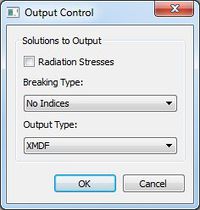SMS:STWAVE Output Control Dialog: Difference between revisions
From XMS Wiki
Jump to navigationJump to search
No edit summary |
|||
| Line 21: | Line 21: | ||
{{Template:Navbox SMS}} | {{Template:Navbox SMS}} | ||
[[Category:STWAVE]] | [[Category:STWAVE|O]] | ||
[[Category:SMS Dialogs|S]] | |||
Revision as of 19:54, 28 January 2014
The STWAVE Output Control dialog is used to specify the solutions files STWAVE should output.
The following datasets are always written:
- Height
- Period
- Direction
- Wave Vector(magnitude of height with wave direction)
- 1/fma – Period that represents the inverse of the spectral peak frequency redefined for local wind growth cases
The options the user can set include:
- Radiation stresses – If this is on, radiation stresses will be calculated and output into datasets
- Breaking – This will output a dataset representing the wave breaking. For full-plane, this can be no indices (off) or write indices which gives a value of 1 where breaking occurs and 0.0 otherwise. Half-plane has the full-plane options and has an additional option to calculate energy dissipation. This will give a dataset of energy dissipation.
- Output type – SMS supports the ability to write ASCII files, XMDF files or both. ASCII files refer to STWAVE version 6 global dataset files and XMDF files are datasets written using the XMDF library built upon HDF5. XMDF is the recommended file format because they are much faster to read/write. XMDF is only available on windows platforms.
Related Topics
SMS – Surface-water Modeling System | ||
|---|---|---|
| Modules: | 1D Grid • Cartesian Grid • Curvilinear Grid • GIS • Map • Mesh • Particle • Quadtree • Raster • Scatter • UGrid |  |
| General Models: | 3D Structure • FVCOM • Generic • PTM | |
| Coastal Models: | ADCIRC • BOUSS-2D • CGWAVE • CMS-Flow • CMS-Wave • GenCade • STWAVE • WAM | |
| Riverine/Estuarine Models: | AdH • HEC-RAS • HYDRO AS-2D • RMA2 • RMA4 • SRH-2D • TUFLOW • TUFLOW FV | |
| Aquaveo • SMS Tutorials • SMS Workflows | ||