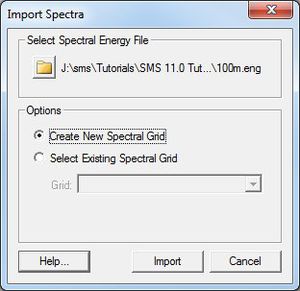SMS:Import Spectra: Difference between revisions
From XMS Wiki
Jump to navigationJump to search
No edit summary |
No edit summary |
||
| Line 20: | Line 20: | ||
{{Template:Navbox SMS}} | {{Template:Navbox SMS}} | ||
[[Category:Spectral Energy]] | [[Category:Spectral Energy|I]] | ||
[[Category:SMS Dialogs]] | [[Category:SMS Dialogs|S]] | ||
Revision as of 16:31, 31 January 2014
The Import Spectra dialog is accessed through the Spectral Energy dialog by clicking on the Import Spectra button. This dialog is used to import existing spectra into the project.
File types
The following types of files can be imported through this dialog.
- *.eng – Spectral energy file. You will be prompted to specify if the file is in the CMS-Wave or STWAVE format.
- *.dws –- The BOUSS-2D spectra file format.
Obsolete Options
The following options are no longer available as of SMS version 11.2.
- Select Spectral Energy File – Click on the folder icon to browse to the spectral energy file you want to import.
- Create New Spectral Grid – If this option is selected, SMS will import the spectra with the grid definition contained in the spectral energy file.
- Select Existing Spectral Grid – If this option is selected the datasets are imported as datasets of the selected grid (the grid selected in the combo box below).
- Import as Time Steps – Imports the datasets using the identifier as a time value.
Related Topics
SMS – Surface-water Modeling System | ||
|---|---|---|
| Modules: | 1D Grid • Cartesian Grid • Curvilinear Grid • GIS • Map • Mesh • Particle • Quadtree • Raster • Scatter • UGrid |  |
| General Models: | 3D Structure • FVCOM • Generic • PTM | |
| Coastal Models: | ADCIRC • BOUSS-2D • CGWAVE • CMS-Flow • CMS-Wave • GenCade • STWAVE • WAM | |
| Riverine/Estuarine Models: | AdH • HEC-RAS • HYDRO AS-2D • RMA2 • RMA4 • SRH-2D • TUFLOW • TUFLOW FV | |
| Aquaveo • SMS Tutorials • SMS Workflows | ||