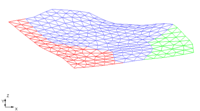New nodes in a 2D mesh are created by selecting the Create Nodes tool from the 2D Mesh Tool Palette and clicking where the new node is to be located. The default parameters governing the creation of new nodes can be specified using the 2DMesh Settings command in the Mesh menu. This brings up the 2D Mesh tab of the Preferences dialog. The options in the dialog are as follows:
Default Z
If the check box entitled Interpolate for default z on interior is selected when a new node is inserted in the interior of the mesh, the element enclosing the node is linearly interpolated to get the Z value. If the node is on the exterior of the mesh, the default z value is used. If the toggle is not selected, the default Z is used everywhere.
The options in the center of the dialog are used to specify whether to use a default Z value for all new nodes or to have GMS prompt the user for the Z value every time a new node is created.
Insert Nodes into Triangulated Mesh
If the check box entitled Insert nodes into triangulated mesh is selected, any new node that lies in a region of the mesh consisting of triangular elements will automatically be incorporated into the mesh. New nodes will not be automatically incorporated into quadrilateral meshes.
Check for Coincident Nodes
If the check box entitled Check for coincident nodes is selected, any new node created using the Create Nodes tool will be checked to see if it lies on top of an existing node.