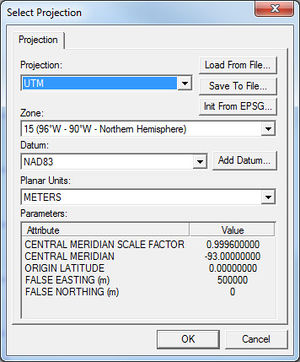Projection Dialogs: Difference between revisions
No edit summary |
(update) |
||
| Line 1: | Line 1: | ||
There are two main projection dialogs used in SMS, GMS< and WMS: The Display Projection dialog, and the Object Projection dialog. From each of these, the Select Projection dialog can be accessed. More detailed information about each projection and the information in these dialogs can be found in the [[Projections]] article. | There are two main projection dialogs used in SMS, GMS< and WMS: The ''Display Projection'' dialog, and the ''Object Projection'' dialog. From each of these, the ''Select Projection'' dialog can be accessed. More detailed information about each projection and the information in these dialogs can be found in the [[Projections]] article. | ||
==Display Projection Dialog== | ==Display Projection Dialog== | ||
[[File:DisplayProjection.jpg|thumb|240 px|Example of the ''Display Projection'' dialog.]] | [[File:DisplayProjection.jpg|thumb|240 px|Example of the ''Display Projection'' dialog.]] | ||
The ''Display Projection'' dialog contains settings which are applied to the project as a whole. | |||
===Horizontal section=== | ===Horizontal section=== | ||
The Horizontal section of the dialog has two options available via radio buttons: | The Horizontal section of the dialog has two options available via radio buttons: | ||
* | *''No projection'' - This option doesn't set a projection, and only allows adjusting the horizontal ''Units'' used in the project. The available units include: | ||
** | **"[https://en.wikipedia.org/wiki/Foot_%28unit%29#Survey_foot U. S. Survey Feet]". Equal to {{frac|1200|3937}} meters, approximately 0.3048006096 meters. | ||
**"[https://en.wikipedia.org/wiki/Foot_%28unit%29#International_foot International Feet]". Equal to 0.3048 meters. | |||
**"[https://en.wikipedia.org/wiki/Metre Meters]". Equal to the distance traveled by light in vacuum within {{frac|1|299792458}} of a second. | |||
**"[https://en.wikipedia.org/wiki/Inch Inches]". Equal to {{frac|1|39.37}} of a meter. | |||
** | **"[https://en.wikipedia.org/wiki/Centimetre Centimeters]". Equal to {{frac|1|100}} of a meter. | ||
* | *''Global projection'' - Clicking on the Set Projection button allows more specific projections to be set. These are listed below in the [[#Select Projection Dialog|Select Projection Dialog]] section. | ||
===Vertical section=== | ===Vertical section=== | ||
The Vertical section has two drop-down boxes: | The Vertical section has two drop-down boxes: | ||
* | *''Projection'', giving the following options: | ||
** | **"Local" | ||
* | **"[https://en.wikipedia.org/wiki/Sea_Level_Datum_of_1929 NGVD 29 (US)]" | ||
** | **"[https://en.wikipedia.org/wiki/North_American_Vertical_Datum_of_1988 NAVD 88 (US)]" | ||
** | *''Units'', giving the following options: | ||
** | **"U. S. Survey Feet" | ||
** | **"International Feet" | ||
** | **"Meters" | ||
**"Inches" | |||
**"Centimeters" | |||
==Object Projection Dialog== | ==Object Projection Dialog== | ||
The ''Object Projection'' dialog is the same as the ''Display Projection'' dialog, but only applies to one specific object (e.g., a coverage or a mesh). It can be accessed by selecting the object in the Project Explorer, then right-clicking on it and selecting '''Projection...''' from the menu. | |||
==Select Projection Dialog== | ==Select Projection Dialog== | ||
[[File:SelectProjection.jpg|thumb|300 px|The ''Select Projection'' dialog.]] | |||
== | The ''Select Projection'' dialog is accessed through the '''Set Projection...''' button in either the ''Display Projection'' dialog or the ''Object Projection'' dialog. It allows setting global projections for the project or for a specific object. It contains a single ''Projection'' tab with several options and sections. | ||
===Projection=== | |||
The ''Projection'' drop-down contains the following options: | |||
*"3TM (Alberta)" | |||
*"10TM (Alberta)" | |||
*"Aitoff-Wagner" | |||
*"Alaska Conformal" | |||
*"[https://en.wikipedia.org/wiki/Albers_projection Albers Conic]" | |||
*"Austrian Grid" | |||
*"[https://en.wikipedia.org/wiki/Azimuthal_equidistant_projection Azimuthal Equidistant]" | |||
*"Belge 1972 (Belgium Lambert 1972)" | |||
*"Bipolar Oblique Conic West" | |||
*"[https://en.wikipedia.org/wiki/Bonne_projection Bonne]" | |||
*"[https://en.wikipedia.org/wiki/Ordnance_Survey_National_Grid British Grid]" | |||
*"Cassini Malaysia" | |||
*"[https://en.wikipedia.org/wiki/Cassini_projection Cassini-Soldner]" | |||
*"Croatia (TM)" | |||
*"Double Stereographic" | |||
*"[https://en.wikipedia.org/wiki/Onze_Lieve_Vrouwetoren#Dutch_grid_reference_system Dutch Grid (RD)]" | |||
*"[https://en.wikipedia.org/wiki/Eckert_IV_projection Eckert IV]" | |||
*"[https://en.wikipedia.org/wiki/Equidistant_conic_projection Equidistant Conic A]" | |||
*"[https://en.wikipedia.org/wiki/Equidistant_conic_projection Equidistant Conic B]" | |||
*"[https://en.wikipedia.org/wiki/Equirectangular_projection Equirectangular]" | |||
*"[https://en.wikipedia.org/wiki/Gall_stereographic_projection Gall Stereographic]" | |||
*"[https://en.wikipedia.org/wiki/Gauss%E2%80%93Boaga_projection Gauss Boaga (Italia)]" | |||
*"Gauss Krueger (6 degree zones)" | |||
*"Gauss Krueger (Argentina)" | |||
*"Gauss Krueger (Croatia) - HDKS" | |||
*"Gauss Krueger (3 degree zones)" | |||
*"Gauss Krueger Slovenia" | |||
*"[https://en.wikipedia.org/wiki/Equirectangular_projection Geographic (Latitude/Longitude)]" | |||
*"[https://en.wikipedia.org/wiki/Gnomonic_projection Gnomonic]" | |||
*"Greek Grid" | |||
*"[https://en.wikipedia.org/wiki/Hammer-Aitoff_projection Hammer-Aitoff]" | |||
*"Hotine Oblique Mercator A" | |||
*"Hotine Oblique Mercator B" | |||
*"Hotine Oblique Azimuth Nat. Orig." | |||
*"[https://en.wikipedia.org/wiki/Goode_homolosine_projection Interrupted Goode Homolosine]" | |||
*"Hungarian National Grid (EOV)" | |||
*"India Zoned Grid" | |||
*"[https://en.wikipedia.org/wiki/Irish_grid_reference_system Irish Grid]" | |||
*"[https://en.wikipedia.org/wiki/Israeli_Transverse_Mercator Israel Grid (New)]" | |||
*"[https://en.wikipedia.org/wiki/Israeli_Cassini_Soldner Israel Grid (Old)]" | |||
*"Japanese Projection System" | |||
*"Korea TM" | |||
*"[https://en.wikipedia.org/wiki/K%C5%99ov%C3%A1k's_projection Krovak]" | |||
*"Laborde (Madagascar)" | |||
*"[https://en.wikipedia.org/wiki/Lambert_azimuthal_equal-area_projection Lambert Azimuthal Equal-Area]" | |||
*"[https://en.wikipedia.org/wiki/Lambert_conformal_conic_projection Lambert Conformal Conic]" | |||
*"[https://en.wikipedia.org/wiki/Lambert_cylindrical_equal-area_projection Lambert Cylindrical Equal-Area]" | |||
*"Lambert (Marta Software)" | |||
*"Lambert (NOAA Port)" | |||
*"Lambert I Carto (Northern France)" | |||
*"Lambert I Nord (Northern France)" | |||
*"Lambert II Centre (Central France)" | |||
*"Lambert II Carto Étendu (Wide)" | |||
*"Lambert III Carto (Southern France)" | |||
*"Lambert III Sud (Southern France)" | |||
*"Lambert IV Carto (Corsica)" | |||
*"Lambert IV Corse (Corsica)" | |||
*"Lambert-93" | |||
<!-- | |||
*" ()" | |||
*" ()" | |||
*" ()" | |||
*" ()" | |||
*" ()" | |||
*" ()" | |||
*" ()" | |||
*" ()" | |||
*" ()" | |||
*" ()" | |||
*" ()" | |||
*" ()" | |||
*" ()" | |||
*" ()" | |||
*" ()" | |||
*" ()" | |||
*" ()" | |||
*" ()" | |||
*" ()" | |||
*" ()" | |||
*" ()" | |||
*" ()" | |||
--> | |||
===Zone=== | |||
===Datum=== | |||
===Planar Units=== | |||
===Parameters=== | |||
{{Template:Projections}} | {{Template:Projections}} | ||
[[Category:Projections]] | [[Category:Projections]] | ||
[[Category:General Information|P]] | [[Category:General Information|P]] | ||
[[Category:External Links]] | [[Category:External Links]] | ||
Revision as of 22:39, 28 August 2015
There are two main projection dialogs used in SMS, GMS< and WMS: The Display Projection dialog, and the Object Projection dialog. From each of these, the Select Projection dialog can be accessed. More detailed information about each projection and the information in these dialogs can be found in the Projections article.
Display Projection Dialog
The Display Projection dialog contains settings which are applied to the project as a whole.
Horizontal section
The Horizontal section of the dialog has two options available via radio buttons:
- No projection - This option doesn't set a projection, and only allows adjusting the horizontal Units used in the project. The available units include:
- "U. S. Survey Feet". Equal to 1200⁄3937 meters, approximately 0.3048006096 meters.
- "International Feet". Equal to 0.3048 meters.
- "Meters". Equal to the distance traveled by light in vacuum within 1⁄299792458 of a second.
- "Inches". Equal to 1⁄39.37 of a meter.
- "Centimeters". Equal to 1⁄100 of a meter.
- Global projection - Clicking on the Set Projection button allows more specific projections to be set. These are listed below in the Select Projection Dialog section.
Vertical section
The Vertical section has two drop-down boxes:
- Projection, giving the following options:
- "Local"
- "NGVD 29 (US)"
- "NAVD 88 (US)"
- Units, giving the following options:
- "U. S. Survey Feet"
- "International Feet"
- "Meters"
- "Inches"
- "Centimeters"
Object Projection Dialog
The Object Projection dialog is the same as the Display Projection dialog, but only applies to one specific object (e.g., a coverage or a mesh). It can be accessed by selecting the object in the Project Explorer, then right-clicking on it and selecting Projection... from the menu.
Select Projection Dialog
The Select Projection dialog is accessed through the Set Projection... button in either the Display Projection dialog or the Object Projection dialog. It allows setting global projections for the project or for a specific object. It contains a single Projection tab with several options and sections.
Projection
The Projection drop-down contains the following options:
- "3TM (Alberta)"
- "10TM (Alberta)"
- "Aitoff-Wagner"
- "Alaska Conformal"
- "Albers Conic"
- "Austrian Grid"
- "Azimuthal Equidistant"
- "Belge 1972 (Belgium Lambert 1972)"
- "Bipolar Oblique Conic West"
- "Bonne"
- "British Grid"
- "Cassini Malaysia"
- "Cassini-Soldner"
- "Croatia (TM)"
- "Double Stereographic"
- "Dutch Grid (RD)"
- "Eckert IV"
- "Equidistant Conic A"
- "Equidistant Conic B"
- "Equirectangular"
- "Gall Stereographic"
- "Gauss Boaga (Italia)"
- "Gauss Krueger (6 degree zones)"
- "Gauss Krueger (Argentina)"
- "Gauss Krueger (Croatia) - HDKS"
- "Gauss Krueger (3 degree zones)"
- "Gauss Krueger Slovenia"
- "Geographic (Latitude/Longitude)"
- "Gnomonic"
- "Greek Grid"
- "Hammer-Aitoff"
- "Hotine Oblique Mercator A"
- "Hotine Oblique Mercator B"
- "Hotine Oblique Azimuth Nat. Orig."
- "Interrupted Goode Homolosine"
- "Hungarian National Grid (EOV)"
- "India Zoned Grid"
- "Irish Grid"
- "Israel Grid (New)"
- "Israel Grid (Old)"
- "Japanese Projection System"
- "Korea TM"
- "Krovak"
- "Laborde (Madagascar)"
- "Lambert Azimuthal Equal-Area"
- "Lambert Conformal Conic"
- "Lambert Cylindrical Equal-Area"
- "Lambert (Marta Software)"
- "Lambert (NOAA Port)"
- "Lambert I Carto (Northern France)"
- "Lambert I Nord (Northern France)"
- "Lambert II Centre (Central France)"
- "Lambert II Carto Étendu (Wide)"
- "Lambert III Carto (Southern France)"
- "Lambert III Sud (Southern France)"
- "Lambert IV Carto (Corsica)"
- "Lambert IV Corse (Corsica)"
- "Lambert-93"
Zone
Datum
Planar Units
Parameters
Projections | |
|---|---|
| UTM: | Africa • Asia • Australia • Europe • North America • South America |
| State Plane: | Alaska • Hawaii • Mideast • Midwest • New England • Northwest • South Central • Southeast • Southwest • Virginia Area |
| Other | CPP • Geographic |