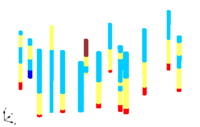GMS:Borehole Tool Palette: Difference between revisions
From XMS Wiki
Jump to navigationJump to search
No edit summary |
No edit summary |
||
| Line 16: | Line 16: | ||
| align = "center" | [[Image:Tool_CreateBorehole.png]] || '''Create Borehole'''|| The '''Create Borehole''' tool can be used to create a new borehole at the location clicked on by the mouse. The user is first prompted for the missing coordinate (i.e., in plan view, the z coordinate is asked for). Boreholes can not be created in oblique view. The borehole is given a default name of "New Borehole" and three segments which are ten units long by default. A newly created borehole can be edited using the other tools in the Tool Palette or the [[GMS:Boreholes|''Borehole Editor'']]. | | align = "center" | [[Image:Tool_CreateBorehole.png]] || '''Create Borehole'''|| The '''Create Borehole''' tool can be used to create a new borehole at the location clicked on by the mouse. The user is first prompted for the missing coordinate (i.e., in plan view, the z coordinate is asked for). Boreholes can not be created in oblique view. The borehole is given a default name of "New Borehole" and three segments which are ten units long by default. A newly created borehole can be edited using the other tools in the Tool Palette or the [[GMS:Boreholes|''Borehole Editor'']]. | ||
|- | |- | ||
| align = "center" | [[Image:Tool_CreateContact. | | align = "center" | [[Image:Tool_CreateContact.png]] || '''Create Contact''' || The '''Create Contact''' tool can be used to create a new contact on an existing borehole by clicking on the borehole at the location where the new contact is to be located. The user is then prompted for the material associated with the contact (the material for the segment below the contact). | ||
|- | |- | ||
| align = "center" | [[Image:Tool_CreateCrossSection.png]] || '''Create Cross Section''' || The '''Create Cross Section''' tool creates user defined cross sections between existing boreholes. To create a single cross-section, the user clicks on the first hole and then double-clicks on the second hole. Multiple panels of a cross section can be created at once (i.e., a fence diagram) by single-clicking on sequence of boreholes and double-clicking on the last borehole. | | align = "center" | [[Image:Tool_CreateCrossSection.png]] || '''Create Cross Section''' || The '''Create Cross Section''' tool creates user defined cross sections between existing boreholes. To create a single cross-section, the user clicks on the first hole and then double-clicks on the second hole. Multiple panels of a cross section can be created at once (i.e., a fence diagram) by single-clicking on sequence of boreholes and double-clicking on the last borehole. | ||