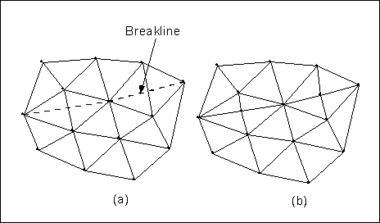SMS:Breaklines: Difference between revisions
No edit summary |
|||
| (2 intermediate revisions by the same user not shown) | |||
| Line 1: | Line 1: | ||
A breakline is a feature or polyline representing a ridge, thalweg, or other shape to preserve in a surface made up of triangular elements or scatter set. In other words, a breakline is a series of edges to which the mesh or scatter triangles should conform to, i.e., not intersect. | A breakline is a feature or polyline representing a ridge, thalweg, or other shape to preserve in a surface made up of triangular elements or scatter set. In other words, a breakline is a series of edges to which the mesh or scatter triangles should conform to, i.e., not intersect. | ||
[[Image:Breakline.png|thumb|none|380 px|Breaklines (a) Original | [[Image:Breakline.png|thumb|none|380 px|Breaklines (a) Original triangulation and breakline. (b) Triangulation after the breakline has been processed by inserting new mesh nodes along the breakline. ]] | ||
== Mesh Module Breaklines == | == Mesh Module Breaklines == | ||
| Line 10: | Line 10: | ||
=== Importing Scatter Breaklines === | === Importing Scatter Breaklines === | ||
Scatter | Scatter breaklines can be imported along with scatter data using the [[SMS:File_Import_Wizard| ''File Import Wizard'']]. In order to import breaklines, the tabular file must be prepared in one of two supported formats. They are illustrated below. In either case, an additional column of data defines the breakline information. In the ''Import Wizard'', this column should be mapped as "Breakline". This brings up the [[SMS:Scatter_Breakline_Options|''Scatter Breakline Options'' dialog]] | ||
'''''Note''''': Scatter breaklines must be imported at the same time as their corresponding scatter vertices. | :'''''Note''''': Scatter breaklines must be imported at the same time as their corresponding scatter vertices. | ||
=== Example Files === | === Example Files === | ||
Latest revision as of 15:13, 12 September 2017
A breakline is a feature or polyline representing a ridge, thalweg, or other shape to preserve in a surface made up of triangular elements or scatter set. In other words, a breakline is a series of edges to which the mesh or scatter triangles should conform to, i.e., not intersect.
Mesh Module Breaklines
Breaklines are processed using the Force Breaklines command from the Nodestrings menu. How breaklines are processed is controlled by the breakline options in the Nodestring Options dialog.
Scatter Module Breaklines
Breaklines are processed using the Force Breaklines command from the Breaklines menu. Scatter breaklines are always processed by swapping triangle edges to ensure that the edges of the triangles will conform to the breakline.
Importing Scatter Breaklines
Scatter breaklines can be imported along with scatter data using the File Import Wizard. In order to import breaklines, the tabular file must be prepared in one of two supported formats. They are illustrated below. In either case, an additional column of data defines the breakline information. In the Import Wizard, this column should be mapped as "Breakline". This brings up the Scatter Breakline Options dialog
- Note: Scatter breaklines must be imported at the same time as their corresponding scatter vertices.
Example Files
Example of a tab delimited file using breakline names:
xcoord ycoord zcoord name 215962.9 85203.098 1.483 Breakline1 215957.638 85193.069 1.483 Breakline1 215963.278 85184.35 1.483 Breakline1 215979.111 85179.328 1.483 Breakline1 216056.51 85209.371 1.483 Breakline1 215992.462 85201.477 7.034 Breakline2 216127.386 85264.681 7.034 Breakline2 216267.187 85327.936 7.034 Breakline2 216371.217 85381.431 7.034 Breakline2 219261.939 90247.944 8.763 219461.211 90220.556 9.167 219678.994 90179.064 9.468
Example of a tab delimited file using the following breakline tags:
- Start: 1
- Continue: 2
- End: 4
- Not in breakline: 5
xcoord ycoord zcoord breakline_tag 215962.9 85203.098 1.483 1 215957.638 85193.069 1.483 2 215963.278 85184.35 1.483 2 215979.111 85179.328 1.483 2 216056.51 85209.371 1.483 4 215992.462 85201.477 7.034 1 216127.386 85264.681 7.034 2 216267.187 85327.936 7.034 2 216371.217 85381.431 7.034 4 219261.939 90247.944 8.763 5 219461.211 90220.556 9.167 5 219678.994 90179.064 9.468 5
Related Topics
SMS – Surface-water Modeling System | ||
|---|---|---|
| Modules: | 1D Grid • Cartesian Grid • Curvilinear Grid • GIS • Map • Mesh • Particle • Quadtree • Raster • Scatter • UGrid |  |
| General Models: | 3D Structure • FVCOM • Generic • PTM | |
| Coastal Models: | ADCIRC • BOUSS-2D • CGWAVE • CMS-Flow • CMS-Wave • GenCade • STWAVE • WAM | |
| Riverine/Estuarine Models: | AdH • HEC-RAS • HYDRO AS-2D • RMA2 • RMA4 • SRH-2D • TUFLOW • TUFLOW FV | |
| Aquaveo • SMS Tutorials • SMS Workflows | ||