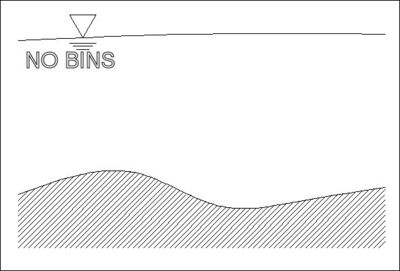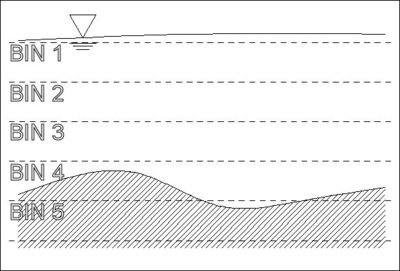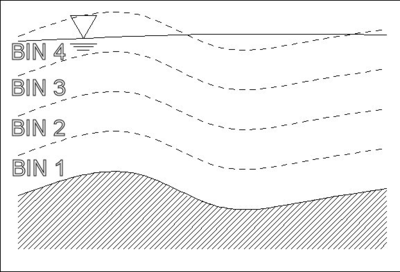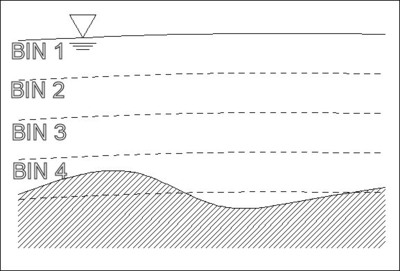SMS:Particle Grid Dataset Bin Elevations: Difference between revisions
No edit summary |
|||
| (3 intermediate revisions by the same user not shown) | |||
| Line 1: | Line 1: | ||
{{TOCright}} | {{TOCright}} | ||
{{Future feature}} | |||
==Datum Definition== | ==Datum Definition== | ||
The particle module compute grid dataset bin elevations dialog is accessed through the [[SMS:Particle Module Compute Grid Datasets|''Compute grid datasets'' dialog]]. The bin elevations are specified according to the datum selected in the ''Compute grid datasets'' dialog. | The particle module compute grid dataset bin elevations dialog is accessed through the [[SMS:Particle Module Compute Grid Datasets|''Compute grid datasets'' dialog]]. The bin elevations are specified according to the datum selected in the ''Compute grid datasets'' dialog. | ||
[[File:SMS-Particle_grid_data_set_bin_elevations_101_datum. | [[File:SMS-Particle_grid_data_set_bin_elevations_101_datum.png|400 px]] | ||
==Fixed Datum== | ==Fixed Datum== | ||
When using a fixed datum, the bins have a constant z-elevation. Be careful if the model uses a depth dataset. For example, if the water surface is at a constant value of 0.0 meters and the depth is a constant value of 10.0 meters, the bins should range from 0.0 to -10.0 meters. | When using a fixed datum, the bins have a constant z-elevation. Be careful if the model uses a depth dataset. For example, if the water surface is at a constant value of 0.0 meters and the depth is a constant value of 10.0 meters, the bins should range from 0.0 to -10.0 meters. | ||
[[File:SMS-Particle_grid_data_set_bin_elevations_101_datum_z. | [[File:SMS-Particle_grid_data_set_bin_elevations_101_datum_z.png|400 px]] | ||
==Bathymetry as Datum== | ==Bathymetry as Datum== | ||
| Line 28: | Line 28: | ||
{{Template:Navbox SMS}} | {{Template:Navbox SMS}} | ||
[[Category:SMS Particle]] | [[Category:SMS Particle|Gr]] | ||
[[Category:Needs Update]] | [[Category:Needs Update]] | ||
Latest revision as of 17:09, 19 September 2017
| This contains information about future features. |
Datum Definition
The particle module compute grid dataset bin elevations dialog is accessed through the Compute grid datasets dialog. The bin elevations are specified according to the datum selected in the Compute grid datasets dialog.
Fixed Datum
When using a fixed datum, the bins have a constant z-elevation. Be careful if the model uses a depth dataset. For example, if the water surface is at a constant value of 0.0 meters and the depth is a constant value of 10.0 meters, the bins should range from 0.0 to -10.0 meters.
Bathymetry as Datum
When using the bathymetry as a datum, the bins are offsets from the specified bathymetry dataset. This is useful when determining the effects of concentrations on bottom dwelling species, oyster beds, etc. Offsets should always be positive values.
Water Surface Elevation as Datum
When using the bathymetry as a datum, the bins are offsets from the specified bathymetry dataset. This is useful when determining the effects of concentrations on fish migrating at a specified depth, etc. Offsets should always be positive values.
Related Topics
| [hide] SMS – Surface-water Modeling System | ||
|---|---|---|
| Modules: | 1D Grid • Cartesian Grid • Curvilinear Grid • GIS • Map • Mesh • Particle • Quadtree • Raster • Scatter • UGrid |  |
| General Models: | 3D Structure • FVCOM • Generic • PTM | |
| Coastal Models: | ADCIRC • BOUSS-2D • CGWAVE • CMS-Flow • CMS-Wave • GenCade • STWAVE • WAM | |
| Riverine/Estuarine Models: | AdH • HEC-RAS • HYDRO AS-2D • RMA2 • RMA4 • SRH-2D • TUFLOW • TUFLOW FV | |
| Aquaveo • SMS Tutorials • SMS Workflows | ||