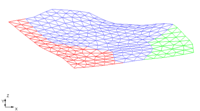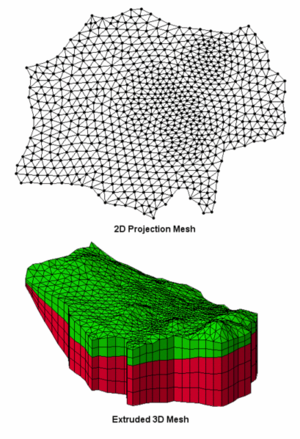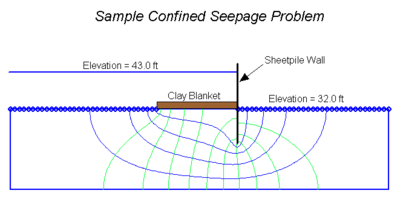GMS:2D Mesh Module: Difference between revisions
From XMS Wiki
Jump to navigationJump to search
No edit summary |
(→Mesh Element Types: typo) |
||
| (One intermediate revision by one other user not shown) | |||
| Line 2: | Line 2: | ||
The 2D Mesh module is used to construct two-dimensional finite element meshes. The mesh consists of nodes that are grouped together to form elements. Numerous [[GMS:2D Mesh Tool Palette|tools]] are provided for [[GMS:Creating a 2D Mesh|automated mesh generation]] and [[GMS:Editing 2D Meshes|mesh editing]]. 2D meshes are used for [[GMS:SEEP2D|SEEP2D]] modeling and to aid in the construction of 3D meshes. | The 2D Mesh module is used to construct two-dimensional finite element meshes. The mesh consists of nodes that are grouped together to form elements. Numerous [[GMS:2D Mesh Tool Palette|tools]] are provided for [[GMS:Creating a 2D Mesh|automated mesh generation]] and [[GMS:Editing 2D Meshes|mesh editing]]. 2D meshes are used for [[GMS:SEEP2D|SEEP2D]] modeling and to aid in the construction of 3D meshes. | ||
The figures below show an example of a SEEP2D model and a [[GMS:3D Mesh Module|3D mesh]] created using the 2D Mesh | The figures below show an example of a SEEP2D model and a [[GMS:3D Mesh Module|3D mesh]] created using the 2D Mesh module. | ||
{| | {| | ||
| Line 21: | Line 21: | ||
==Mesh Element Types== | ==Mesh Element Types== | ||
Elements are used to describe the area to be modeled. Elements are formed by joining nodes. The element types supported vary from model to model. Element types include: | Elements are used to describe the area to be modeled. Elements are formed by joining nodes. The element types supported vary from model to model. Element types include: | ||
* Three-node linear | * Three-node linear triangle | ||
* Six-node quadratic triangle | * Six-node quadratic triangle | ||
* Eight-node "serendipity" quadrilateral | * Eight-node "serendipity" quadrilateral | ||