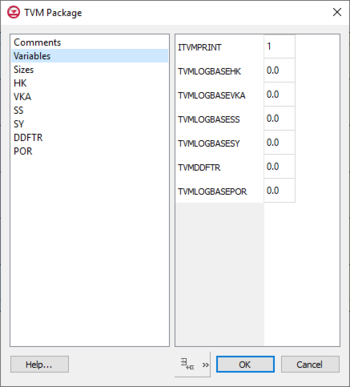GMS:TVM Package: Difference between revisions
From XMS Wiki
Jump to navigationJump to search
(→DDFTR) |
No edit summary Tag: Manual revert |
||
| (13 intermediate revisions by 2 users not shown) | |||
| Line 1: | Line 1: | ||
__NOINDEX__ | __NOINDEX__ | ||
[[File:MODFLOW TVM Package.png|thumb|350 px|Example of the ''TVM Package'' dialog.]] | [[File:MODFLOW TVM Package.png|thumb|350 px|Example of the ''TVM Package'' dialog.]] | ||
The Time-Variant Materials package (TVM) works with | The Time-Variant Materials package (TVM) works with MODFLOW-USG Transport. The TVM package allows hydraulic conductivity and storage values to be changed as a step function between stress periods or in a continuous manner through a transient simulation. | ||
The ''TVM Package'' dialog is divided into two parts: one on the left which shows the main sections, and one on the right which shows the inputs for the current section. | The ''TVM Package'' dialog is divided into two parts: one on the left which shows the main sections, and one on the right which shows the inputs for the current section. | ||
| Line 52: | Line 51: | ||
*''ITVMHK'' – The cell number for which horizontal hydraulic conductivity (HK) will be changed. | *''ITVMHK'' – The cell number for which horizontal hydraulic conductivity (HK) will be changed. | ||
*''HKNEW'' – The value of horizontal hydraulic conductivity (HK) that should be assigned to the cell at this stress period boundary. | *''HKNEW'' – The value of horizontal hydraulic conductivity (HK) that should be assigned to the cell at this stress period boundary. | ||
*'''Array to Dataset''' – Converts the array data into a new dataset that can then be used for other parts of the project. Brings up a ''Dataset Name'' dialog. In this dialog, give the dataset a name for the new dataset based on the entered array. | |||
*'''Dataset to Array''' – Allows importing an existing dataset into the array. Brings up a ''Select Dataset'' dialog where the dataset and time steps for the array can be selected. | |||
==VKA== | ==VKA== | ||
| Line 57: | Line 58: | ||
*''ITVMVKA'' – The cell number for which vertical hydraulic conductivity (VKA) will be changed. | *''ITVMVKA'' – The cell number for which vertical hydraulic conductivity (VKA) will be changed. | ||
*''VKANEW'' – The value of vertical hydraulic conductivity (VKA) that should be assigned to the cell at this stress period boundary. | *''VKANEW'' – The value of vertical hydraulic conductivity (VKA) that should be assigned to the cell at this stress period boundary. | ||
*'''Array to Dataset''' – Converts the array data into a new dataset that can then be used for other parts of the project. Brings up a ''Dataset Name'' dialog. In this dialog, give the dataset a name for the new dataset based on the entered array. | |||
*'''Dataset to Array''' – Allows importing an existing dataset into the array. Brings up a ''Select Dataset'' dialog where the dataset and time steps for the array can be selected. | |||
==SS== | ==SS== | ||
| Line 62: | Line 65: | ||
*''ITVMSS'' – The cell number for which Ss will be changed. | *''ITVMSS'' – The cell number for which Ss will be changed. | ||
*''SSNEW'' – The value of Ss that should be assigned to the cell at this stress period boundary. | *''SSNEW'' – The value of Ss that should be assigned to the cell at this stress period boundary. | ||
*'''Array to Dataset''' – Converts the array data into a new dataset that can then be used for other parts of the project. Brings up a ''Dataset Name'' dialog. In this dialog, give the dataset a name for the new dataset based on the entered array. | |||
*'''Dataset to Array''' – Allows importing an existing dataset into the array. Brings up a ''Select Dataset'' dialog where the dataset and time steps for the array can be selected. | |||
==SY== | ==SY== | ||
| Line 67: | Line 72: | ||
*''ITVMS'' – The cell number for which Sy will be changed. | *''ITVMS'' – The cell number for which Sy will be changed. | ||
*''SYNEW'' – The value of Sy that should be assigned to the cell at this stress period boundary. | *''SYNEW'' – The value of Sy that should be assigned to the cell at this stress period boundary. | ||
*'''Array to Dataset''' – Converts the array data into a new dataset that can then be used for other parts of the project. Brings up a ''Dataset Name'' dialog. In this dialog, give the dataset a name for the new dataset based on the entered array. | |||
*'''Dataset to Array''' – Allows importing an existing dataset into the array. Brings up a ''Select Dataset'' dialog where the dataset and time steps for the array can be selected. | |||
==DDFTR== | ==DDFTR== | ||
| Line 72: | Line 79: | ||
*''ITVMDDFTR'' – The cell number for which DDFTR will be changed. | *''ITVMDDFTR'' – The cell number for which DDFTR will be changed. | ||
*''DDFTRNEW'' – The value of DDFTR that should be assigned to the cell at this stress period boundary. | *''DDFTRNEW'' – The value of DDFTR that should be assigned to the cell at this stress period boundary. | ||
*'''Array to Dataset''' – Converts the array data into a new dataset that can then be used for other parts of the project. Brings up a ''Dataset Name'' dialog. In this dialog, give the dataset a name for the new dataset based on the entered array. | |||
*'''Dataset to Array''' – Allows importing an existing dataset into the array. Brings up a ''Select Dataset'' dialog where the dataset and time steps for the array can be selected. | |||
==POR== | ==POR== | ||
* ''Stress period boundary'' – Determines the stress period boundary where changes will be applied for sizes. O= start of period, 1 = end of period 1, 2 = end of period 2, etc. | |||
*''ITVMPOR'' – The cell number for which porosity will be changed. | *''ITVMPOR'' – The cell number for which porosity will be changed. | ||
*''PORNEW'' – The value of porosity that should be assigned to the cell at this stress period boundary. | *''PORNEW'' – The value of porosity that should be assigned to the cell at this stress period boundary. | ||
*'''Array to Dataset''' – Converts the array data into a new dataset that can then be used for other parts of the project. Brings up a ''Dataset Name'' dialog. In this dialog, give the dataset a name for the new dataset based on the entered array. | |||
*'''Dataset to Array''' – Allows importing an existing dataset into the array. Brings up a ''Select Dataset'' dialog where the dataset and time steps for the array can be selected. | |||
Latest revision as of 21:33, 6 March 2023
The Time-Variant Materials package (TVM) works with MODFLOW-USG Transport. The TVM package allows hydraulic conductivity and storage values to be changed as a step function between stress periods or in a continuous manner through a transient simulation.
The TVM Package dialog is divided into two parts: one on the left which shows the main sections, and one on the right which shows the inputs for the current section.
Comments
Comment lines can be added and will appear at the top of the TVM file. Use the Add Row ![]() button to create comments. Comments can be removed using the Delete Row
button to create comments. Comments can be removed using the Delete Row ![]() button.
button.
Variables
- ITVMPRINT – Print flag determining how much information the TVM package will print to the listing file.
- 0 = No information will be printed.
- 1 = Prints what is read from the TVM input file, and how many changes occurred each time step.
- 2 = Same as 1 but also includes all individual cell property value interpolation ranges and changes at each time step.
- TVMLOGBASEHK – Specifies the type of interpolation to use between starting and ending horizontal hydraulic conductivity (HK) property values in each stress period.
- 0, linear interpolation will be used.
- >0, logarithmic interpolation will be used, and TVMLOGBASEHK is taken as the logarithm base.
- <0, a step function will be used, and the value at the start of a stress period will be maintained till the end. The end value is then used at the start of the next stress period.
- TVMLOBASEVKA – Specifies the type of interpolation to use between starting and ending vertical hydraulic conductivity (VKA) property values in each stress period.
- 0, linear interpolation will be used.
- >0, logarithmic interpolation will be used, and TVMLOBASEVKA is taken as the logarithm base.
- <0, a step function will be used, and the value at the start of a stress period will be maintained till the end. The end value is then used at the start of the next stress period.
- TVMLOGBASESS – Specifies the type of interpolation to use between starting and ending specific storage property values in each stress period.
- 0, linear interpolation will be used.
- >0, logarithmic interpolation will be used, and TVMLOGBASESS is taken as the logarithm base.
- <0, a step function will be used, and the value at the start of a stress period will be maintained till the end. The end value is then used at the start of the next stress period.
- TVMLOGBASESY – Specifies the type of interpolation to use between starting and ending specific yield property values in each stress period.
- 0, linear interpolation will be used.
- >0, logarithmic interpolation will be used, and TVMLOGBASESY is taken as the logarithm base.
- <0, a step function will be used, and the value at the start of a stress period will be maintained till the end. The end value is then used at the start of the next stress period.
- TVMDDFT – Specifies the type of interpolation to use between starting and ending dual domain rate transfer coefficient property values in each stress period.
- 0, linear interpolation will be used.
- >0, logarithmic interpolation will be used, and TVMDDFT is taken as the logarithm base.
- <0, a step function will be used, and the value at the start of a stress period will be maintained till the end. The end value is then used at the start of the next stress period.
- TVMLOGBASEPOR – Specifies the type of interpolation to use between starting and ending specific yield property values in each stress period.
- 0, linear interpolation will be used.
- >0, logarithmic interpolation will be used, and TVMLOGBASEPOR is taken as the logarithm base.
- <0, a step function will be used, and the value at the start of a stress period will be maintained till the end. The end value is then used at the start of the next stress period.
Sizes
- Stress period boundary – Determines the stress period boundary where changes will be applied for sizes. O= start of period, 1 = end of period 1, 2 = end of period 2, etc.
- NTVMHK – The number of horizontal hydraulic conductivity (HK) values that will be changed at this stress period boundary.
- NTVMVKA – The number of vertical hydraulic conductivity (VKA) values that will be changed at this stress period boundary.
- NTVMSS – The number of Ss values that will be changed at this stress period boundary.
- NTVMSY – The number of Sy values that will be changed at this stress period boundary.
- NTVMDDFTR – The number of DDFTR values that will be changed at this stress period boundary.
- NTVMPOR – The number of porosity values that will be changed at this stress period boundary.
HK
- Stress period boundary – Determines the stress period boundary where changes will be applied for sizes. O= start of period, 1 = end of period 1, 2 = end of period 2, etc.
- ITVMHK – The cell number for which horizontal hydraulic conductivity (HK) will be changed.
- HKNEW – The value of horizontal hydraulic conductivity (HK) that should be assigned to the cell at this stress period boundary.
- Array to Dataset – Converts the array data into a new dataset that can then be used for other parts of the project. Brings up a Dataset Name dialog. In this dialog, give the dataset a name for the new dataset based on the entered array.
- Dataset to Array – Allows importing an existing dataset into the array. Brings up a Select Dataset dialog where the dataset and time steps for the array can be selected.
VKA
- Stress period boundary – Determines the stress period boundary where changes will be applied for sizes. O= start of period, 1 = end of period 1, 2 = end of period 2, etc.
- ITVMVKA – The cell number for which vertical hydraulic conductivity (VKA) will be changed.
- VKANEW – The value of vertical hydraulic conductivity (VKA) that should be assigned to the cell at this stress period boundary.
- Array to Dataset – Converts the array data into a new dataset that can then be used for other parts of the project. Brings up a Dataset Name dialog. In this dialog, give the dataset a name for the new dataset based on the entered array.
- Dataset to Array – Allows importing an existing dataset into the array. Brings up a Select Dataset dialog where the dataset and time steps for the array can be selected.
SS
- Stress period boundary – Determines the stress period boundary where changes will be applied for sizes. O= start of period, 1 = end of period 1, 2 = end of period 2, etc.
- ITVMSS – The cell number for which Ss will be changed.
- SSNEW – The value of Ss that should be assigned to the cell at this stress period boundary.
- Array to Dataset – Converts the array data into a new dataset that can then be used for other parts of the project. Brings up a Dataset Name dialog. In this dialog, give the dataset a name for the new dataset based on the entered array.
- Dataset to Array – Allows importing an existing dataset into the array. Brings up a Select Dataset dialog where the dataset and time steps for the array can be selected.
SY
- Stress period boundary – Determines the stress period boundary where changes will be applied for sizes. O= start of period, 1 = end of period 1, 2 = end of period 2, etc.
- ITVMS – The cell number for which Sy will be changed.
- SYNEW – The value of Sy that should be assigned to the cell at this stress period boundary.
- Array to Dataset – Converts the array data into a new dataset that can then be used for other parts of the project. Brings up a Dataset Name dialog. In this dialog, give the dataset a name for the new dataset based on the entered array.
- Dataset to Array – Allows importing an existing dataset into the array. Brings up a Select Dataset dialog where the dataset and time steps for the array can be selected.
DDFTR
- Stress period boundary – Determines the stress period boundary where changes will be applied for sizes. O= start of period, 1 = end of period 1, 2 = end of period 2, etc.
- ITVMDDFTR – The cell number for which DDFTR will be changed.
- DDFTRNEW – The value of DDFTR that should be assigned to the cell at this stress period boundary.
- Array to Dataset – Converts the array data into a new dataset that can then be used for other parts of the project. Brings up a Dataset Name dialog. In this dialog, give the dataset a name for the new dataset based on the entered array.
- Dataset to Array – Allows importing an existing dataset into the array. Brings up a Select Dataset dialog where the dataset and time steps for the array can be selected.
POR
- Stress period boundary – Determines the stress period boundary where changes will be applied for sizes. O= start of period, 1 = end of period 1, 2 = end of period 2, etc.
- ITVMPOR – The cell number for which porosity will be changed.
- PORNEW – The value of porosity that should be assigned to the cell at this stress period boundary.
- Array to Dataset – Converts the array data into a new dataset that can then be used for other parts of the project. Brings up a Dataset Name dialog. In this dialog, give the dataset a name for the new dataset based on the entered array.
- Dataset to Array – Allows importing an existing dataset into the array. Brings up a Select Dataset dialog where the dataset and time steps for the array can be selected.
Related Topics
GMS – Groundwater Modeling System | ||
|---|---|---|
| Modules: | 2D Grid • 2D Mesh • 2D Scatter Point • 3D Grid • 3D Mesh • 3D Scatter Point • Boreholes • GIS • Map • Solid • TINs • UGrids | |
| Models: | FEFLOW • FEMWATER • HydroGeoSphere • MODAEM • MODFLOW • MODPATH • mod-PATH3DU • MT3DMS • MT3D-USGS • PEST • PHT3D • RT3D • SEAM3D • SEAWAT • SEEP2D • T-PROGS • ZONEBUDGET | |
| Aquaveo | ||