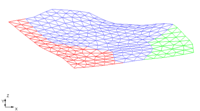GMS:2D Mesh Settings: Difference between revisions
From XMS Wiki
Jump to navigationJump to search
No edit summary |
Tag: Undo |
||
| (4 intermediate revisions by the same user not shown) | |||
| Line 7: | Line 7: | ||
The options in the center of the dialog are used to specify whether to use a default Z value for all new nodes or to have GMS prompt for the Z value every time a new node is created. | The options in the center of the dialog are used to specify whether to use a default Z value for all new nodes or to have GMS prompt for the Z value every time a new node is created. | ||
===Assign Default Z-Value=== | |||
Select to assign default Z value each time a new node is created. If ''Interpolate for default z on interior'' is selected, the program will interpolate from the already existing values to find the value of new nodes on the interior of the mesh. New nodes on the exterior of the mesh will be assigned the value in the ''Default z'' section. | |||
===Prompt for Z-Value=== | |||
Select for GMS to confirm node value each time a new node is manually created. Each time a new node is manually created, a ''New Node'' dialog will appear with default Z value for the location selected. If the selection is inside the mesh and ''Interpolate for default z on interior'' is selected, the ''New Node'' dialog will populate with the interpolated Z value. If the node is outside the mesh or ''Interpolate for default z on interior'' is not selected, then the ''New Node'' dialog will populate with the value in the ''Default z'' section. | |||
===Insert Nodes into Triangulated Mesh=== | ===Insert Nodes into Triangulated Mesh=== | ||
| Line 13: | Line 19: | ||
===Check for Coincident Nodes=== | ===Check for Coincident Nodes=== | ||
If the check box entitled ''Check for coincident nodes'' is selected, any new node created using the '''Create Nodes''' tool will be checked to see if it lies on top of an existing node. | If the check box entitled ''Check for coincident nodes'' is selected, any new node created using the '''Create Nodes''' tool will be checked to see if it lies on top of an existing node. | ||
===Retriangulate Voids when Deleting=== | |||
When selected, GMS retriangulates the elements of a 2D mesh when a node is deleted. When it's off, deleting a node deletes all triangles that connect to that node. | |||
===Thin Triangle Aspect Ratio=== | ===Thin Triangle Aspect Ratio=== | ||
Sets the minimum aspect ratio for determining thin triangles in the mesh. Triangles with an aspect | Sets the minimum aspect ratio for determining thin triangles in the mesh. Triangles with an aspect ratio below the entered value can be selected using the '''Select Thin Triangles''' command or highlighted in the 2D Mesh display options. | ||
===Min Interior Angle for Merging Triangles=== | |||
Defines the minimum interior angle used by GMS to decide which triangles to merge when the [[GMS:Editing 2D Meshes#The_Merge_Triangles_Command|'''Merge Triangles''']] command is used. Each of the angles in the quadrilateral elements created by the '''Merge Triangles''' command will be larger than this defined minimum. Values must be between 0° and 90°. | |||
{{Navbox GMS}} | {{Navbox GMS}} | ||
| Line 22: | Line 34: | ||
[[Category:GMS Preference Dialogs]] | [[Category:GMS Preference Dialogs]] | ||
[[Category:Preferences]] | [[Category:Preferences]] | ||