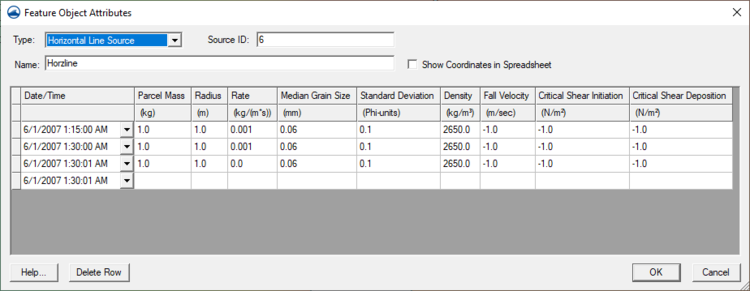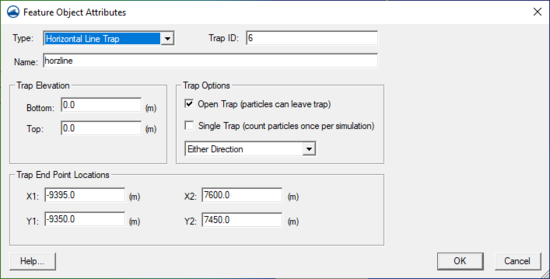SMS:PTM Arc Attributes Dialog: Difference between revisions
From XMS Wiki
Jump to navigationJump to search
| (40 intermediate revisions by the same user not shown) | |||
| Line 1: | Line 1: | ||
Feature arcs created in a PTM type coverage can be used to create either [[SMS:PTM_Sources|sources]] or [[SMS:PTM Traps|traps]]. | Feature arcs created in a PTM type coverage can be used to create either [[SMS:PTM_Sources|sources]] or [[SMS:PTM Traps|traps]]. | ||
==Feature Object Attributes dialog for a Source Arc== | |||
{{Wide image|PTM Feature Attribute Arc Source.png|750 px|Feature Object Attributes dialog for a source Arc|400|right|alt=Feature Object Attributes dialog}} | |||
*''Type'' – The selected option will determine which options are available. Options include; "Generic", "Horizontal Line Source", and "Horizontal Line Trap". | |||
*''Source ID'' – Used to give multiple source arcs differing IDs so that multiple sources can be tracked. | |||
*''Name'' – Field where a description for the source arc can be entered. | |||
*''Show Coordinates in Spreadsheet'' – Toggling on this option will populate the spreadsheet below with coordinate columns. | |||
*Date/Time | |||
*''Parcel Mass'' – Each parcel represents a specific amount of sediment. Combined with the rate PTM computes the number of parcels being tracked. When a specific quantity of material is being generated by a dredge or other source, this amount allows the tracking of all of that material. | |||
*''Radius'' – PTM will distribute the parcels generated for this source randomly along the line. The position will also vary around the line within this specified radius. | |||
*''Rate'' – A specific quantity of sediment will be generated based on this rate. The longer the line, the more sediment is added to the flow field. | |||
*''Median Grain Size'' – This is the d50 of the sediment being added. | |||
*''Standard Deviation'' – This phi unit defines how the grain size varies from one parcel to the next. | |||
*''Density'' – This is the density of the sediment. This can be reduced to the density of water to create neutrally buoyant particles. | |||
*''Fall Velocity'' – This is the speed of descent of the particles. The shape of the particle influences this quantity. Entering a value of -1 tells PTM to compute this value. | |||
*''Critical Shear Intiation'' – Specifies the shear values to initialize motion for this particle. | |||
*''Critical Shear Deposition'' – The threshold for this particle to settle. | |||
==Feature Object Attributes dialog for a Trap Arc== | |||
[[Image:PTM Feature Attribute Arc Trap.png|thumb|550 px|Feature Object Attributes dialog for a Trap Arc]] | |||
*''Type'' – The selected option will determine which options are available. Options include; "Generic", "Horizontal Line Source", and "Horizontal Line Trap". | |||
*''Trap ID'' – Used to give multiple trap arcs differing IDs so that multiple traps can be tracked. | |||
*''Name'' – Field where a description for the trap arc can be entered. | |||
*Trap Elevation | |||
**Bottom | |||
**Top | |||
*Trap Options | |||
**Open Trap (particles can leave trap) | |||
**Single Trap (Count particles once per simulation) | |||
*Trap End Point Locations | |||
**X1 | |||
**X2 | |||
**Y1 | |||
**Y2 | |||
== Related Topics == | == Related Topics == | ||
| Line 5: | Line 39: | ||
* [[SMS:PTM Traps|PTM Traps]] | * [[SMS:PTM Traps|PTM Traps]] | ||
{{Template: | |||
{{Template:Navbox SMS}} | |||
[[Category:PTM|A]] | [[Category:PTM|A]] | ||
[[Category: | [[Category:PTM Dialogs|arc]] | ||
Latest revision as of 15:23, 13 January 2020
Feature arcs created in a PTM type coverage can be used to create either sources or traps.
Feature Object Attributes dialog for a Source Arc
- Type – The selected option will determine which options are available. Options include; "Generic", "Horizontal Line Source", and "Horizontal Line Trap".
- Source ID – Used to give multiple source arcs differing IDs so that multiple sources can be tracked.
- Name – Field where a description for the source arc can be entered.
- Show Coordinates in Spreadsheet – Toggling on this option will populate the spreadsheet below with coordinate columns.
- Date/Time
- Parcel Mass – Each parcel represents a specific amount of sediment. Combined with the rate PTM computes the number of parcels being tracked. When a specific quantity of material is being generated by a dredge or other source, this amount allows the tracking of all of that material.
- Radius – PTM will distribute the parcels generated for this source randomly along the line. The position will also vary around the line within this specified radius.
- Rate – A specific quantity of sediment will be generated based on this rate. The longer the line, the more sediment is added to the flow field.
- Median Grain Size – This is the d50 of the sediment being added.
- Standard Deviation – This phi unit defines how the grain size varies from one parcel to the next.
- Density – This is the density of the sediment. This can be reduced to the density of water to create neutrally buoyant particles.
- Fall Velocity – This is the speed of descent of the particles. The shape of the particle influences this quantity. Entering a value of -1 tells PTM to compute this value.
- Critical Shear Intiation – Specifies the shear values to initialize motion for this particle.
- Critical Shear Deposition – The threshold for this particle to settle.
Feature Object Attributes dialog for a Trap Arc
- Type – The selected option will determine which options are available. Options include; "Generic", "Horizontal Line Source", and "Horizontal Line Trap".
- Trap ID – Used to give multiple trap arcs differing IDs so that multiple traps can be tracked.
- Name – Field where a description for the trap arc can be entered.
- Trap Elevation
- Bottom
- Top
- Trap Options
- Open Trap (particles can leave trap)
- Single Trap (Count particles once per simulation)
- Trap End Point Locations
- X1
- X2
- Y1
- Y2
Related Topics
SMS – Surface-water Modeling System | ||
|---|---|---|
| Modules: | 1D Grid • Cartesian Grid • Curvilinear Grid • GIS • Map • Mesh • Particle • Quadtree • Raster • Scatter • UGrid |  |
| General Models: | 3D Structure • FVCOM • Generic • PTM | |
| Coastal Models: | ADCIRC • BOUSS-2D • CGWAVE • CMS-Flow • CMS-Wave • GenCade • STWAVE • WAM | |
| Riverine/Estuarine Models: | AdH • HEC-RAS • HYDRO AS-2D • RMA2 • RMA4 • SRH-2D • TUFLOW • TUFLOW FV | |
| Aquaveo • SMS Tutorials • SMS Workflows | ||