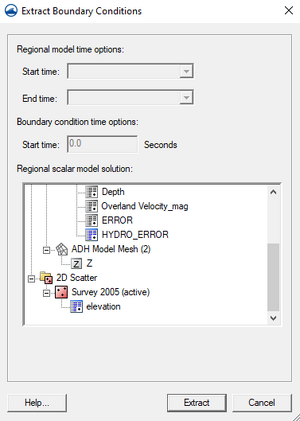SMS:ADH Extract WSE: Difference between revisions
From XMS Wiki
Jump to navigationJump to search
No edit summary |
No edit summary |
||
| (28 intermediate revisions by the same user not shown) | |||
| Line 1: | Line 1: | ||
SMS now has the ability to extract water surface elevation to a nodestring boundary condition from an existing dataset. This is done by right-clicking on the nodestring and selecting Boundary Condition | __NOINDEX__ | ||
{{SMS Deprecated Feature}} | |||
[[File:ADH Extract WSE.png|thumb|300 px|The ADH ''Extract Boundary Conditions'' dialog]] | |||
SMS now has the ability to extract water surface elevation to a nodestring boundary condition from an existing dataset for ADH models. This is done by right-clicking on the nodestring and selecting ''Boundary Condition'' | '''Extract Water Surface Elevation... ''' and selecting the dataset to extract from in the ''Extract Boundary Condition'' dialog. SMS will break up the existing nodestring into segments and extract the water surface elevation at the midpoint of each segment. The nodestrings are then assigned the Tailwater (outflow) boundary condition and the extracted data is set as the time series. This data can be edited in the ''ADH Boundary Condition Assignment'' dialog. | |||
==Extract Boundary Condition Dialog== | |||
The dialog has the following options: | |||
*''Regional model time options'' – If extracting from a transient dataset, the time steps used can be set. | |||
**''Start time'' – The first time step to use in the extraction. | |||
**''End time'' – The last time step to use in the extraction. | |||
*''Boundary condition time options'' – If extracting from a transient dataset, the time rate can be set. | |||
**''Start time'' – Sets the time rate for the time series assigned to the boundary condition. | |||
*''Regional scalar model solution'' – In the data tree, available datasets are shown. Select the dataset to be used for extraction. | |||
[[SMS:ADH | ==Related Topics== | ||
*[[SMS:ADH | ADH]] | |||
*[[SMS:ADH Boundary Condition Assignment|ADH Boundary Condition Assignment]] | |||
{{Template:Navbox SMS}} | {{Template:Navbox SMS}} | ||
[[Category:ADH|E]] | |||
[[Category:ADH Dialogs|E]] | |||
[[Category:SMS Boundary Conditions|ADH]] | |||
Latest revision as of 20:13, 11 September 2023
| This contains information about features no longer in use for the current release of SMS. The content may not apply to current versions. |
SMS now has the ability to extract water surface elevation to a nodestring boundary condition from an existing dataset for ADH models. This is done by right-clicking on the nodestring and selecting Boundary Condition | Extract Water Surface Elevation... and selecting the dataset to extract from in the Extract Boundary Condition dialog. SMS will break up the existing nodestring into segments and extract the water surface elevation at the midpoint of each segment. The nodestrings are then assigned the Tailwater (outflow) boundary condition and the extracted data is set as the time series. This data can be edited in the ADH Boundary Condition Assignment dialog.
Extract Boundary Condition Dialog
The dialog has the following options:
- Regional model time options – If extracting from a transient dataset, the time steps used can be set.
- Start time – The first time step to use in the extraction.
- End time – The last time step to use in the extraction.
- Boundary condition time options – If extracting from a transient dataset, the time rate can be set.
- Start time – Sets the time rate for the time series assigned to the boundary condition.
- Regional scalar model solution – In the data tree, available datasets are shown. Select the dataset to be used for extraction.
Related Topics
SMS – Surface-water Modeling System | ||
|---|---|---|
| Modules: | 1D Grid • Cartesian Grid • Curvilinear Grid • GIS • Map • Mesh • Particle • Quadtree • Raster • Scatter • UGrid |  |
| General Models: | 3D Structure • FVCOM • Generic • PTM | |
| Coastal Models: | ADCIRC • BOUSS-2D • CGWAVE • CMS-Flow • CMS-Wave • GenCade • STWAVE • WAM | |
| Riverine/Estuarine Models: | AdH • HEC-RAS • HYDRO AS-2D • RMA2 • RMA4 • SRH-2D • TUFLOW • TUFLOW FV | |
| Aquaveo • SMS Tutorials • SMS Workflows | ||