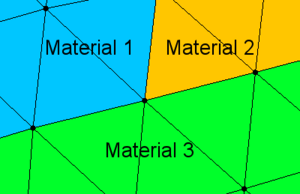SMS:ADH Sediment Transport and Bed Layers: Difference between revisions
No edit summary |
No edit summary |
||
| (18 intermediate revisions by the same user not shown) | |||
| Line 1: | Line 1: | ||
{{ | __NOINDEX__ | ||
{{SMS Deprecated Feature}} | |||
Sediments properties defined on the <font color="green">CN CON</font>, <font color="green">CN SND</font>, and <font color="green">CN CLA</font> cards describe the properties of the sediment particle when it is first deposited. | Sediments properties defined on the <font color="green">CN CON</font>, <font color="green">CN SND</font>, and <font color="green">CN CLA</font> cards describe the properties of the sediment particle when it is first deposited. | ||
Bed layers specified for a simulation are previously deposited layers defined by the <font color="green">MP SBA</font>, <font color="green">MP SBM</font>, and <font color="green">MP SBN</font> cards. While running ADH, the previously deposited layers are aggraded and degraded and the solution datasets provide the resulting bed profile conditions during the simulation. For sediment transport with cohesive sediments, bed layers also have cohesive layer attributes defined by the <font color="green">MP CBA</font>, <font color="green">MP CBM</font>, and <font color="green">MP CBN</font> cards to account for settlement and compaction of the previously deposited layer. | Bed layers specified for a simulation are previously deposited layers defined by the <font color="green">MP SBA</font>, <font color="green">MP SBM</font>, and <font color="green">MP SBN</font> cards. While running ADH, the previously deposited layers are aggraded and degraded and the solution datasets provide the resulting bed profile conditions during the simulation. For sediment transport with cohesive sediments, bed layers also have cohesive layer attributes defined by the <font color="green">MP CBA</font>, <font color="green">MP CBM</font>, and <font color="green">MP CBN</font> cards to account for settlement and compaction of the previously deposited layer. | ||
[[File: | [[File:ADH Bed Layer Spec Conflict.png|thumb|300 px|Material Bed Layer Specification Conflict]] | ||
ADH provides the <font color="green">MP SBM</font> and <font color="green">MP CBM</font> cards to apply a bed layer specifications to nodes (which overwrites the global specifications) by specifying a material, however conflicts can arise since material type is an attribute of an element and not a node. As depicted in the image, a node can define the boundary between multiple materials and if each material has an associated bed layer specification, the central node can have three different specifications. ADH will assign material bed layer specifications by applying them to nodes and overwritting prevoius specifications in the order the cards are read from the *.bc file. Therefore, if <font color="green">MP SBM</font> (or <font color="green">MP CBM</font>) cards for material 1, material 2, and material 3 are read in that order, the central node (in the picture) will finish with the specification for material 3. SMS will read the *.bc file by the same process, however, bed layer specifications by material type will not be allowed in the interface (in [[SMS:ADH Material Properties|Material Properties]]) and not written to file since materials are not currently prioritizable. Bed layers can be specified to nodes using a material type by selecting the Edit | Select by Material Type... menu item with the [[SMS:2D Mesh Module Tools|Select Node]] tool active, but the material type is only used to filter the selection and is not associated to the actual node or bed layer specification. SMS will only write <font color="green">MP SBA</font>, <font color="green">MP CBA</font>, <font color="green">MP SBN</font>, and <font color="green">MP CBN</font> cards to file. | ADH provides the <font color="green">MP SBM</font> and <font color="green">MP CBM</font> cards to apply a bed layer specifications to nodes (which overwrites the global specifications) by specifying a material, however conflicts can arise since material type is an attribute of an element and not a node. As depicted in the image, a node can define the boundary between multiple materials and if each material has an associated bed layer specification, the central node can have three different specifications. ADH will assign material bed layer specifications by applying them to nodes and overwritting prevoius specifications in the order the cards are read from the *.bc file. Therefore, if <font color="green">MP SBM</font> (or <font color="green">MP CBM</font>) cards for material 1, material 2, and material 3 are read in that order, the central node (in the picture) will finish with the specification for material 3. SMS will read the *.bc file by the same process, however, bed layer specifications by material type will not be allowed in the interface (in [[SMS:ADH Material Properties|Material Properties]]) and not written to file since materials are not currently prioritizable. Bed layers can be specified to nodes using a material type by selecting the ''Edit'' | '''Select by Material Type...''' menu item with the [[SMS:2D Mesh Module Tools|'''Select Node''']] tool active, but the material type is only used to filter the selection and is not associated to the actual node or bed layer specification. SMS will only write <font color="green">MP SBA</font>, <font color="green">MP CBA</font>, <font color="green">MP SBN</font>, and <font color="green">MP CBN</font> cards to file. | ||
Bed layers are in continuous ascending ordered by ID starting with 1 as the deepest specified layer in the profile and the highest numbered layer at the top, exposed to the stream flow. ADH automatically adds a solid boundary, consisting completely of an extra immobile (non-erodable) sediment, below Layer 1 which is not presented in the interface but will be included in solution files. | Bed layers are in continuous ascending ordered by ID starting with 1 as the deepest specified layer in the profile and the highest numbered layer at the top, exposed to the stream flow. ADH automatically adds a solid boundary, consisting completely of an extra immobile (non-erodable) sediment, below Layer 1 which is not presented in the interface but will be included in solution files. | ||
| Line 31: | Line 30: | ||
Bed layers specifications can be edited using the following: | Bed layers specifications can be edited using the following: | ||
* ''ADH'' | ''' | * ''ADH'' | '''Sediment Library Control...''' menu item opens the [[SMS:ADH Sediment Library Control|''ADH Sediment Library Control'']] window where global bed layers are specified on the ''Global Material Properties'' tab. | ||
* ''ADH'' | '''Assign Bed Layers...''' menu item opens the ''Bed Layers Assignment'' window for specifying bed layers at the nodal level. Available only with a current node selection. | * ''ADH'' | '''Assign Bed Layers...''' menu item opens the [[SMS:ADH Bed Layers Assignment|''ADH Bed Layers Assignment'']] window for specifying bed layers at the nodal level. Available only with a current node selection. | ||
* '''Select Node''' tool '''Assign | * Using the '''Select Node''' tool right-click menu ''Bed Layers...'' | '''Assign...''' command opens the ''ADH Bed Layers Assignment'' window for specifying bed layers at the nodal level. Available only with a current node selection. | ||
* '''Select Node''' tool '''Delete | * 'Using the '''Select Node''' tool right-click menu ''Bed Layers...'' | '''Delete...''' command deletes the nodal specification which overwrites the global. Available only when the current node selection includes at least one nodal bed layer specification. | ||
* '''Select Node''' tool | * Using the '''Select Node''' tool right-click menu ''Bed Layers...'' | '''Find Equivalent''' command selects all nodes of the mesh that are equivalent to a bed layer specification of the current node selection. | ||
[[SMS:ADH | ==Related Topics== | ||
*[[SMS:ADH | ADH]] | |||
* [[SMS:ADH Sediment Library Control|ADH Sediment Library Control]] | |||
* [[SMS:ADH Bed Layers Assignment|ADH Bed Layers Assignment]] | |||
{{Template:Navbox SMS}} | {{Template:Navbox SMS}} | ||
[[Category:ADH|S]] | |||
Latest revision as of 20:22, 11 September 2023
| This contains information about features no longer in use for the current release of SMS. The content may not apply to current versions. |
Sediments properties defined on the CN CON, CN SND, and CN CLA cards describe the properties of the sediment particle when it is first deposited.
Bed layers specified for a simulation are previously deposited layers defined by the MP SBA, MP SBM, and MP SBN cards. While running ADH, the previously deposited layers are aggraded and degraded and the solution datasets provide the resulting bed profile conditions during the simulation. For sediment transport with cohesive sediments, bed layers also have cohesive layer attributes defined by the MP CBA, MP CBM, and MP CBN cards to account for settlement and compaction of the previously deposited layer.
ADH provides the MP SBM and MP CBM cards to apply a bed layer specifications to nodes (which overwrites the global specifications) by specifying a material, however conflicts can arise since material type is an attribute of an element and not a node. As depicted in the image, a node can define the boundary between multiple materials and if each material has an associated bed layer specification, the central node can have three different specifications. ADH will assign material bed layer specifications by applying them to nodes and overwritting prevoius specifications in the order the cards are read from the *.bc file. Therefore, if MP SBM (or MP CBM) cards for material 1, material 2, and material 3 are read in that order, the central node (in the picture) will finish with the specification for material 3. SMS will read the *.bc file by the same process, however, bed layer specifications by material type will not be allowed in the interface (in Material Properties) and not written to file since materials are not currently prioritizable. Bed layers can be specified to nodes using a material type by selecting the Edit | Select by Material Type... menu item with the Select Node tool active, but the material type is only used to filter the selection and is not associated to the actual node or bed layer specification. SMS will only write MP SBA, MP CBA, MP SBN, and MP CBN cards to file.
Bed layers are in continuous ascending ordered by ID starting with 1 as the deepest specified layer in the profile and the highest numbered layer at the top, exposed to the stream flow. ADH automatically adds a solid boundary, consisting completely of an extra immobile (non-erodable) sediment, below Layer 1 which is not presented in the interface but will be included in solution files.
| Stream Flow |
| Layer X |
| ... |
| Layer 3 |
| Layer 2 |
| Layer 1 |
| Solid Boundary |
Bed layers specifications can be edited using the following:
- ADH | Sediment Library Control... menu item opens the ADH Sediment Library Control window where global bed layers are specified on the Global Material Properties tab.
- ADH | Assign Bed Layers... menu item opens the ADH Bed Layers Assignment window for specifying bed layers at the nodal level. Available only with a current node selection.
- Using the Select Node tool right-click menu Bed Layers... | Assign... command opens the ADH Bed Layers Assignment window for specifying bed layers at the nodal level. Available only with a current node selection.
- 'Using the Select Node tool right-click menu Bed Layers... | Delete... command deletes the nodal specification which overwrites the global. Available only when the current node selection includes at least one nodal bed layer specification.
- Using the Select Node tool right-click menu Bed Layers... | Find Equivalent command selects all nodes of the mesh that are equivalent to a bed layer specification of the current node selection.
Related Topics
SMS – Surface-water Modeling System | ||
|---|---|---|
| Modules: | 1D Grid • Cartesian Grid • Curvilinear Grid • GIS • Map • Mesh • Particle • Quadtree • Raster • Scatter • UGrid |  |
| General Models: | 3D Structure • FVCOM • Generic • PTM | |
| Coastal Models: | ADCIRC • BOUSS-2D • CGWAVE • CMS-Flow • CMS-Wave • GenCade • STWAVE • WAM | |
| Riverine/Estuarine Models: | AdH • HEC-RAS • HYDRO AS-2D • RMA2 • RMA4 • SRH-2D • TUFLOW • TUFLOW FV | |
| Aquaveo • SMS Tutorials • SMS Workflows | ||