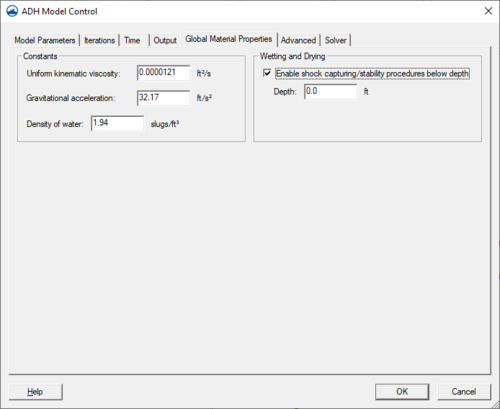SMS:ADH Model Control Global Material Properties: Difference between revisions
No edit summary |
|||
| (14 intermediate revisions by the same user not shown) | |||
| Line 1: | Line 1: | ||
[[Image:ADH Model Control Global. | __NOINDEX__ | ||
{{SMS Deprecated Feature}} | |||
[[Image:ADH Model Control Global.png|thumb|500 px|''Global Material Properties'' tab of the ''ADH Model Control'' dialog]] | |||
Material properties for all materials can be specified in the [[SMS:ADH Model Control|''ADH Model Control'']] dialog (''ADH'' | '''Model Control...''' command). It is accessed in the ''ADH Model Control'' dialog by clicking on the ''Global Material Properties'' tab. | |||
ADH contains parameters that apply to all materials and parameters that are specific to (and must be defined for) each material. The parameters found within | ADH contains parameters that apply to all materials and parameters that are specific to (and must be defined for) each material. The parameters found within the ''Global Material Properties'' tab apply to all materials. | ||
The bed layers specified here are applied to all mesh nodes and can only be overwritten at the nodal level in the [[SMS:ADH Bed Layers Assignment|''Bed Layers Assignment'']] window. When bed layers are created or deleted here, nodal bed layers are defaulted or deleted, respectively. | The bed layers specified here are applied to all mesh nodes and can only be overwritten at the nodal level in the [[SMS:ADH Bed Layers Assignment|''Bed Layers Assignment'']] window. When bed layers are created or deleted here, nodal bed layers are defaulted or deleted, respectively. | ||
== Parameters (Untitled Group Box) == | |||
''Enable wetting/drying limits'' check box and the associated ''Dry depth'' and ''Wet depth'' positive real number edit fields correlate to the optional <font color="green">MP DTL</font> card. If the water depth of a node is below the ''Dry depth'', then the node is completely dry and is not included in the ADH shallow water equations. If the water depth is above the wet depth, then the node is included in the equations. A water depth which falls within these two depths will include the node in the equation with a restricting factor. | ''Enable wetting/drying limits'' check box and the associated ''Dry depth'' and ''Wet depth'' positive real number edit fields correlate to the optional <font color="green">MP DTL</font> card. If the water depth of a node is below the ''Dry depth'', then the node is completely dry and is not included in the ADH shallow water equations. If the water depth is above the wet depth, then the node is included in the equations. A water depth which falls within these two depths will include the node in the equation with a restricting factor. | ||
== Constant == | |||
''Uniform background viscosity'' positive real number edit field correlates to the <font color="green">MP MU</font> card. | ''Uniform background viscosity'' positive real number edit field correlates to the <font color="green">MP MU</font> card. | ||
| Line 18: | Line 18: | ||
''Density'' positive real number edit field correlates to the <font color="green">MP RHO</font> card. | ''Density'' positive real number edit field correlates to the <font color="green">MP RHO</font> card. | ||
==Wetting and Drying== | |||
''Enable shock capturing/stability procedures below depth'' is check box and the associated wetting and drying process. When this toggle is selected, ADH performs extra calculations for all cells with depth values less than the specified minimum to stabilize the process. As the specified depth value increases, extra calculations also increase and model performance decreases. When this option is selected, the ''Depth'' edit field is enabled by SMS. In this field | ''Enable shock capturing/stability procedures below depth'' is check box and the associated wetting and drying process. When this toggle is selected, ADH performs extra calculations for all cells with depth values less than the specified minimum to stabilize the process. As the specified depth value increases, extra calculations also increase and model performance decreases. When this option is selected, the ''Depth'' edit field is enabled by SMS. In this field specify a positive real number correlating to the optional <font color="green">MP DTL</font> card. | ||
==Related Topics== | ==Related Topics== | ||
| Line 51: | Line 31: | ||
[[Category:SMS Model Control|A]] | [[Category:SMS Model Control|A]] | ||
[[Category:SMS Materials|A]] | [[Category:SMS Materials|A]] | ||
[[Category: | [[Category:ADH Dialogs|mod|glo]] | ||
[[Category:SMS_Dev]] | [[Category:SMS_Dev]] | ||
[[Category:ADH|M]] | [[Category:ADH|M]] | ||
Latest revision as of 20:20, 11 September 2023
| This contains information about features no longer in use for the current release of SMS. The content may not apply to current versions. |
Material properties for all materials can be specified in the ADH Model Control dialog (ADH | Model Control... command). It is accessed in the ADH Model Control dialog by clicking on the Global Material Properties tab.
ADH contains parameters that apply to all materials and parameters that are specific to (and must be defined for) each material. The parameters found within the Global Material Properties tab apply to all materials.
The bed layers specified here are applied to all mesh nodes and can only be overwritten at the nodal level in the Bed Layers Assignment window. When bed layers are created or deleted here, nodal bed layers are defaulted or deleted, respectively.
Parameters (Untitled Group Box)
Enable wetting/drying limits check box and the associated Dry depth and Wet depth positive real number edit fields correlate to the optional MP DTL card. If the water depth of a node is below the Dry depth, then the node is completely dry and is not included in the ADH shallow water equations. If the water depth is above the wet depth, then the node is included in the equations. A water depth which falls within these two depths will include the node in the equation with a restricting factor.
Constant
Uniform background viscosity positive real number edit field correlates to the MP MU card.
Gravitation acceleration positive real number edit field correlates to the MP G card.
Density positive real number edit field correlates to the MP RHO card.
Wetting and Drying
Enable shock capturing/stability procedures below depth is check box and the associated wetting and drying process. When this toggle is selected, ADH performs extra calculations for all cells with depth values less than the specified minimum to stabilize the process. As the specified depth value increases, extra calculations also increase and model performance decreases. When this option is selected, the Depth edit field is enabled by SMS. In this field specify a positive real number correlating to the optional MP DTL card.
Related Topics
SMS – Surface-water Modeling System | ||
|---|---|---|
| Modules: | 1D Grid • Cartesian Grid • Curvilinear Grid • GIS • Map • Mesh • Particle • Quadtree • Raster • Scatter • UGrid |  |
| General Models: | 3D Structure • FVCOM • Generic • PTM | |
| Coastal Models: | ADCIRC • BOUSS-2D • CGWAVE • CMS-Flow • CMS-Wave • GenCade • STWAVE • WAM | |
| Riverine/Estuarine Models: | AdH • HEC-RAS • HYDRO AS-2D • RMA2 • RMA4 • SRH-2D • TUFLOW • TUFLOW FV | |
| Aquaveo • SMS Tutorials • SMS Workflows | ||