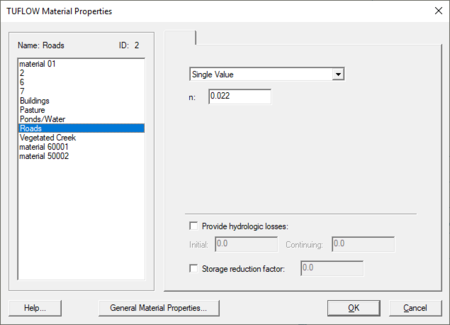SMS:TUFLOW Material Properties: Difference between revisions
No edit summary |
|||
| (15 intermediate revisions by the same user not shown) | |||
| Line 1: | Line 1: | ||
[[Image:TUFLOW MP. | [[Image:TUFLOW MP.png|thumb|450 px|''TUFLOW Material Properties'' dialog]] | ||
TUFLOW makes use of both the SMS general materials and its own material properties. | |||
Material properties include roughness and hydrologic losses (if used). TUFLOW uses a manning n value for roughness which can be specified as a single parameter or it can vary with depth. Hydrologic losses include an initial loss (in mm) and a continuing loss rate (in mm/hr). Hydrologic losses are generally only necessary when using direct rainfall on the model domain. | Material properties include roughness and hydrologic losses (if used). TUFLOW uses a manning n value for roughness which can be specified as a single parameter or it can vary with depth. Hydrologic losses include an initial loss (in mm) and a continuing loss rate (in mm/hr). Hydrologic losses are generally only necessary when using direct rainfall on the model domain. | ||
| Line 8: | Line 10: | ||
==Editing Material Properties== | ==Editing Material Properties== | ||
Material properties can be edited by right-clicking on the "Material Set" item in the TUFLOW simulation and choosing '''Properties'''. This will bring up the ''TUFLOW Material Properties'' dialog. | Material properties can be edited by right-clicking on the "[[File:Materials Display Options.svg|16 px]] Material Set" item in the TUFLOW simulation and choosing '''Properties'''. This will bring up the ''TUFLOW Material Properties'' dialog. | ||
==Material Properties Dialog Description== | ==Material Properties Dialog Description== | ||
The ''TUFLOW Materials Properties'' dialog lists all materials created in the ''Materials Data'' dialog. Each material can be selected. After selecting a material from the list, definitions can be added. The following definitions are available: | The ''TUFLOW Materials Properties'' dialog lists all materials created in the general ''Materials Data'' dialog. Each material can be selected. After selecting a material from the list, definitions can be added. The following definitions are available: | ||
*Manning's n – | *Manning's n – This has two options: "Single Value" and "Roughness by Depth" | ||
*''Provide hydrologic losses'' | *''Provide hydrologic losses'' – Allows setting ''Initial'' and ''Continuing'' hydrologic losses. | ||
*''Storage reduction factor'' | ** ''Initial'' – Sets the initial loss in millimeters if using direct rainfall boundary. | ||
*'''General Material Properties''' – | ** ''Continuing'' – Sets the continuing loss rate in mm/hr if using direct rainfall boundary. | ||
*''Storage reduction factor'' – Reduces or increases the storage capacity of the area. The default is 0 (no change). Positive values will reduce the storage capacity. For example, entering 0.1 will reduce the storage capacity by 10%. Negative values will increase the capacity. | |||
*'''General Material Properties''' – Will open the [[SMS:Materials Data|''Materials Data'']] dialog. | |||
==Related Topics== | ==Related Topics== | ||
* [[SMS:TUFLOW|TUFLOW Model]] | * [[SMS:TUFLOW|TUFLOW Model]] | ||
* [[SMS:Material Data|Material Data]] | |||
{{Template:Navbox SMS}} | {{Template:Navbox SMS}} | ||
[[Category: | [[Category:TUFLOW Dialogs|mat]] | ||
[[Category:TUFLOW|M]] | [[Category:TUFLOW|M]] | ||
[[Category:SMS Materials|T]] | [[Category:SMS Materials|T]] | ||
Latest revision as of 22:43, 19 August 2019
TUFLOW makes use of both the SMS general materials and its own material properties.
Material properties include roughness and hydrologic losses (if used). TUFLOW uses a manning n value for roughness which can be specified as a single parameter or it can vary with depth. Hydrologic losses include an initial loss (in mm) and a continuing loss rate (in mm/hr). Hydrologic losses are generally only necessary when using direct rainfall on the model domain.
Material Sets
Multiple definitions of material properties can exist in a project. Each definition includes the material properties for each material in SMS and is referred to as a material set or material coverage. A material set can represent roughness for different conditions such as winter/summer conditions or can be used in a sensitivity analysis.
To build a material set, the TUFLOW simulation must already be built. Right-click on the Project Explorer "Material Set" item under the TUFLOW simulation and choose the New Material Set command. A "Material Set" item will appear in the Project Explorer.
Editing Material Properties
Material properties can be edited by right-clicking on the "![]() Material Set" item in the TUFLOW simulation and choosing Properties. This will bring up the TUFLOW Material Properties dialog.
Material Set" item in the TUFLOW simulation and choosing Properties. This will bring up the TUFLOW Material Properties dialog.
Material Properties Dialog Description
The TUFLOW Materials Properties dialog lists all materials created in the general Materials Data dialog. Each material can be selected. After selecting a material from the list, definitions can be added. The following definitions are available:
- Manning's n – This has two options: "Single Value" and "Roughness by Depth"
- Provide hydrologic losses – Allows setting Initial and Continuing hydrologic losses.
- Initial – Sets the initial loss in millimeters if using direct rainfall boundary.
- Continuing – Sets the continuing loss rate in mm/hr if using direct rainfall boundary.
- Storage reduction factor – Reduces or increases the storage capacity of the area. The default is 0 (no change). Positive values will reduce the storage capacity. For example, entering 0.1 will reduce the storage capacity by 10%. Negative values will increase the capacity.
- General Material Properties – Will open the Materials Data dialog.
Related Topics
SMS – Surface-water Modeling System | ||
|---|---|---|
| Modules: | 1D Grid • Cartesian Grid • Curvilinear Grid • GIS • Map • Mesh • Particle • Quadtree • Raster • Scatter • UGrid |  |
| General Models: | 3D Structure • FVCOM • Generic • PTM | |
| Coastal Models: | ADCIRC • BOUSS-2D • CGWAVE • CMS-Flow • CMS-Wave • GenCade • STWAVE • WAM | |
| Riverine/Estuarine Models: | AdH • HEC-RAS • HYDRO AS-2D • RMA2 • RMA4 • SRH-2D • TUFLOW • TUFLOW FV | |
| Aquaveo • SMS Tutorials • SMS Workflows | ||