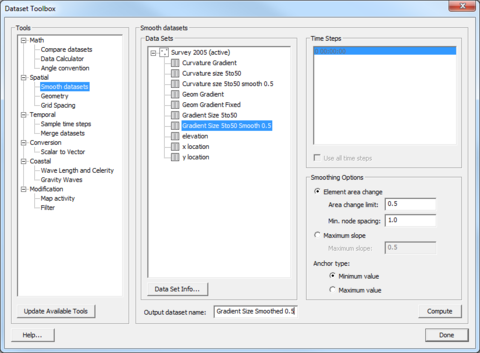SMS:Smooth Dataset: Difference between revisions
No edit summary |
No edit summary |
||
| (12 intermediate revisions by the same user not shown) | |||
| Line 1: | Line 1: | ||
[[Image: | [[Image:Smooth_Datasets.png|thumb|480px|right|The ''Smooth Dataset'' section of the ''Dataset Toolbox'' dialog]] | ||
The ''Smooth Dataset'' | The ''Smooth Dataset'' tool is used to condition scattered data scalar values before those values are used in an interpolation process. This includes two general applications, smoothing a size dataset to prevent the dataset values from changing too quickly, and smoothing depth/elevation values to prevent extreme slopes. | ||
The ''Smooth Dataset'' | The ''Smooth Dataset'' tool is accessed via the [[SMS:Dataset Toolbox|''Dataset Toolbox'']] by selecting ''Data'' | '''Dataset Toolbox''' in the [[SMS:Scatter Module|Scatter module]]. | ||
== Smoothing Size Datasets == | == Smoothing Size Datasets == | ||
| Line 9: | Line 9: | ||
=== Smoothing options === | === Smoothing options === | ||
* | * ''Element area change limit'' – The selected dataset values will be modified to honor the specified [[SMS:Mesh Quality|element area change]] limit. This value defines the maximum ratio between adjacent points based on the distance between points. | ||
** ''Minimum value anchor type'' – Dataset values are decreased. Results in a more refined (more nodes/elements) mesh when used as a size dataset. | |||
* | ** ''Maximum value anchor type'' – Dataset values are increased. Results in a less refined (fewer nodes/elements) mesh when used as a size dataset. | ||
* | * ''Minimum node spacing'' – The minimum value allowed in the smoothed dataset. | ||
* | |||
=== Tips === | === Tips === | ||
| Line 20: | Line 18: | ||
== Smoothing Elevation/Depth Datasets == | == Smoothing Elevation/Depth Datasets == | ||
This option allows | This option allows specifying a maximum slope. The process creates a new dataset which honors the maximum specified slope. | ||
* Minimum value anchor type – The smoothing operation anchors the minimum dataset value (such as the lowest elevation or smallest depth) and adjusts the adjacent values to ensure the slope is less than or equal to the specified slope. | * ''Minimum value anchor type'' – The smoothing operation anchors the minimum dataset value (such as the lowest elevation or smallest depth) and adjusts the adjacent values to ensure the slope is less than or equal to the specified slope. | ||
* Maximum value anchor type – The smoothing operation anchors the maximum dataset value (such as the highest elevation or largest depth) and adjusts the adjacent values to ensure the slope is less than or equal to the specified slope. | * ''Maximum value anchor type'' – The smoothing operation anchors the maximum dataset value (such as the highest elevation or largest depth) and adjusts the adjacent values to ensure the slope is less than or equal to the specified slope. | ||
The operation includes all scatter points if none are selected. Alternatively, | The operation includes all scatter points if none are selected. Alternatively, select a group of scatter points to be operated on. Points not selected will not have their scalar value modified. This means the only way to modify a point is if it has an adjacent point that is also selected and the slope between these two selected vertices is steeper than the maximum specified slope. | ||
== Related Topics == | == Related Topics == | ||
* [[SMS:Scatter Data Menu|Scatter Data Menu]] | * [[SMS:Scatter Data Menu|Scatter Data Menu]] | ||
* [[SMS:2D Mesh Elements Menu|Relax Elements]] | * [[SMS:2D Mesh Elements Menu|Relax Elements]] | ||
* [[SMS:Dataset Toolbox|Dataset Toolbox]] | * [[SMS:Dataset Toolbox|Dataset Toolbox]] | ||
Latest revision as of 15:24, 12 September 2017
The Smooth Dataset tool is used to condition scattered data scalar values before those values are used in an interpolation process. This includes two general applications, smoothing a size dataset to prevent the dataset values from changing too quickly, and smoothing depth/elevation values to prevent extreme slopes.
The Smooth Dataset tool is accessed via the Dataset Toolbox by selecting Data | Dataset Toolbox in the Scatter module.
Smoothing Size Datasets
One measure of mesh quality is element area change. If the dataset values change too quickly in a size dataset, the element area change of adjacent elements may be too great, resulting in poor mesh quality.
Smoothing options
- Element area change limit – The selected dataset values will be modified to honor the specified element area change limit. This value defines the maximum ratio between adjacent points based on the distance between points.
- Minimum value anchor type – Dataset values are decreased. Results in a more refined (more nodes/elements) mesh when used as a size dataset.
- Maximum value anchor type – Dataset values are increased. Results in a less refined (fewer nodes/elements) mesh when used as a size dataset.
- Minimum node spacing – The minimum value allowed in the smoothed dataset.
Tips
After smoothing a size dataset, use the data calculator to subtract the smoothed sized dataset from the original dataset and create a "change" dataset. Contour the "change" dataset to easily determine what and where changes were made by the smoothing algorithm.
Smoothing Elevation/Depth Datasets
This option allows specifying a maximum slope. The process creates a new dataset which honors the maximum specified slope.
- Minimum value anchor type – The smoothing operation anchors the minimum dataset value (such as the lowest elevation or smallest depth) and adjusts the adjacent values to ensure the slope is less than or equal to the specified slope.
- Maximum value anchor type – The smoothing operation anchors the maximum dataset value (such as the highest elevation or largest depth) and adjusts the adjacent values to ensure the slope is less than or equal to the specified slope.
The operation includes all scatter points if none are selected. Alternatively, select a group of scatter points to be operated on. Points not selected will not have their scalar value modified. This means the only way to modify a point is if it has an adjacent point that is also selected and the slope between these two selected vertices is steeper than the maximum specified slope.
Related Topics
SMS – Surface-water Modeling System | ||
|---|---|---|
| Modules: | 1D Grid • Cartesian Grid • Curvilinear Grid • GIS • Map • Mesh • Particle • Quadtree • Raster • Scatter • UGrid |  |
| General Models: | 3D Structure • FVCOM • Generic • PTM | |
| Coastal Models: | ADCIRC • BOUSS-2D • CGWAVE • CMS-Flow • CMS-Wave • GenCade • STWAVE • WAM | |
| Riverine/Estuarine Models: | AdH • HEC-RAS • HYDRO AS-2D • RMA2 • RMA4 • SRH-2D • TUFLOW • TUFLOW FV | |
| Aquaveo • SMS Tutorials • SMS Workflows | ||