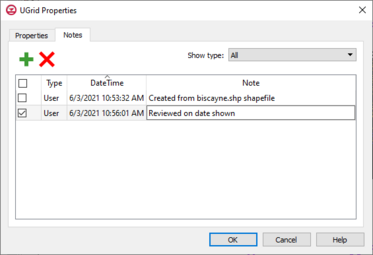GMS:Notes: Difference between revisions
(Created page with "{{Version GMS 10.3}} Starting at GMS 10.3, notes can be added to most objects or to the project itself to aid in model development. For example, a model developer might add a...") |
Revision as of 19:30, 23 February 2017
| This contains information about functionality available starting at GMS version 10.3. The content may not apply to other versions. |
Starting at GMS 10.3, notes can be added to most objects or to the project itself to aid in model development. For example, a model developer might add a note to a dataset used to interpolate elevations to describe the real world source of the data. Typical notes might be to describe what an object is, where it came from, or why the developer did something a particular way.
Automatic Notes
GMS will create some notes automatically if the "Create GMS notes automatically" option is turned on in the Preferences | General dialog. Initially, automatic notes are created only on UGrids when they are created, on datasets when they are created through interpolation or the Data Set Calculator, or on coverages when they are created from other objects. This list may be expanded in future releases.
Notes Dialog
Notes are accessed via a tab on the Properties dialog.
Notes are given a timestamp when they are created and the notes can be sorted by time in ascending or descending order.
The dialog has options for showing all notes, only GMS created notes, or only user created notes.
GMS – Groundwater Modeling System | ||
|---|---|---|
| Modules: | 2D Grid • 2D Mesh • 2D Scatter Point • 3D Grid • 3D Mesh • 3D Scatter Point • Boreholes • GIS • Map • Solid • TINs • UGrids | |
| Models: | FEFLOW • FEMWATER • HydroGeoSphere • MODAEM • MODFLOW • MODPATH • mod-PATH3DU • MT3DMS • MT3D-USGS • PEST • PHT3D • RT3D • SEAM3D • SEAWAT • SEEP2D • T-PROGS • ZONEBUDGET | |
| Aquaveo | ||