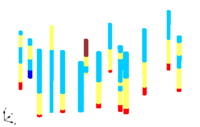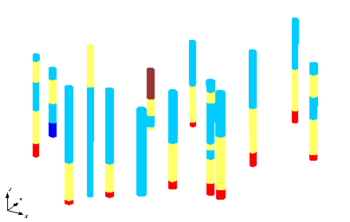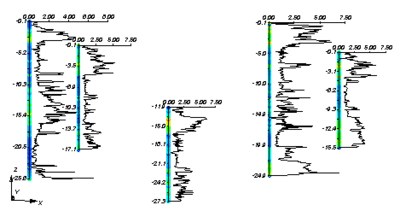GMS:Boreholes: Difference between revisions
From XMS Wiki
Jump to navigationJump to search
No edit summary |
|||
| Line 15: | Line 15: | ||
Stratigraphy data are used to represent soil layers that are encountered in a soil boring. The soil layers are represented using contacts and segments as shown below. A segment represents a soil layer and a contact is the interface between two segments. GMS assumes no-flow bedrock below the bottom of each borehole when generating the stratigraphy. | Stratigraphy data are used to represent soil layers that are encountered in a soil boring. The soil layers are represented using contacts and segments as shown below. A segment represents a soil layer and a contact is the interface between two segments. GMS assumes no-flow bedrock below the bottom of each borehole when generating the stratigraphy. | ||
[[Image:Holes1.png|thumb|none|350 px|Boreholes representing soil stratigraphy with contacts and segments]] | :[[Image:Holes1.png|thumb|none|350 px|Boreholes representing soil stratigraphy with contacts and segments]] | ||
===Sample Data=== | ===Sample Data=== | ||