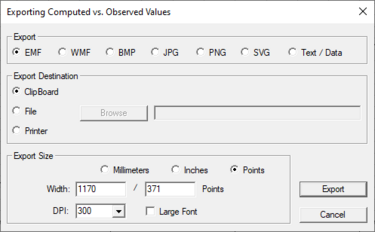SMS:Exporting Profile Dialog: Difference between revisions
From XMS Wiki
Jump to navigationJump to search
(→Export) |
|||
| Line 32: | Line 32: | ||
{{Template:Navbox SMS}} | {{Template:Navbox SMS}} | ||
[[Category:SMS Plots| | [[Category:SMS Plots|E]] | ||
Revision as of 17:36, 28 January 2014
The Exporting Profile dialog allows you to export the plot data.
Export
- Image Export
- EMF
- WMF
- BMP
- PNG
- Text / Data
Export Destination
- ClipBoard
- File – Creates an ASCII text file of the data
- Printer – Exports the data to your printer
Export Size
If exporting to an image format, allows the image size and resolution to be specified. This sections contains the following sections:
- Millimeters
- Inches
- Points
- Width
- DPI
- Large Font
Related Topics
| [hide] SMS – Surface-water Modeling System | ||
|---|---|---|
| Modules: | 1D Grid • Cartesian Grid • Curvilinear Grid • GIS • Map • Mesh • Particle • Quadtree • Raster • Scatter • UGrid |  |
| General Models: | 3D Structure • FVCOM • Generic • PTM | |
| Coastal Models: | ADCIRC • BOUSS-2D • CGWAVE • CMS-Flow • CMS-Wave • GenCade • STWAVE • WAM | |
| Riverine/Estuarine Models: | AdH • HEC-RAS • HYDRO AS-2D • RMA2 • RMA4 • SRH-2D • TUFLOW • TUFLOW FV | |
| Aquaveo • SMS Tutorials • SMS Workflows | ||