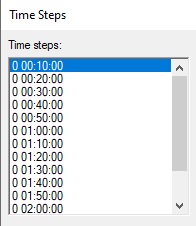SMS:Time Steps Window: Difference between revisions
From XMS Wiki
Jump to navigationJump to search
No edit summary |
No edit summary |
||
| Line 1: | Line 1: | ||
[[File:Time Step Window.jpg | [[File:Time Step Window.jpg|200 px|Example of the ''Time Steps'' window.]] | ||
The ''Time Steps'' window is used to select a time step to be active and is only visible if a transient dataset has been loaded into the project. | The ''Time Steps'' window is used to select a time step to be active and is only visible if a transient dataset has been loaded into the project. | ||
Revision as of 15:41, 8 December 2014
The Time Steps window is used to select a time step to be active and is only visible if a transient dataset has been loaded into the project.
The Time Step window is located below the Project Explorer by default, but it can be moved to anywhere on the window since it is a "dockable" toolbar. The Time Step window can be resized by clicking on the window borders and dragging them. The Time Step Window only appears when a transient dataset is selected in the Project Explorer.
The display of time values in the Time Step Window is controlled by the settings in the Time Settings and Preferences dialogs.
Time Step Window Right-Click Menu
Right-clicking on the Time Step window will give bring up the following options:
- Time Settings – Allows the user to change the how time is displayed.
- Time Preferences – Opens the SMS Preferences dialog.
Related Topics
SMS – Surface-water Modeling System | ||
|---|---|---|
| Modules: | 1D Grid • Cartesian Grid • Curvilinear Grid • GIS • Map • Mesh • Particle • Quadtree • Raster • Scatter • UGrid |  |
| General Models: | 3D Structure • FVCOM • Generic • PTM | |
| Coastal Models: | ADCIRC • BOUSS-2D • CGWAVE • CMS-Flow • CMS-Wave • GenCade • STWAVE • WAM | |
| Riverine/Estuarine Models: | AdH • HEC-RAS • HYDRO AS-2D • RMA2 • RMA4 • SRH-2D • TUFLOW • TUFLOW FV | |
| Aquaveo • SMS Tutorials • SMS Workflows | ||