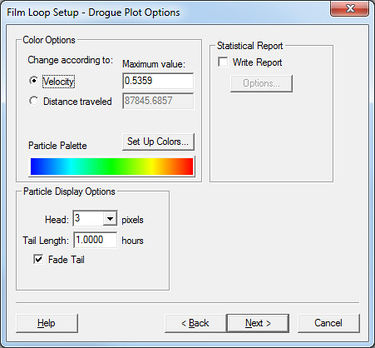SMS:Film Loop Drogue Plot Options: Difference between revisions
No edit summary |
No edit summary |
||
| Line 1: | Line 1: | ||
[[File:FilmLoopDrogue.jpg|thumb|375 px|''Film Loop Setup – Drogue Plot Options'' dialog in the ''Film Loop Wizard''.]] | |||
This page of the ''Film Loop Setup'' wizard allows a user to set up color options that pertain only to drogue plots. A color ramp can be set up to display points in a color based on either its current velocity or the total distance it has traveled. The minimum value is always zero so the maximum value defines the range to be used for the specified color ramp. The user may need to experiment with this maximum value to get something that is desirable like for a specific model. The head of each particle can be from one (1) to six (6) pixels in size. The maximum tail length is specified in hours and can fade to black or remain solid. If it's not desirable to have a tail, then set the fade time to zero (0.0). | This page of the ''Film Loop Setup'' wizard allows a user to set up color options that pertain only to drogue plots. A color ramp can be set up to display points in a color based on either its current velocity or the total distance it has traveled. The minimum value is always zero so the maximum value defines the range to be used for the specified color ramp. The user may need to experiment with this maximum value to get something that is desirable like for a specific model. The head of each particle can be from one (1) to six (6) pixels in size. The maximum tail length is specified in hours and can fade to black or remain solid. If it's not desirable to have a tail, then set the fade time to zero (0.0). | ||
Revision as of 20:17, 30 October 2014
This page of the Film Loop Setup wizard allows a user to set up color options that pertain only to drogue plots. A color ramp can be set up to display points in a color based on either its current velocity or the total distance it has traveled. The minimum value is always zero so the maximum value defines the range to be used for the specified color ramp. The user may need to experiment with this maximum value to get something that is desirable like for a specific model. The head of each particle can be from one (1) to six (6) pixels in size. The maximum tail length is specified in hours and can fade to black or remain solid. If it's not desirable to have a tail, then set the fade time to zero (0.0).
The user can specify the background to be either a solid color or an image that has been already opened and registered. If there isn't an image open, then that option is not available. The background of the model domain is always black.
The final option on this page allows a statistical report to be written while the particles are computed.
Related Topics
SMS – Surface-water Modeling System | ||
|---|---|---|
| Modules: | 1D Grid • Cartesian Grid • Curvilinear Grid • GIS • Map • Mesh • Particle • Quadtree • Raster • Scatter • UGrid |  |
| General Models: | 3D Structure • FVCOM • Generic • PTM | |
| Coastal Models: | ADCIRC • BOUSS-2D • CGWAVE • CMS-Flow • CMS-Wave • GenCade • STWAVE • WAM | |
| Riverine/Estuarine Models: | AdH • HEC-RAS • HYDRO AS-2D • RMA2 • RMA4 • SRH-2D • TUFLOW • TUFLOW FV | |
| Aquaveo • SMS Tutorials • SMS Workflows | ||