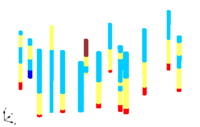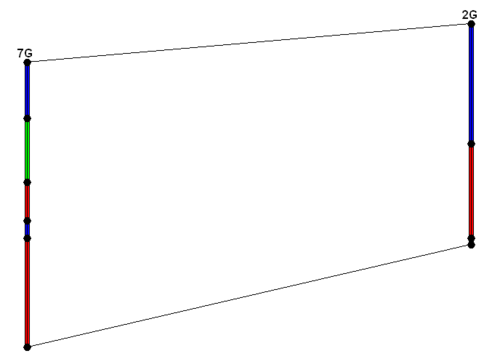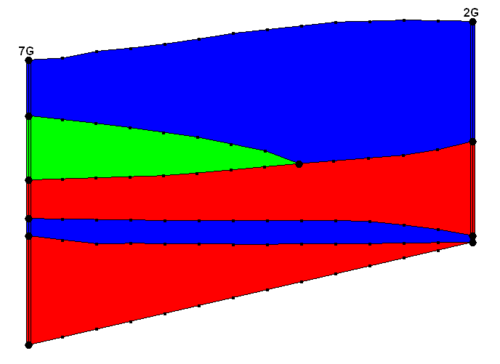| Tool |
Tool Name |
Description
|
| File:Select Object.bmp |
Select Tool |
Generic selection tool that selects nodes, vertices, arcs, and polygons
|
| File:Tool SelectNode.gif |
Select Point/Node |
Selection tool that will only select points or nodes
|
| File:Tool SelectVertex.gif |
Select Vertex |
Selection tool that will only select vertices
|
| File:Tool SelectArc.gif |
Select Arc |
Selection tool that will only select arcs
|
| File:Tool SelectPoly.gif |
Select Polygon |
Selection tool that will only select polygons
|
| File:Tool CreateVertex.gif |
Create Vertex |
Creates new vertices along arcs within the cross section
|
| File:Tool CreateArc.gif |
Create Arc |
Creates arcs between two nodes or vertices within the cross section
|
| File:Tool Pan.GIF |
Pan |
Pans in the viewing area of the Graphics Window
|
| File:Tool Zoom.GIF |
Zoom |
Magnifies or shrinks the current viewing area
|
| File:Tool FrameAllXSects.GIF |
Frame All Cross Sections |
Frames to the extents of all the cross sections
|
| File:Tool FrameCurrentXSect.GIF |
Frame Current Cross Section |
Frames to the extents of the current cross section
|
| File:Tool ZMagnification.GIF |
Z-Magnification |
Adjusts the Z-Magnification factor to increase or decrease the graphical display along the Y (real world Z) axis, making more or less room at the top and bottom of the screen while maintaining the boreholes and cross sections in the middle of the screen
|
| File:Tool PlotOptions.GIF |
Plot Options |
Adjusts the axes plot options, including: title, background color, font, font color, grid display, axes titles, and axes display
|
| File:Tool Delete.GIF |
Delete |
Deletes the currently selected vertices, nodes, arcs, or polygons
|
| File:Tool Left.GIF |
Left |
Activates the cross section to the left of the current cross section as the current cross section
|
| File:Tool Right.GIF |
Right |
Activates the cross section to the right of the current cross section as the current cross section
|
| File:Print.jpg |
Print |
Prints the current Graphics Window
|
| File:Tool AutoMatch.GIF |
Auto-Match Cross Section |
Creates a set of straight arcs connecting matching contacts on adjacent boreholes based on the user's selection to use Horizons or Materials
|
| File:Tool CreatePoly.GIF |
Build Cross Section Polygons |
Deletes all current polygons, builds new polygons using all of the arcs, and checks to see if every polygon built is valid. A polygon is valid only if it contains either one arc representing a borehole region or two arcs representing two matching borehole regions on two holes. Thus, every valid polygon can be assigned one and only one material type. If every polygon built is valid, the Color Fill toggle will be automatically turned on and all polygons built will be filled with the color representing the material they are assigned. Otherwise, a dialog saying "Invalid polygons present" will pop up and all polygons built will be deleted.
|
| File:Tool DeleteAll.GIF |
Delete All |
Deletes all of the vertices, nodes, arcs, and polygons in the current cross section
|