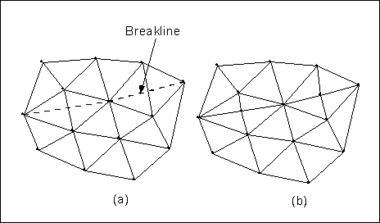SMS:Scatter Breaklines Menu: Difference between revisions
From XMS Wiki
Jump to navigationJump to search
No edit summary |
No edit summary |
||
| Line 1: | Line 1: | ||
[[Image:Breakline.png|thumb|380 px|Breaklines (a) Original triangulation and breakline. (b) Triangulation after the breakline has been processed by inserting new scatter points along the breakline. ]] | [[Image:Breakline.png|thumb|380 px|Breaklines (a) Original triangulation and breakline. (b) Triangulation after the breakline has been processed by inserting new scatter points along the breakline. ]] | ||
The ''Breaklines'' menu provides commands for processing breaklines in the scatter set. | The ''Breaklines'' menu provides commands for processing breaklines in the scatter set. Breaklines can either be imported or created manually in SMS. | ||
The menu items operate on the active scatter set unless otherwise noted: | The menu items operate on the active scatter set unless otherwise noted: | ||
Revision as of 19:01, 18 July 2016
The Breaklines menu provides commands for processing breaklines in the scatter set. Breaklines can either be imported or created manually in SMS.
The menu items operate on the active scatter set unless otherwise noted:
- Force Breaklines
- Processes breaklines in a scatter set by requiring scatter triangle edges to follow the selected breaklines. SMS will swap triangle edges to get the edges to conform to the breakline. If no breaklines are selected, all breaklines will be forced. This command is also available in the Select Breakline tool right-click menu.
- Merge
- Joins selected breaklines to form a single breakline. Available if more than one breakline is selected. The selected breaklines must share the same endpoint(s) in order to be merged. Identical to the Merge Breaklines command in the Select Breakline tool right-click menu.
- Split
- Divides a single breakline into multiple breaklines at the selected scatter vertex. Available if a scatter vertex is selected that is connected to (and not at the end of) a breakline. Functions identical to the Split Breakline command in the Select Scatter Point tool right-click menu.
Related Topics
SMS – Surface-water Modeling System | ||
|---|---|---|
| Modules: | 1D Grid • Cartesian Grid • Curvilinear Grid • GIS • Map • Mesh • Particle • Quadtree • Raster • Scatter • UGrid |  |
| General Models: | 3D Structure • FVCOM • Generic • PTM | |
| Coastal Models: | ADCIRC • BOUSS-2D • CGWAVE • CMS-Flow • CMS-Wave • GenCade • STWAVE • WAM | |
| Riverine/Estuarine Models: | AdH • HEC-RAS • HYDRO AS-2D • RMA2 • RMA4 • SRH-2D • TUFLOW • TUFLOW FV | |
| Aquaveo • SMS Tutorials • SMS Workflows | ||