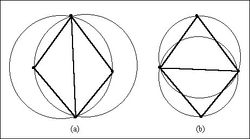GMS:Triangulation: Difference between revisions
No edit summary |
No edit summary |
||
| Line 5: | Line 5: | ||
The result of enforcing the Delaunay criterion is that long thin triangles are avoided as much as possible. | The result of enforcing the Delaunay criterion is that long thin triangles are avoided as much as possible. | ||
The vertices associated with the active TIN can be triangulated using the '''Triangulate''' command from the ''TIN'' menu, or by right-clicking on the TIN in the [[GMS:The GMS Window|Project Explorer]] and selecting the '''Triangulate''' command. GMS also contains [[GMS:TIN Settings|settings]] for triangulation in the ''Preferences'' dialog. | The vertices associated with the active TIN can be triangulated using the '''Triangulate''' command from the ''TIN'' menu, or by right-clicking on the TIN in the [[GMS:The GMS Window|Project Explorer]] and selecting the '''Triangulate''' command. GMS also contains [[GMS:TIN Settings|settings]] for triangulation in the ''Preferences'' dialog for both TINs and meshes. | ||
Revision as of 14:58, 2 August 2016
A TIN is constructed by triangulating a set of vertices. The vertices are connected with a series of edges to form a network of triangles. The resulting triangulation satisfies the Delaunay criterion. The Delaunay criterion ensures that no vertex lies within the interior of any of the circumcircles of the triangles in the network as shown below:
The result of enforcing the Delaunay criterion is that long thin triangles are avoided as much as possible.
The vertices associated with the active TIN can be triangulated using the Triangulate command from the TIN menu, or by right-clicking on the TIN in the Project Explorer and selecting the Triangulate command. GMS also contains settings for triangulation in the Preferences dialog for both TINs and meshes.
See also
GMS – Groundwater Modeling System | ||
|---|---|---|
| Modules: | 2D Grid • 2D Mesh • 2D Scatter Point • 3D Grid • 3D Mesh • 3D Scatter Point • Boreholes • GIS • Map • Solid • TINs • UGrids | |
| Models: | FEFLOW • FEMWATER • HydroGeoSphere • MODAEM • MODFLOW • MODPATH • mod-PATH3DU • MT3DMS • MT3D-USGS • PEST • PHT3D • RT3D • SEAM3D • SEAWAT • SEEP2D • T-PROGS • ZONEBUDGET | |
| Aquaveo | ||