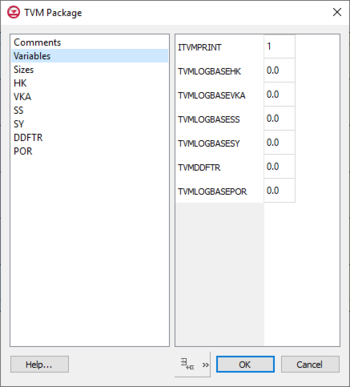GMS:TVM Package: Difference between revisions
From XMS Wiki
Jump to navigationJump to search
No edit summary |
No edit summary |
||
| Line 9: | Line 9: | ||
Comment lines can be added and will appear at the top of the BCT file. Use the '''Add Row''' [[File:Insert Row Icon.svg|16 px]] button to create comments. Comments can be removed using the '''Delete Row''' [[File:Delete Row Icon.svg|16 px]] button. | Comment lines can be added and will appear at the top of the BCT file. Use the '''Add Row''' [[File:Insert Row Icon.svg|16 px]] button to create comments. Comments can be removed using the '''Delete Row''' [[File:Delete Row Icon.svg|16 px]] button. | ||
==Variables== | |||
==Sizes== | |||
==HK== | |||
==VKA== | |||
==SS== | |||
==SY== | |||
==DDFTR== | |||
==POR== | |||
==Related Topics== | ==Related Topics== | ||
Revision as of 20:08, 11 March 2020
| This contains information about functionality available starting at GMS version 10.5. The content may not apply to other versions. |
The Time-Variant Materials package (TVM) works with MODLOW-USG Transport. The TVM package allows hydraulic conductivity and storage values to be changed as a step function between stress periods or in a continuous manner through a transient simulation.
The TVM Package dialog is divided into two parts: one on the left which shows the main sections, and one on the right which shows the inputs for the current section.
Comments
Comment lines can be added and will appear at the top of the BCT file. Use the Add Row ![]() button to create comments. Comments can be removed using the Delete Row
button to create comments. Comments can be removed using the Delete Row ![]() button.
button.
Variables
Sizes
HK
VKA
SS
SY
DDFTR
POR
Related Topics
GMS – Groundwater Modeling System | ||
|---|---|---|
| Modules: | 2D Grid • 2D Mesh • 2D Scatter Point • 3D Grid • 3D Mesh • 3D Scatter Point • Boreholes • GIS • Map • Solid • TINs • UGrids | |
| Models: | FEFLOW • FEMWATER • HydroGeoSphere • MODAEM • MODFLOW • MODPATH • mod-PATH3DU • MT3DMS • MT3D-USGS • PEST • PHT3D • RT3D • SEAM3D • SEAWAT • SEEP2D • T-PROGS • ZONEBUDGET | |
| Aquaveo | ||