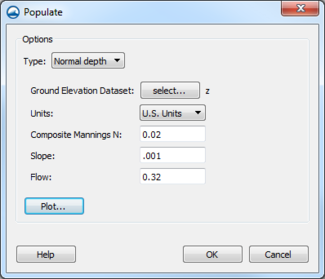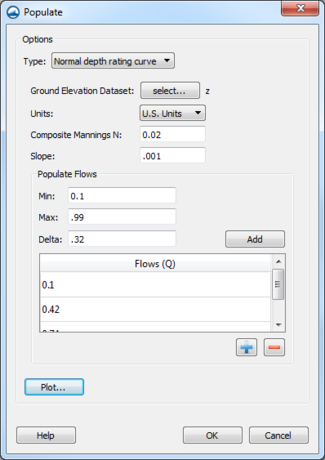User:Jcreer/SMS:SRH-2D Channel Calculator: Difference between revisions
(Created page with "__NOINDEX__ The ''Populate'' dialog is used to generated an estimate flow discharge on an "Exit-H" boundary condition. The tool is used to compute and assign a normal or criti...") |
No edit summary |
||
| Line 1: | Line 1: | ||
__NOINDEX__ | __NOINDEX__ | ||
The '' | The ''Channel Calculator'' dialog is used to generate an estimated water surface elevation on an "Exit-H" boundary condition. The tool is used to compute and assign a normal or critical water surface elevation for the outflow boundary condition. A composite roughness value, slope, and flow are specified when using this tool. SMS extracts a ground elevation cross section from a specified underlying elevation data source (mesh) that is used to compute the area and wetted perimeter. | ||
When using this option, the tool will snap the arc to the mesh and apply in the same manner that the boundary condition will apply in SRH-2D. | |||
Note that the units selected in the ''SRH-2D Assign BC'' dialog will affect the units displayed and used in the ''Channel Calculator'' dialog. Select the same unit system as the selected dataset. | |||
==Channel Calculator for Populating a Constant WSE== | |||
== | |||
[[File:SRH BC PopulateDialog.png|thumb|325 px|SRH-2D ''Populate'' dialog for a constant]] | [[File:SRH BC PopulateDialog.png|thumb|325 px|SRH-2D ''Populate'' dialog for a constant]] | ||
This dialog is reached through the ''' | This dialog is reached through the '''Channel Calculator''' button in the ''SRH-2D Assign BC'' dialog when the "Exit-H (subcritical outflow)" option is selected and the Water Elevation (WSE) is set to "Constant". The dialog is used to generate a best estimate water surface elevation constant value. | ||
*''Type'' – Select either a normal or critical depth. | *''Type'' – Select either a normal or critical depth. | ||
**"Normal depth" – Depth of water under conditions of steady, uniform flow. | **"Normal depth" – Depth of water under conditions of steady, uniform flow. | ||
Revision as of 19:48, 13 April 2020
The Channel Calculator dialog is used to generate an estimated water surface elevation on an "Exit-H" boundary condition. The tool is used to compute and assign a normal or critical water surface elevation for the outflow boundary condition. A composite roughness value, slope, and flow are specified when using this tool. SMS extracts a ground elevation cross section from a specified underlying elevation data source (mesh) that is used to compute the area and wetted perimeter.
When using this option, the tool will snap the arc to the mesh and apply in the same manner that the boundary condition will apply in SRH-2D.
Note that the units selected in the SRH-2D Assign BC dialog will affect the units displayed and used in the Channel Calculator dialog. Select the same unit system as the selected dataset.
Channel Calculator for Populating a Constant WSE
This dialog is reached through the Channel Calculator button in the SRH-2D Assign BC dialog when the "Exit-H (subcritical outflow)" option is selected and the Water Elevation (WSE) is set to "Constant". The dialog is used to generate a best estimate water surface elevation constant value.
- Type – Select either a normal or critical depth.
- "Normal depth" – Depth of water under conditions of steady, uniform flow.
- "Critical depth" – Depth of flow where energy is at a minimum discharge.
- Ground Elevation Dataset – Brings up a Select Tree Item dialog were an elevation dataset can be selected as wel as any time steps in the dataset can be chosen.
- Units – Can select either "U.S. Units" or "SI Units (Metric)".
- Composite Mannings N – Enter a roughness value.
- Slope – Water surface slope. Available only for "Normal depth".
- Flow – Enter a constant flow value.
- Plot – Generates a plot of the WSE flow.
Populate for Rating Curve
This dialog is reached through the Populate button in the XY Series Editor. The Populate button only appears in the XY Series Editor when the editor is reached through SRH-2D Linear BC dialog when the "Exit-H (subcritical outflow)" option is selected and the Water Elevation (WSE) is set to "Rating Curve". The dialog will generate a best estimate of the rating curve variables. The variables will be automatically entered for the rating curve in the XY Series Editor when exiting this dialog.
- Type – Select either a normal or critical depth rating curve.
- "Normal depth rating curve" – Depth of water under conditions of steady, uniform flow.
- "Critical depth rating curve" – Depth of flow where energy is at a minimum discharge.
- Ground Elevation Dataset – Brings up a Select Tree Item dialog were an elevation dataset can be selected as wel as any time steps in the dataset can be chosen.
- Units – Can select either "U.S. Units" or "SI Units (Metric)".
- Composite Mannings N – Enter a roughness value.
- Slope – Water surface slope. Available only for "Normal depth rating curve".
- Populate Flows – Generate the flow values by entering the following values and clicking the Add button.
- Min – Minimum flow value.
- Max – Maximum flow value.
- Delta – Percentage difference.
- Add – Generates the flow rating curve based on the Populate Flow inputs. The values are shown in the Flow (Q) table.
- Flow (Q) – Table that shows the populated flow values that will be used in the rating curve. Values in the table can be manually edited. New values can be added using the
 button and deleted using the
button and deleted using the  button.
button. - Plot – Generates a plot of the WSE flow.
Related Topics
SMS – Surface-water Modeling System | ||
|---|---|---|
| Modules: | 1D Grid • Cartesian Grid • Curvilinear Grid • GIS • Map • Mesh • Particle • Quadtree • Raster • Scatter • UGrid |  |
| General Models: | 3D Structure • FVCOM • Generic • PTM | |
| Coastal Models: | ADCIRC • BOUSS-2D • CGWAVE • CMS-Flow • CMS-Wave • GenCade • STWAVE • WAM | |
| Riverine/Estuarine Models: | AdH • HEC-RAS • HYDRO AS-2D • RMA2 • RMA4 • SRH-2D • TUFLOW • TUFLOW FV | |
| Aquaveo • SMS Tutorials • SMS Workflows | ||