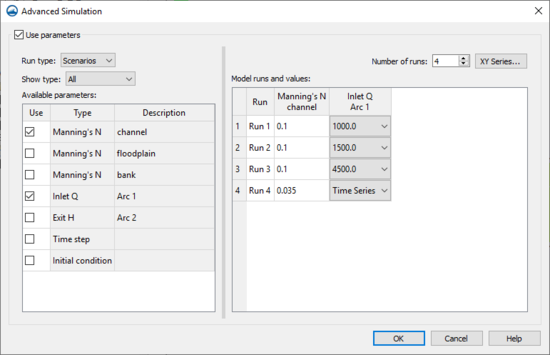User:Jcreer/SMS:SRH-2D Advanced Simulation: Difference between revisions
From XMS Wiki
Jump to navigationJump to search
No edit summary |
No edit summary |
||
| Line 4: | Line 4: | ||
In additional to standard simulation runs, SRH-2D allows for running multiple simulations runs at once using a set of parameters to vary each model run. Running multiple simulations in this way can be used to either create alternate scenarios or it can be used to help calibrate the model. | In additional to standard simulation runs, SRH-2D allows for running multiple simulations runs at once using a set of parameters to vary each model run. Running multiple simulations in this way can be used to either create alternate scenarios or it can be used to help calibrate the model. | ||
The ''Advanced Simulation'' dialog is accessed by right-clicking on the simulation item in the Project Explorer and selecting the '''Advanced Simulation''' option. | Before using the advanced simulation options, it is recommended that a successful model run of the SRH-2D model be completed. | ||
The ''Advanced Simulation'' dialog is accessed by right-clicking on the simulation item in the Project Explorer and selecting the '''Advanced Simulation''' option. To activate the advance simulation options, turn on the ''Use parameters'' option. | |||
Two different run types can be used in the Advanced Simulation dialog: "Scenarios" and "PEST" | Two different run types can be used in the Advanced Simulation dialog: "Scenarios" and "PEST" | ||
Revision as of 15:45, 2 June 2020
| This contains information about functionality available starting at SMS version 13.1. The content may not apply to other versions. |
In additional to standard simulation runs, SRH-2D allows for running multiple simulations runs at once using a set of parameters to vary each model run. Running multiple simulations in this way can be used to either create alternate scenarios or it can be used to help calibrate the model.
Before using the advanced simulation options, it is recommended that a successful model run of the SRH-2D model be completed.
The Advanced Simulation dialog is accessed by right-clicking on the simulation item in the Project Explorer and selecting the Advanced Simulation option. To activate the advance simulation options, turn on the Use parameters option.
Two different run types can be used in the Advanced Simulation dialog: "Scenarios" and "PEST"
Scenarios
PEST
SMS – Surface-water Modeling System | ||
|---|---|---|
| Modules: | 1D Grid • Cartesian Grid • Curvilinear Grid • GIS • Map • Mesh • Particle • Quadtree • Raster • Scatter • UGrid |  |
| General Models: | 3D Structure • FVCOM • Generic • PTM | |
| Coastal Models: | ADCIRC • BOUSS-2D • CGWAVE • CMS-Flow • CMS-Wave • GenCade • STWAVE • WAM | |
| Riverine/Estuarine Models: | AdH • HEC-RAS • HYDRO AS-2D • RMA2 • RMA4 • SRH-2D • TUFLOW • TUFLOW FV | |
| Aquaveo • SMS Tutorials • SMS Workflows | ||