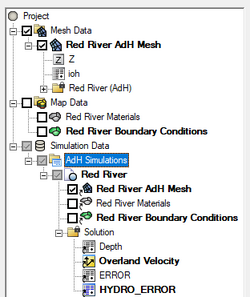User:Jcreer/SMS:AdH Interface: Difference between revisions
| Line 38: | Line 38: | ||
*Manning's N (MNG) | *Manning's N (MNG) | ||
**Edge/mid string | **Edge/mid string | ||
***Edgestring | ***Edgestring | ||
***Midstring | ***Midstring | ||
**Manning's n | **Manning's n | ||
*Manning's Equation (MNC) | *Manning's Equation (MNC) | ||
**Edge/mid string | **Edge/mid string | ||
***Edgestring | ***Edgestring | ||
***Midstring | ***Midstring | ||
**Manning's n | **Manning's n | ||
*Equivalent roughness height (ERH) | *Equivalent roughness height (ERH) | ||
**Edge/mid string | **Edge/mid string | ||
***Edgestring | ***Edgestring | ||
***Midstring | ***Midstring | ||
**Roughness height | **Roughness height | ||
*Submerged aquatic vegetation (SAV) | *Submerged aquatic vegetation (SAV) | ||
**Edge/mid string | **Edge/mid string | ||
***Edgestring | ***Edgestring | ||
***Midstring | ***Midstring | ||
**Roughness height of canopy | **Roughness height of canopy | ||
**Undeflected stem height | **Undeflected stem height | ||
*Un-submerged rigid vegetation (URV) | |||
**Edge/mid string | |||
***Edgestring | |||
***Midstring | |||
**Bed roughness height | |||
**Average stem diameter | |||
**Average stem density | |||
*Equivalent drag obstructions (EDO) | |||
**Edge/mid string | |||
***Edgestring | |||
***Midstring | |||
**Bed roughness height | |||
**Obstruction diameter | |||
**Obstruction height | |||
*Ice friction (ICE, IRH, BRH) | |||
**Edge/mid string | |||
***Edgestring | |||
***Midstring | |||
**Ice thickness | |||
**Ice density | |||
**Ice movement | |||
**Ice roughness height | |||
**Bed roughness height | |||
*Dune friction (DUN) | |||
**Edge/mid string | |||
***Edgestring | |||
***Midstring | |||
**Dune factor | |||
**Dune SEDLIB Inclusion | |||
**Dune D50 | |||
**Dune D90 | |||
===Flux Output=== | ===Flux Output=== | ||
Revision as of 22:30, 9 February 2023
AdH Coverages
The AdH interface includes a few map coverages. These map coverages are used to provide input for the AdH simulation. AdH use the following model specific coverages:
- Boundary Conditions
- Materials
- Sediment Materials
AdH Boundary Conditions
Arc Attributes
- Off
- Natural outflow (OB OF)
- Discharge (NB DIS)
- Edit
- Flow (NB OVL)
- Edit
- Water surface elevation (NB OTW)
- Edit
- Spillway (NB SPL)
- Edit
- Tidal boundary (NB TID)
- Stage discharge boundary (NB SDR)
- Coefficient
- velocity and depth (DB OVH)
- Snapping type
- Point snap
- Edgestring snap
- Midstring snap
- X velocity
- Y velocity
- Depth
- Snapping type
- Stationary lid elevation (DB LDE)
- Snapping type
- Point snap
- Edgestring snap
- Midstring snap
- Elevation
- Snapping type
Friction
- Off
- Manning's N (MNG)
- Edge/mid string
- Edgestring
- Midstring
- Manning's n
- Edge/mid string
- Manning's Equation (MNC)
- Edge/mid string
- Edgestring
- Midstring
- Manning's n
- Edge/mid string
- Equivalent roughness height (ERH)
- Edge/mid string
- Edgestring
- Midstring
- Roughness height
- Edge/mid string
- Submerged aquatic vegetation (SAV)
- Edge/mid string
- Edgestring
- Midstring
- Roughness height of canopy
- Undeflected stem height
- Edge/mid string
- Un-submerged rigid vegetation (URV)
- Edge/mid string
- Edgestring
- Midstring
- Bed roughness height
- Average stem diameter
- Average stem density
- Edge/mid string
- Equivalent drag obstructions (EDO)
- Edge/mid string
- Edgestring
- Midstring
- Bed roughness height
- Obstruction diameter
- Obstruction height
- Edge/mid string
- Ice friction (ICE, IRH, BRH)
- Edge/mid string
- Edgestring
- Midstring
- Ice thickness
- Ice density
- Ice movement
- Ice roughness height
- Bed roughness height
- Edge/mid string
- Dune friction (DUN)
- Edge/mid string
- Edgestring
- Midstring
- Dune factor
- Dune SEDLIB Inclusion
- Dune D50
- Dune D90
- Edge/mid string
Flux Output
Sediment Diversion
Arc Transport Constituents
Transport Constituents
AdH Materials
AdH Sediment Materials
AdH Simulation
Simulations are available for AdH starting in SMS 13.3. A simulation should contain a 2D mesh and an AdH boundary conditions coverage, and optional AdH coverages. Right-clicking on the simulation will display options and dialogs.
To create a new simulation:
- Right-click on empty space in the Project Explorer and select New Simulation | AdH. A new tree item
 will appear.
will appear. - Drag and drop simulation components under the newly created simulation tree item
 . Components available include:
. Components available include:
- 2D mesh
- Boundary Conditions coverage
- Materials coverage
Multiple AdH simulations can be included in a single project.
Simulation Components
An AdH simulation uses the following components in the model run:
- 2D mesh – Any generic 2D mesh will work. Generally this mesh should be created from the Mesh Generation coverage.
- Boundary Conditions coverage – Contains arcs defining the boundary condition attributes for the model run.
- Materials coverage – Allows creating recording stations at specified nodal locations.
- Sediment Material coverage –
Each component can be added to the simulation by selecting the component and dragging it under the simulation item ![]() in the Project Explorer. Linked 2D mesh
in the Project Explorer. Linked 2D mesh ![]() and coverages
and coverages ![]() will be displayed under the simulation.
will be displayed under the simulation.
Linking Components
After a simulation has been created, components may be added to the simulation. Components are usually added by clicking on the component item in the Project Explorer and dragging the item under the AdH simulation. A link ![]() is then created between the component and the simulation.
is then created between the component and the simulation.
Components can also be added to a simulation by right-clicking on the component in the project explorer and selecting the simulation name in the Apply To submenu. The Apply To submenu becomes available once a simulation has been created.
Components can be removed by right-clicking on the component link under the simulation and select Remove.
If a component is updated, it must be reapplied to the simulation.
Running the AdH Simulation
After all components have been added to the simulation and the model parameters have been established, the simulation can be run. This is done by right-clicking on the simulation and choosing the Run Simulation command or the Save and Run Simulation command.
The simulation run involves three steps.
- Exporting the AdH files – SMS writes out an AdH folder in the same directory where the SMS project is saved. The AdH folder has several files which have mesh geometry information, and boundary conditions as well as model control information defined in the model.
- Running AdH – After using a launch command, the Simulation Run Queue dialog will appear. If there are any errors in the model run, the model wrapper will exit early. The model run can also be exited early by clicking the Abort button. When the model run is completed, select Exit to close the model wrapper.
The Load solution button appears with the model run has finished. Clicking this button will load the solution into SMS.
AdH Model Control
Time
Iteration
Operation
Output
Constants
Hot Start
Advanced
SMS – Surface-water Modeling System | ||
|---|---|---|
| Modules: | 1D Grid • Cartesian Grid • Curvilinear Grid • GIS • Map • Mesh • Particle • Quadtree • Raster • Scatter • UGrid |  |
| General Models: | 3D Structure • FVCOM • Generic • PTM | |
| Coastal Models: | ADCIRC • BOUSS-2D • CGWAVE • CMS-Flow • CMS-Wave • GenCade • STWAVE • WAM | |
| Riverine/Estuarine Models: | AdH • HEC-RAS • HYDRO AS-2D • RMA2 • RMA4 • SRH-2D • TUFLOW • TUFLOW FV | |
| Aquaveo • SMS Tutorials • SMS Workflows | ||