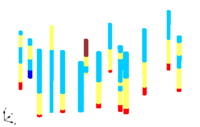GMS:Borehole Display Options: Difference between revisions
From XMS Wiki
Jump to navigationJump to search
No edit summary |
No edit summary |
||
| Line 6: | Line 6: | ||
|- | |- | ||
| Borehole edges ||This option controls the display of the lines that show the outline of the boreholes. The color of the borehole edges can be adjusted according to the following options: | | Borehole edges ||This option controls the display of the lines that show the outline of the boreholes. The color of the borehole edges can be adjusted according to the following options: | ||
# Auto | # Auto – draws the material color if faces are not displayed. Uses black or white if the faces are displayed | ||
# Specified | # Specified – used the color specified next to the borehole edges | ||
# Material | # Material – displays the material color of the borehole segment | ||
|- | |- | ||
| Borehole faces || If this option is on then the borehole segments are displayed are filled polygons. | | Borehole faces || If this option is on then the borehole segments are displayed are filled polygons. | ||
| Line 23: | Line 23: | ||
|- | |- | ||
| Cross sections edges || The horizon ids toggle controls the display of the horizon id next to each borehole contact. 3 options are available for the cross section edges: | | Cross sections edges || The horizon ids toggle controls the display of the horizon id next to each borehole contact. 3 options are available for the cross section edges: | ||
# Auto | # Auto – draws the material color if faces are not displayed. Uses black or white if the faces are displayed | ||
# Specified | # Specified – used the color specified next to the cross section edges | ||
# Material | # Material – displays the material color of the stratigraphic unit in the cross section | ||
|- | |- | ||
| Cross section faces || If this option is on then the borehole segments are displayed as filled polygons. | | Cross section faces || If this option is on then the borehole segments are displayed as filled polygons. | ||
| Line 35: | Line 35: | ||
| Cross Section Highlighting for Horizon Coverages || Toggle display of the lines showing the part of the cross sections where the material with the horizon ID of the active horizon coverage exists. This highlighting only appears when you are in plan view and the active coverage is a horizon coverage. | | Cross Section Highlighting for Horizon Coverages || Toggle display of the lines showing the part of the cross sections where the material with the horizon ID of the active horizon coverage exists. This highlighting only appears when you are in plan view and the active coverage is a horizon coverage. | ||
|- | |- | ||
| Points || If the Points box is checked, every sample data point is displayed. If the Use color ramp box is checked, the points are colored according to the current | | Points || If the Points box is checked, every sample data point is displayed. If the Use color ramp box is checked, the points are colored according to the current dataset and the current [[GMS:Color Ramp|color ramp]] settings. | ||
|- | |- | ||
| Lines || If the Lines box is checked, the sample points are connected by a series of line segments. If the Use color ramp box is checked, the line segments are colored according to the current | | Lines || If the Lines box is checked, the sample points are connected by a series of line segments. If the Use color ramp box is checked, the line segments are colored according to the current dataset and the current color ramp settings. | ||
|- | |- | ||
| Data plots || If the Data plots box is checked, a plot of the current data set is drawn next to each borehole with sample data. The width (horizontal length) can be adjusted and the options associated with the plot scale, plot axes, etc., can be accessed by selecting the Plot Options button. | | Data plots || If the Data plots box is checked, a plot of the current data set is drawn next to each borehole with sample data. The width (horizontal length) can be adjusted and the options associated with the plot scale, plot axes, etc., can be accessed by selecting the Plot Options button. | ||