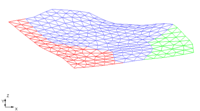GMS:2D Mesh Display Options: Difference between revisions
From XMS Wiki
Jump to navigationJump to search
No edit summary |
No edit summary |
||
| Line 1: | Line 1: | ||
{{2D Mesh links}} | {{2D Mesh links}} | ||
The properties of all [[GMS:2D Mesh Module|2D mesh]] data that GMS displays on the screen can be controlled through the 2D Mesh tab of the [[GMS:Display Options|Display Options]] dialog. This dialog is opened by right clicking on the [[Image:2DMeshFolder.GIF]] 2D Mesh Data entry in the [[GMS:Project Explorer|Project Explorer]] and selecting the | The properties of all [[GMS:2D Mesh Module|2D mesh]] data that GMS displays on the screen can be controlled through the ''2D Mesh'' tab of the [[GMS:Display Options|''Display Options'']] dialog. This dialog is opened by right-clicking on the [[Image:2DMeshFolder.GIF]] 2D Mesh Data entry in the [[GMS:Project Explorer|Project Explorer]] and selecting the '''Display Options''' command. It can also be accessed from the from the '''Display''' menu or the [[Image:dispopts.gif]] Display Options macro. The following table describes the display options available for the 2D Mesh module. | ||
{| class="wikitable" | {| class="wikitable" | ||
| Line 28: | Line 28: | ||
| Scalar values || The Scalar Values item is used to display the scalar values of the active dataset for each node next to the node. | | Scalar values || The Scalar Values item is used to display the scalar values of the active dataset for each node next to the node. | ||
|- | |- | ||
| Contours || Most of the objects supported by GMS can be contoured by turning on the [[GMS:Contour Options|Contour Options]] in the Display Options dialog. When an object is contoured, the values associated with the active | | Contours || Most of the objects supported by GMS can be contoured by turning on the [[GMS:Contour Options|Contour Options]] in the ''Display Options'' dialog. When an object is contoured, the values associated with the active dataset for the object are used to generate the contours. | ||
|- Vectors || If the [[GMS:Vectors|Vectors]] item in the Display Options dialog is selected for an object (TIN, Grid, or Mesh), vector plots can be generated using the active vector | |- Vectors || If the [[GMS:Vectors|Vectors]] item in the ''Display Options dialog'' is selected for an object (TIN, Grid, or Mesh), vector plots can be generated using the active vector dataset for the object. One vector is placed at each node, cell, or vertex. | ||
|} | |} | ||