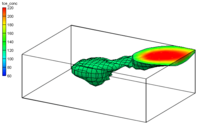GMS:Inverse Distance Weighted: Difference between revisions
No edit summary |
No edit summary |
||
| Line 9: | Line 9: | ||
*[[GMS:Subset Definition|Subset Definition]] | *[[GMS:Subset Definition|Subset Definition]] | ||
[[File:3dIDWinterpolationOpts.jpg|thumb|none|center|200 px|An example of the ''IDW Interpolation Options'' dialog.]] | [[File:3dIDWinterpolationOpts.jpg|thumb|none|center|200 px|An example of the ''IDW Interpolation Options'' dialog.]] | ||
Revision as of 16:25, 26 November 2013
One of the most commonly used techniques for interpolation of scatter points is inverse distance weighted (IDW) interpolation. Inverse distance weighted methods are based on the assumption that the interpolating surface should be influenced most by the nearby points and less by the more distant points. The interpolating surface is a weighted average of the scatter points and the weight assigned to each scatter point diminishes as the distance from the interpolation point to the scatter point increases. Several options are available for inverse distance weighted interpolation. The options are selected using the IDW Interpolation Options dialog. This dialog is accessed through the Options button next to the Inverse distance weighted item in the 2D Interpolation Options (3D Interpolation Options) dialog. The options in the dialog are as follows:
GMS – Groundwater Modeling System | ||
|---|---|---|
| Modules: | 2D Grid • 2D Mesh • 2D Scatter Point • 3D Grid • 3D Mesh • 3D Scatter Point • Boreholes • GIS • Map • Solid • TINs • UGrids | |
| Models: | FEFLOW • FEMWATER • HydroGeoSphere • MODAEM • MODFLOW • MODPATH • mod-PATH3DU • MT3DMS • MT3D-USGS • PEST • PHT3D • RT3D • SEAM3D • SEAWAT • SEEP2D • T-PROGS • ZONEBUDGET | |
| Aquaveo | ||