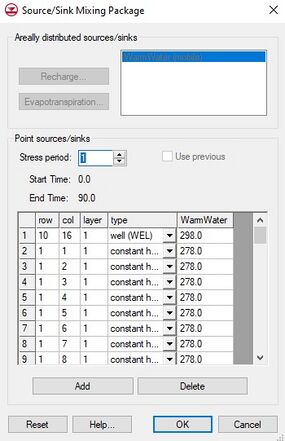GMS:MT3DMS Source/Sink Mixing Package: Difference between revisions
No edit summary |
No edit summary |
||
| Line 1: | Line 1: | ||
[[File:MT3D-SourceSinkMixing.jpg|thumb|285 px|The MT3D ''Source/Sink Mixing Package'' dialog.]] | |||
The ''Source/Sink Mixing Package'' dialog is used to assign concentrations to [[GMS:MT3D_point_Sources/Sinks_BC|point sources/sinks]] (wells, river/streams, specified head, general head) and [[GMS:MT3D_point_Sources/Sinks_BC|areal sources/sinks]] (recharge, evapotranspiration). In most cases, the concentration is assigned to the incoming water when the sources/sinks are acting in the source mode, i.e., contributing water to the system. In sink mode, the concentration of the outgoing water is equal to the concentration of groundwater in the aquifer and the concentrations assigned to the sources/sinks have no effect. The only exception is evapotranspiration. Even though [[GMS:EVT Package|evapotranspiration]] always acts in sink mode, a concentration can be specified. Generally, the assigned concentration is zero which only allows pure water to leave the aquifer. | The ''Source/Sink Mixing Package'' dialog is used to assign concentrations to [[GMS:MT3D_point_Sources/Sinks_BC|point sources/sinks]] (wells, river/streams, specified head, general head) and [[GMS:MT3D_point_Sources/Sinks_BC|areal sources/sinks]] (recharge, evapotranspiration). In most cases, the concentration is assigned to the incoming water when the sources/sinks are acting in the source mode, i.e., contributing water to the system. In sink mode, the concentration of the outgoing water is equal to the concentration of groundwater in the aquifer and the concentrations assigned to the sources/sinks have no effect. The only exception is evapotranspiration. Even though [[GMS:EVT Package|evapotranspiration]] always acts in sink mode, a concentration can be specified. Generally, the assigned concentration is zero which only allows pure water to leave the aquifer. | ||
Revision as of 19:46, 26 November 2013
The Source/Sink Mixing Package dialog is used to assign concentrations to point sources/sinks (wells, river/streams, specified head, general head) and areal sources/sinks (recharge, evapotranspiration). In most cases, the concentration is assigned to the incoming water when the sources/sinks are acting in the source mode, i.e., contributing water to the system. In sink mode, the concentration of the outgoing water is equal to the concentration of groundwater in the aquifer and the concentrations assigned to the sources/sinks have no effect. The only exception is evapotranspiration. Even though evapotranspiration always acts in sink mode, a concentration can be specified. Generally, the assigned concentration is zero which only allows pure water to leave the aquifer.
Source/Sink Mixing Package dialog
Maximum number of Sources/Sinks in Flow Model
MT3DMS needs to know the maximum number of sources/sinks in the flow model. This number is simply the total number of cells in the MODFLOW model that have a source or sink defined at them. This number is computed automatically.
Point sources/sinks spreadsheet
Values for the concentration as well as the type of source or sink and the location of each of the point source/sink cells are displayed and edited in the spreadsheet. Since the concentration data are time dependent, one value is defined for the concentration at each stress period. Concentration values are displayed in the spreadsheet for the current stress period only. The current stress period is displayed above the spreadsheet and can be changed. If the concentration values for a previous stress period are the same as those used for the current stress period, the Use previous option may be used. When the Use previous option is selected, the fields in the spreadsheet cannot be edited.
A column is provided for each of the species concentrations. Changing the source/sink type for one stress period at a cell will automatically change the type for the remainder of the stress periods at the same cell.
Point sources/sinks can be added and removed from the list by selecting the Add and Delete buttons. However, when adding new point source/sink, it is usually more convenient to select the 3D grid cells and use the MT3D|Point Sources/Sinks menu command.
Initializing Point Source Sinks from MODFLOW
An option is included in the Source/Sink Mixing Package dialog to initialize the point sources/sinks to be used in the MT3DMS simulation directly from data that have already been defined in a MODFLOW simulation. If a MODFLOW simulation is currently in memory, the buttons in the Initialize point sources/sinks from MODFLOW dialog can be used. Each button is labeled with a different source/sink type, corresponding to the MODFLOW point sources or sinks. Selecting one of the buttons automatically adds to the list of point sources/sinks. For example, if the Well button is selected, GMS creates a new well source/sink for each cell where a well is defined in the MODFLOW simulation currently in memory. The initial concentration of each of the new well sources/sinks is zero. In order to utilize the source/sink initialization buttons, the following conditions must be met:
- The MODFLOW package corresponding to the source/sink type to be initialized must have been selected in the MODFLOW Packages dialog.
- Point sources or sinks of the type to be initialized must have been defined in MODFLOW.
Specified Concentration Boundary Conditions
When entering the concentrations for a specified concentration cell, it is sometimes necessary to specify the concentrations of some of the species but allow the concentrations for the remaining species to vary. This can be accomplished by specifying a negative concentration for the species that are to vary.
Areal Sources/Sinks
Recharge and evapotranspiration are known as areally distributed sources and sinks. This is because a value for concentration must be entered for each species for every vertical column of cells in the finite difference grid. This essentially means that a two dimensional array of concentration values must be defined for each species for both recharge and evapotranspiration, depending upon which options are utilized. The buttons labeled Recharge and Evapotranspiration bring up the Areal Source/Sink Array dialog.
Reset
The Reset button deletes all of the data currently defined in the Source/Sink Mixing package and restores the package parameters to the default values.
Conceptual Model Input
In some cases, the simplest way to define both point and areal sources/sinks is with an MT3DMS conceptual model in the Map module. Concentrations can be assigned directly to points, arcs, and polygons; points representing point sources/sinks and polygons representing recharge and evapotranspiration zones. These concentrations are copied directly to the appropriate cells/arrays in the Source/Sink Mixing package when the conceptual model is converted to the numerical model with the Feature Objects | Map -> MT3DMS command.
GMS – Groundwater Modeling System | ||
|---|---|---|
| Modules: | 2D Grid • 2D Mesh • 2D Scatter Point • 3D Grid • 3D Mesh • 3D Scatter Point • Boreholes • GIS • Map • Solid • TINs • UGrids | |
| Models: | FEFLOW • FEMWATER • HydroGeoSphere • MODAEM • MODFLOW • MODPATH • mod-PATH3DU • MT3DMS • MT3D-USGS • PEST • PHT3D • RT3D • SEAM3D • SEAWAT • SEEP2D • T-PROGS • ZONEBUDGET | |
| Aquaveo | ||