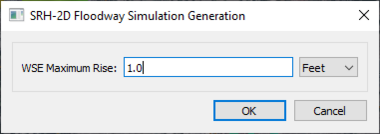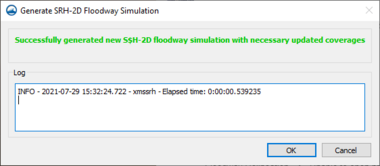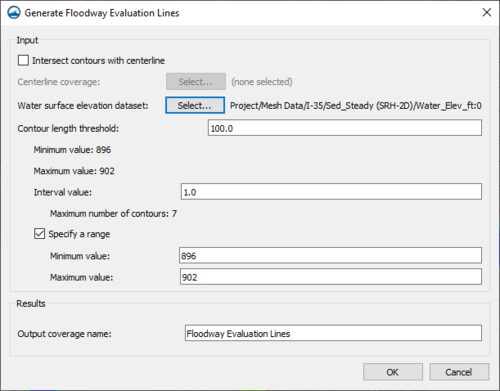User:Jcreer/SMS:SRH-2D Floodway Tools
Generate Floodway Simulation
The Generate Floodway Simulation tool creates a new SHR-2D simulation for evaluating a floodway. The tool is accessed using the SRH-2D simulation right-click menu selecting the Floodway Tools | Generate Floodway Simulations command. The tool will bring up the SRH-2D Floodway Simulation Generation dialog. The dialog has the following options:
- WSE Maximum Rise – The maximum rise for the water surface elevation in the floodway simulation. This value should be positive.
- Units – Set the units for the WSE maximum rise. The units should match the project units.
After completing the SRH-2D Floodway Simulation Generation dialog and clicking OK, the Generate SRH-2D Floodway Simulation dialog will appear showing the progress for the generation of the floodway simulation. If there are errors during the generation process, they will appear in this dialog. When the generation process proceeds successfully, a message will appear.
Generate Floodway Elevation Lines
The Generate Floodway Evaluation Lines tool will create a new Area Property coverage with arcs that can be used for evaluating floodway elevations. The generated arcs will have an assigned elevation using a water surface elevation dataset. These arcs can then be compared to floodway data. The tool is accessed using the SRH-2D simulation right-click menu selecting the Floodway Tools | Generate Floodway Evaluation Lines command. The tool will bring up the Generate Floodway Evaluation Lines dialog. The dialog has the following options:
Input – This section defines the parameters that will be used when generating the evaluation lines.
- Intersect contours with centerline – Turn on this option so that all of the generate evaluation lines intersect a chosen centerline.
- Centerline Coverage – Click the Select button next to this option will bring up the Select Centerline Coverage dialog where a centerline can be selected to use during the evaluation line generation.
- Water surface elevation dataset
- Contour length threshhold
- Minimum value
- Maximum value
- Interval value
- Maximum number of contours
- Specify a range
- Minimum value
- Maximum value
- Contour length threshhold
Results – This section provides parameters for the results of generating the evaluation lines.
- Output coverage name – Enter a name for the coverage that will hold the evaluation lines.
Compare Floodway Simulation Data
Related Topics
SMS – Surface-water Modeling System | ||
|---|---|---|
| Modules: | 1D Grid • Cartesian Grid • Curvilinear Grid • GIS • Map • Mesh • Particle • Quadtree • Raster • Scatter • UGrid |  |
| General Models: | 3D Structure • FVCOM • Generic • PTM | |
| Coastal Models: | ADCIRC • BOUSS-2D • CGWAVE • CMS-Flow • CMS-Wave • GenCade • STWAVE • WAM | |
| Riverine/Estuarine Models: | AdH • HEC-RAS • HYDRO AS-2D • RMA2 • RMA4 • SRH-2D • TUFLOW • TUFLOW FV | |
| Aquaveo • SMS Tutorials • SMS Workflows | ||