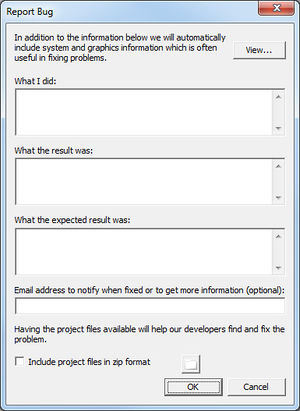SMS:Report Bug
It is inevitable that SMS will have some problems. While Aquaveo and its developers work hard to keep problems in SMS to a minimum, some bugs may occasionally surface. Report bugs helps Aquaveo and its developers resolve these issues. SMS must be connected to the internet in order to report a bug.
Some bugs in SMS are reported automatically to Aquaveo. This is done through bug trap software installed in SMS.
Bugs can also be reported by users. To report a bug, go to the Help menu and select the Report Bug command. Activating this command will bring up the Report Bug dialog.
Report Bug Dialog
When reporting a bug, a user should complete as many of the sections of the Report Bug dialog as possible. The more information Aquaveo has, the more likely the situation can be resolved in a timely manner.
After Submitting a Bug
After a bug has been submitted, Aquaveo will review the reported bug. Whenever possible, the bug will be resolved as quickly as possible. There is no time frame for when a bug will be resolved—some are resolved within hours while others may not be resolved for many months.
SMS – Surface-water Modeling System | ||
|---|---|---|
| Modules: | 1D Grid • Cartesian Grid • Curvilinear Grid • GIS • Map • Mesh • Particle • Quadtree • Raster • Scatter • UGrid |  |
| General Models: | 3D Structure • FVCOM • Generic • PTM | |
| Coastal Models: | ADCIRC • BOUSS-2D • CGWAVE • CMS-Flow • CMS-Wave • GenCade • STWAVE • WAM | |
| Riverine/Estuarine Models: | AdH • HEC-RAS • HYDRO AS-2D • RMA2 • RMA4 • SRH-2D • TUFLOW • TUFLOW FV | |
| Aquaveo • SMS Tutorials • SMS Workflows | ||